08. 정적 리소스 사용
📄 끄적끄적
static Resources에 public으로 파일을 업로드하면 콘솔창에서 사용할 수 있다
EX) {! $Resource.jQuery} 로 사용가능
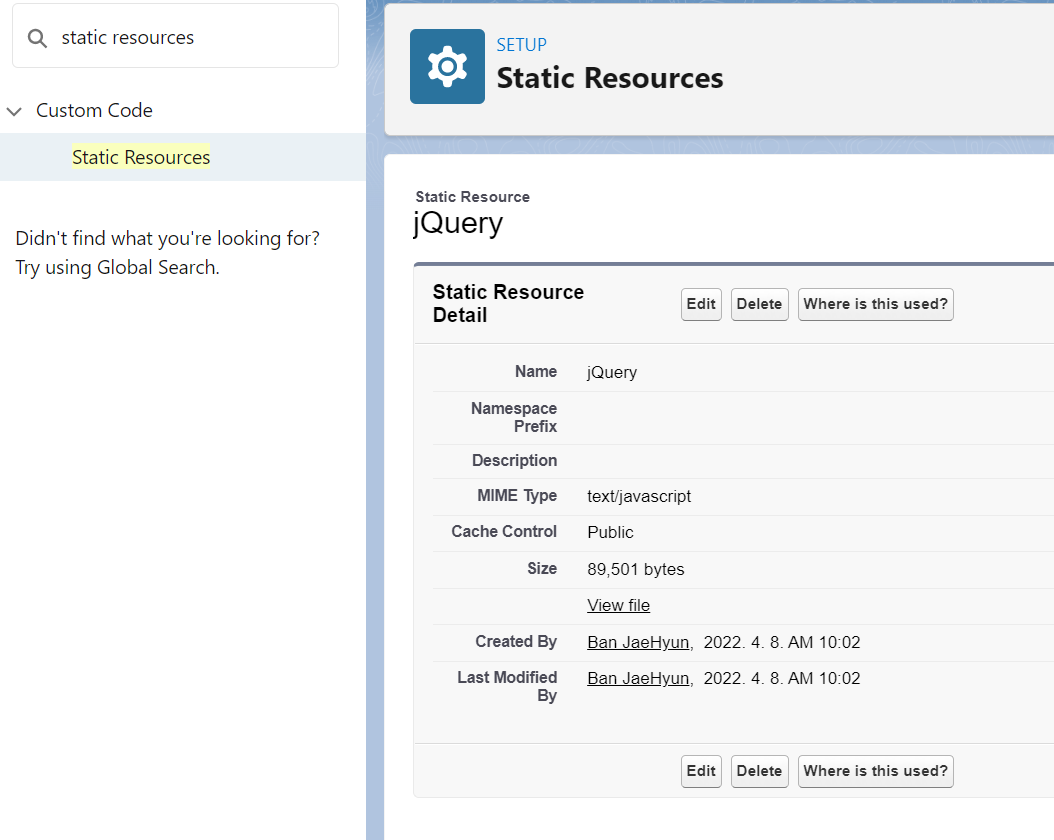
에러(해결!)
모르겟네...........
거의 2시간 걸려버렷다
trailhead에선 경로를 jquery/images/icons-png/eye-black.png로 해놓았는데 최상위 경로에 jquery가 있는것을 아래와 같이 지워주니 해결
<apex:page showHeader="false" sidebar="false" standardStylesheets="false">
<!-- Add static resources to page's <head> -->
<apex:stylesheet value="{!
URLFOR($Resource.jQueryMobile,'jquery.mobile-1.4.5.css')}"/>
<apex:includeScript value="{! $Resource.jQueryMobile }"/>
<apex:includeScript value="{!
URLFOR($Resource.jQueryMobile,'jquery.mobile-1.4.5.js')}"/>
<div style="margin-left: auto; margin-right: auto; width: 50%">
<!-- Display images directly referenced in a static resource -->
<h3>Images</h3>
<p>A hidden message:
<apex:image alt="eye" title="eye"
url="{!URLFOR($Resource.jQueryMobile, 'images/icons-png/eye-black.png')}"/>
<apex:image alt="heart" title="heart"
url="{!URLFOR($Resource.jQueryMobile, 'images/icons-png/heart-black.png')}"/>
<apex:image alt="cloud" title="cloud"
url="{!URLFOR($Resource.jQueryMobile, 'images/icons-png/cloud-black.png')}"/>
</p>
<!-- Display images referenced by CSS styles, all from a static resource. -->
<h3>Background Images on Buttons</h3>
<button class="ui-btn ui-shadow ui-corner-all
ui-btn-icon-left ui-icon-action">action</button>
<button class="ui-btn ui-shadow ui-corner-all
ui-btn-icon-left ui-icon-star">star</button>
</div>
</apex:page>
🎯 Challenge
<apex:image>를 이용해 올려둔 static파일의 경로를 잘 지정해주기만 하면 된다.
<apex:page >
<apex:image alt="cat" title="cat"
url="{!URLFOR($Resource.vfimagetest, 'cats/kitten1.jpg')}"/>
</apex:page>