인텔리제이에서 평소와 같이 빌드 중 해당 에러 발생
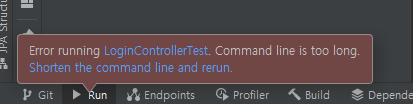
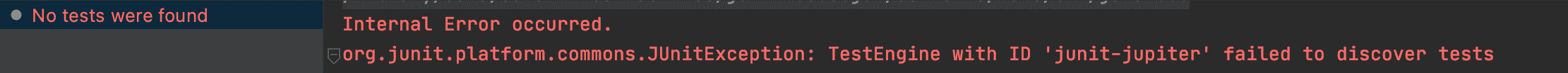
실행 args 옵션에 너무 많은 옵션들이 들어가 커맨드 라인이 길어져서 발생하는 오류(변경한 것이 없는데 갑자기 뜨는게 의문)
Solution
Intellij Configration 변경
Run > Edit Configuration에서 Modify options > Shorten command line → 옵션 선택
- 추가적으로 동일하게 모든 프로젝트나 테스트에 적용하고 싶다면 Edit Configuration창에서 왼쪽하단의 Edit configuration templates로 설정가능
worksapce.xml 변경
- 프로젝트 경로에서 .idea/workspace.xml > PropertiesComponent 검색
- 내부에 추가
- 만약 xml 파일에서 PropertiesComponent가 보이지 않는다면 통으로 추가
<component name="PropertiesComponent">
<property name="dynamic.classpath" value="true"/>
</component>