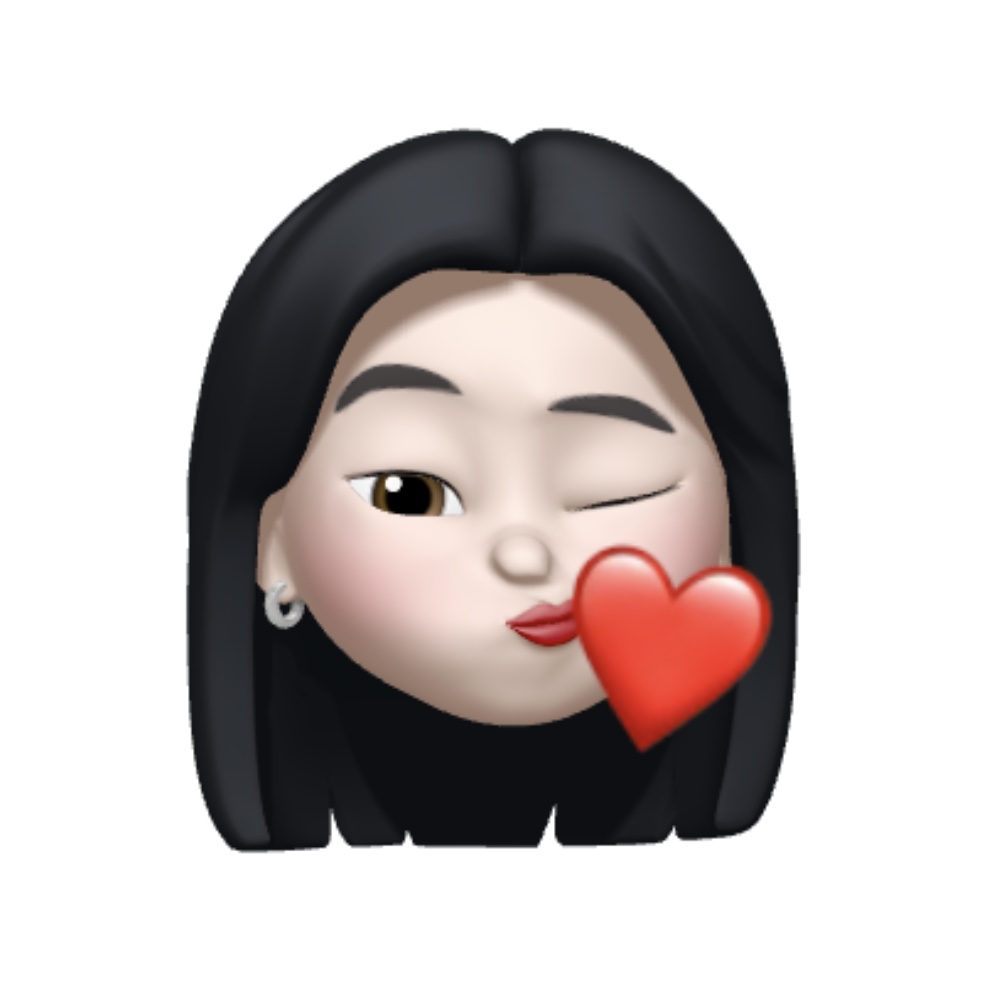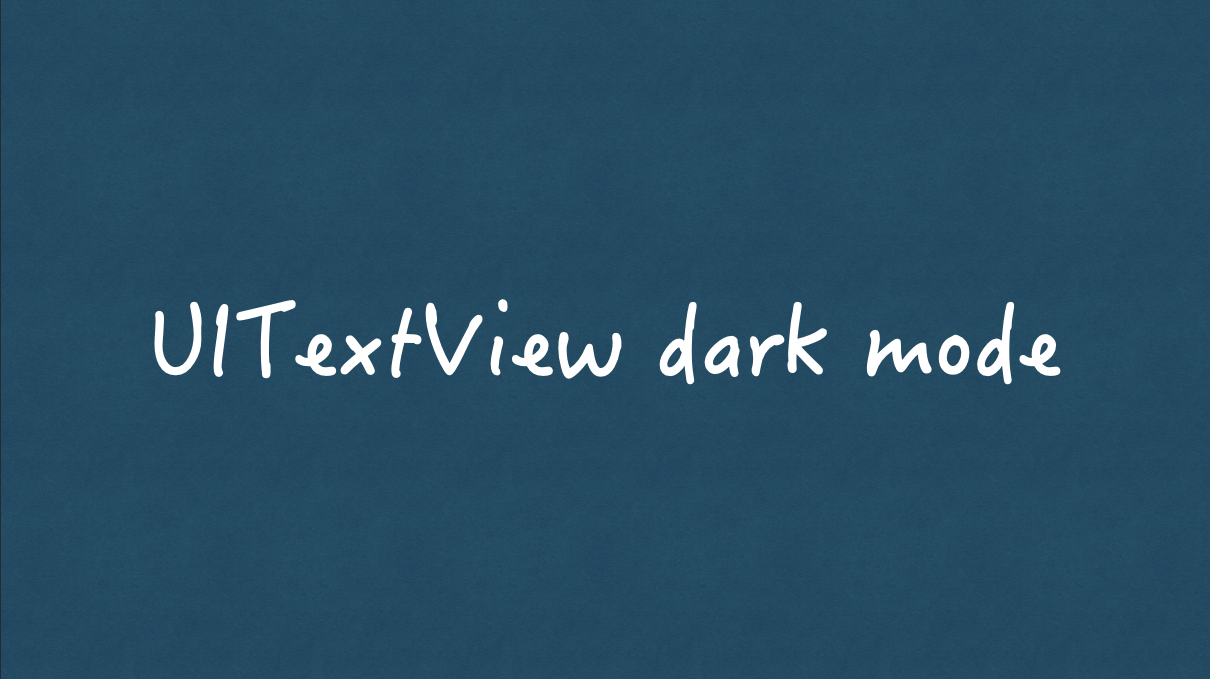
UITextView에 dark mode 대응
UITextView를 사용한 프로젝트를 진행하면서 테스트를 하면서 dark mode 대응 필요성을 느껴서 작성하는 포스팅이다.
(간단하게 끝낼 예정..ㅋㅋ)
대응하게 된 계기
내가 dark mode 대응이 필요했던 이유는 UITextView에 placeholder가 없어 placeholder처럼 보이도록 text를 변경하고 textColor를 변경했다.
그 과정에서 UITextView.text에 textColor가 커스텀하게 지정되면서 어떤 모드여도 커스텀하게 지정된 textColor가 적용되었다.
사용자가 text를 입력할때 textColor = black
placeholder textColor = gray
위의 textColor로 지정했을때 dark mode에서도 동일하게 지정되었다.
테스트할때 text가 써지는 과정이 보이지 않았고, dark mode 대응을 준비했다.
대응 코드
if #available(iOS 13, *) {
return UIColor { (traitCollection: UITraitCollection) -> UIColor in
if traitCollection.userInterfaceStyle == .dark {
return UIColor.white
} else {
return UIColor.black
}
}
} else {
return UIColor.black
}dark 모드는 iOS13부터 적용되므로 iOS13에서만 신경써주면 된다.
userInterfaceStyle로 mode를 가져올 수 있다.
마무리
오늘은 dark mode에 대응하는 코드를 알아봤다.
UITextView의 textColor만 대응하면되서 간단하지만 앞으로 늘어나겠지..?
그럼 이만!👋