개발 진행에 따른 기록 작성(★★★★★)
1. 엔티티 재 설계
1. 어떠한 이유로 해당 기능을 사용하였는지
프론트단에서 총페이지수, 현재페이지 번호, 시작번호, 끝번호를 알아야 구현 할 수 있어
기존 페이지처리 코드를 리팩토링 했다.
2. 해당 기능의 코드는 어떠한 로직을 가지고 있는지
📌NoticeService class
@Transactional(readOnly = true)
@Override
public Result getNoticeList(int page, int size, Direction direction,
String properties) {
Page<Notice> noticeListPage = noticeRepository.findAll(
PageRequest.of(page - 1, size, direction, properties));
int totalCount = (int) noticeListPage.getTotalElements(); //페이지에서 총갯수 세기
System.out.println("totalCount:"+totalCount);
if (noticeListPage.isEmpty()) {
throw new CustomException(ExceptionStatus.POST_IS_EMPTY);
}
List<NoticeResponse> noticeResponses = noticeListPage.stream().map(NoticeResponse::new).collect(
Collectors.toList());
int countList = size;
int countPage = 5;//todo 리팩토링때 10으로 변경예정
int totalPage = totalCount / countList;
if (totalCount % countList > 0) {
totalPage++;
}
if (totalPage < page) {
page = totalPage;
}
return new Result(page, totalCount, countPage, totalPage, noticeResponses);
}
@Getter
@NoArgsConstructor(access = AccessLevel.PROTECTED)
public static class Result<T> {
private int page;
private int totalCount;
private int countPage;
private int totalPage;
private T data;
public Result(int totalCount, T data) {
this.totalCount = totalCount;
this.data = data;
}
public Result(int page, int totalCount, int countPage, int totalPage, T data) {
this.page = page;
this.totalCount = totalCount;
this.countPage = countPage;
this.totalPage = totalPage;
this.data = data;
}
}
vs-code이용📌contactPageIndex-inquiry.html
<!-- 검색기능 -->
<div class="input-group mb-3">
<input type="text" class="form-control" placeholder="제목 및 내용 " aria-label="Recipient's username"
aria-describedby="button-addon2" id="keyword-in-Input">
<button class="btn btn-outline-secondary" type="button" onclick="noticeSearch()">검색</button>
</div>
</div>
<div class="row">
<div class="col-12">
<div class="property-slider-wrap">
<div class="property-slider"></div>
<!-- 게시글 목록 -->
<div class="container">
<button type="button" class="btn btn-outline-secondary border">
<a href="contactWrite.html">글쓰기</a>
</button>
<table class="table table-hover table-striped " style="border:1px solid;">
<thead>
<tr>
<th>번호</th>
<th>제목</th>
<th>작성일</th>
<!-- <th>조회수</th> -->
</tr>
</thead>
<tbody id="inquiryList"></tbody>
</table>
</div>
</div>
</div>
<!-- .페이지번호 -->
<div class="row align-items-center py-5">
<div class="col-lg-3">Pagination (1 of 10)</div>
<div class="col-lg-6 text-center">
<div class="custom-pagination" id="inquiryPaging">
<!-- 페이지번호 temp_html -->
</div>
</div>
</div>
</div>
</div>
<script>
$(document).ready(function () {
showInquiry();
});
// 전체조회
function showInquiry() {
var settings = {
"url": "http://localhost:8080/api/contact/inquiries",
"method": "GET",
"timeout": 0
};
$
.ajax(settings)
.done(function (response) {
console.log(response);
let rows = response.data
for (let i = 0; i < rows.length; i++) {
let inquiryId = rows[i]['id']
let number = inquiryId
let title = rows[i]['title']
let createdDate = rows[i]['createdDate']
let temp_html = ` <tr>
<td>${number}</td>
<td><a href ="contactDe-inquiry.html?${inquiryId}">${title}</td>
<th>${createdDate}</th>
</tr>`
$('#inquiryList').append(temp_html)
}
let page = response.page
let totalCount = response.totalCount
let countPage = response.countPage
let startPage = ((page - 1) / 10) * 10 + 1;
let endPage = startPage + countPage - 1;
let totalPage = response.totalPage;
if (totalPage < page) {
page = totalPage;
}
if (endPage > totalPage) {
endPage = totalPage
}
for (let i = startPage; i <= endPage; i++) {
let number = i
let temp_html = `<a href="contactPageMove-inquiry.html?${number}">${number}</a>`
$('#inquiryPaging').append(temp_html);
}
}).fail(function (response) {
console.log(response.responseJSON);
if (response.responseJSON.statusCode === 403) {
alert(response.responseJSON.message)
}
});
}
// 검색창조회
function inquirySearch() {
var settings = {
"url": "http://localhost:8080/api/contact/inquiries/keywords?keyword=" + $(
'#keyword-in-Input'
).val(),
"method": "GET",
"timeout": 0
};
$
.ajax(settings)
.done(function (response) {
$('#inquiryList').empty()
console.log(response);
let rows = response.data;
for (let i = 0; i < rows.length; i++) {
let number = rows[i][id]
let title = rows[i]['title']
let createdDate = rows[i]['createdDate']
let temp_html = ` <tr>
<td>${number}</td>
<td>${question}</td>
<th>${createdDate}</th>
</tr>`
$('#inquiryList').append(temp_html)
}
alert("조회 성공");
}).fail(function (response) {
console.log(response.responseJSON);
if (response.responseJSON.statusCode === 403) {
alert(response.responseJSON.message)
}
});
}
</script>
<div class="site-footer">
<div class="container">
<div class="row">
<div class="col-lg-4">
<div class="widget">
<h3>Contact</h3>
<address>43 Raymouth Rd. Baltemoer, London 3910</address>
<ul class="list-unstyled links">
<li>
<a href="tel://11234567890">+1(123)-456-7890</a>
</li>
<li>
<a href="tel://11234567890">+1(123)-456-7890</a>
</li>
<li>
<a href="mailto:info@mydomain.com">info@mydomain.com</a>
</li>
</ul>
</div>
<!-- /.widget -->
</div>
<!-- /.col-lg-4 -->
<div class="col-lg-4">
<div class="widget">
<h3>Sources</h3>
<ul class="list-unstyled float-start links">
<li>
<a href="#">About us</a>
</li>
<li>
<a href="#">Services</a>
</li>
<li>
<a href="#">Vision</a>
</li>
<li>
<a href="#">Mission</a>
</li>
<li>
<a href="#">Terms</a>
</li>
<li>
<a href="#">Privacy</a>
</li>
</ul>
<ul class="list-unstyled float-start links">
<li>
<a href="#">Partners</a>
</li>
<li>
<a href="#">Business</a>
</li>
<li>
<a href="#">Careers</a>
</li>
<li>
<a href="#">Blog</a>
</li>
<li>
<a href="#">FAQ</a>
</li>
<li>
<a href="#">Creative</a>
</li>
</ul>
</div>
<!-- /.widget -->
</div>
<!-- /.col-lg-4 -->
<div class="col-lg-4">
<div class="widget">
<h3>Links</h3>
<ul class="list-unstyled links">
<li>
<a href="#">Our Vision</a>
</li>
<li>
<a href="#">About us</a>
</li>
<li>
<a href="#">Contact us</a>
</li>
</ul>
<ul class="list-unstyled social">
<li>
<a href="#">
<span class="icon-instagram"></span></a>
</li>
<li>
<a href="#">
<span class="icon-twitter"></span></a>
</li>
<li>
<a href="#">
<span class="icon-facebook"></span></a>
</li>
<li>
<a href="#">
<span class="icon-linkedin"></span></a>
</li>
<li>
<a href="#">
<span class="icon-pinterest"></span></a>
</li>
<li>
<a href="#">
<span class="icon-dribbble"></span></a>
</li>
</ul>
</div>
<!-- /.widget -->
</div>
<!-- /.col-lg-4 -->
</div>
<!-- /.row -->
<div class="row mt-5">
<div class="col-12 text-center">
<!-- **========== NOTE: Please don't remove this copyright link unless you buy
the license here https://untree.co/license/ **========== -->
<p>
Copyright ©
<script>
document.write(new Date().getFullYear());
</script>
. All Rights Reserved. — Designed with love by
<a href="https://untree.co">Untree.co</a>
<!-- License information: https://untree.co/license/ -->
</p>
<div>
Distributed by
<a href="https://themewagon.com/" target="_blank">themewagon</a>
</div>
</div>
</div>
</div>
<!-- /.container -->
</div>
<!-- /.site-footer -->
<!-- Preloader -->
<div id="overlayer"></div>
<div class="loader">
<div class="spinner-border" role="status">
<span class="visually-hidden">Loading...</span>
</div>
</div>
<script src="js/bootstrap.bundle.min.js"></script>
<script src="js/tiny-slider.js"></script>
<script src="js/aos.js"></script>
<script src="js/navbar.js"></script>
<script src="js/counter.js"></script>
<script src="js/custom.js"></script>
</body>
</html>vs-code이용 📌contactPageMove-inquiry.html
<!-- 검색기능 -->
<div class="input-group mb-3">
<input
type="text"
class="form-control"
placeholder="제목 및 내용 "
aria-label="Recipient's username"
aria-describedby="button-addon2"
id="keyword-in-Input">
<button
class="btn btn-outline-secondary"
type="button"
onclick="inquirySearch()">검색</button>
</div>
</div>
<div class="row">
<div class="col-12">
<div class="property-slider-wrap">
<div class="property-slider"></div>
<!-- 게시글 목록 -->
<div class="container">
<button type="button" class="btn btn-outline-secondary border">
<a href="contactWrite.html">글쓰기</a>
</button>
<table class="table table-hover table-striped " style="border:1px solid;">
<thead>
<tr>
<th>번호</th>
<th>제목</th>
<th>작성일</th>
<!-- <th>조회수</th> -->
</tr>
</thead>
<tbody id="inquiryList"></tbody>
</table>
</div>
</div>
</div>
<!-- .페이지번호 -->
<div class="row align-items-center py-5">
<div class="col-lg-3">Pagination (1 of 10)</div>
<div class="col-lg-6 text-center">
<div class="custom-pagination" id="inquiryPaging">
<!-- 페이지번호 temp_html -->
</div>
</div>
</div>
</div>
</div>
<script>
$(document).ready(function () {
showInquiry();
});
// 전체조회
function showInquiry() {
var para = document
.location
.href
.split("?");
console.log(para[1])
var settings = {
"url": "http://localhost:8080/api/contact/inquiries?page=" + para[1],
"method": "GET",
"timeout": 0
};
$
.ajax(settings)
.done(function (response) {
console.log(response);
let rows = response.data
for (let i = 0; i < rows.length; i++) {
let inquiryId = rows[i]['id']
let number = inquiryId
let title = rows[i]['title']
let createdDate = rows[i]['createdDate']
let temp_html = ` <tr>
<td>${number}</td>
<td><a href ="contactDe-inquiry.html?${inquiryId}">${title}</td>
<th>${createdDate}</th>
</tr>`
$('#inquiryList').append(temp_html)
}
let page = response.page
let totalCount = response.totalCount
let countPage = response.countPage
let startPage = ((page - 1) / 10) * 10 + 1;
let endPage = startPage + countPage - 1;
let totalPage = response.totalPage;
if(totalPage < page){
page = totalPage;
}
if(endPage>totalPage){
endPage = totalPage
}
var param = document
.location
.href
.split("=");
console.log(param[1])
//이전페이지
if (page > 1) {
let temp_html = `<a href="contactPageMove-inquiry.html?${page - 1}">pre</a>`
$('#inquiryPaging').append(temp_html);
}
//한 화면에 보여지는 페이지 수만큼 반복 하여 번호로 나타냄
for (let i = startPage; i<=endPage; i++) {
let number = i
let temp_html = `<a href="contactPageMove-inquiry.html?${number}">${number}</a>`
$('#inquiryPaging').append(temp_html);
}
//다음페이지 page
if (page < totalPage) {
let temp_html = `<a href="contactPageMove-inquiry.html?${page + 1}">next</a>`
$('#inquiryPaging').append(temp_html);
}
}) .fail(function (response) {
console.log(response.responseJSON);
if (response.responseJSON.statusCode === 403) {
alert(response.responseJSON.message)
}
});
}
// 검색창조회
function inquirySearch() {
var settings = {
"url": "http://localhost:8080/api/contact/inquiries/keywords?keyword="+ $(
'#keyword-in-Input'
).val(),
"method": "GET",
"timeout": 0
};
$
.ajax(settings)
.done(function (response) {
$('#inquiryList').empty()
console.log(response);
let rows = response.data;
for (let i = 0; i < rows.length; i++) {
let number = rows[i]['id']
let title = rows[i]['title']
let createdDate = rows[i]['createdDate']
let temp_html = ` <tr>
<td>${number}</td>
<td>${title}</td>
<th>${createdDate}</th>
</tr>`
$('#inquiryList').append(temp_html)
}
alert("조회 성공");
}).fail(function (response) {
console.log(response.responseJSON);
if (response.responseJSON.statusCode === 403) {
alert(response.responseJSON.message)
}
});
}
</script> ※ 입력값이 들어가면 어떠한 코드를 통해 어떠한 값으로 변화하는지
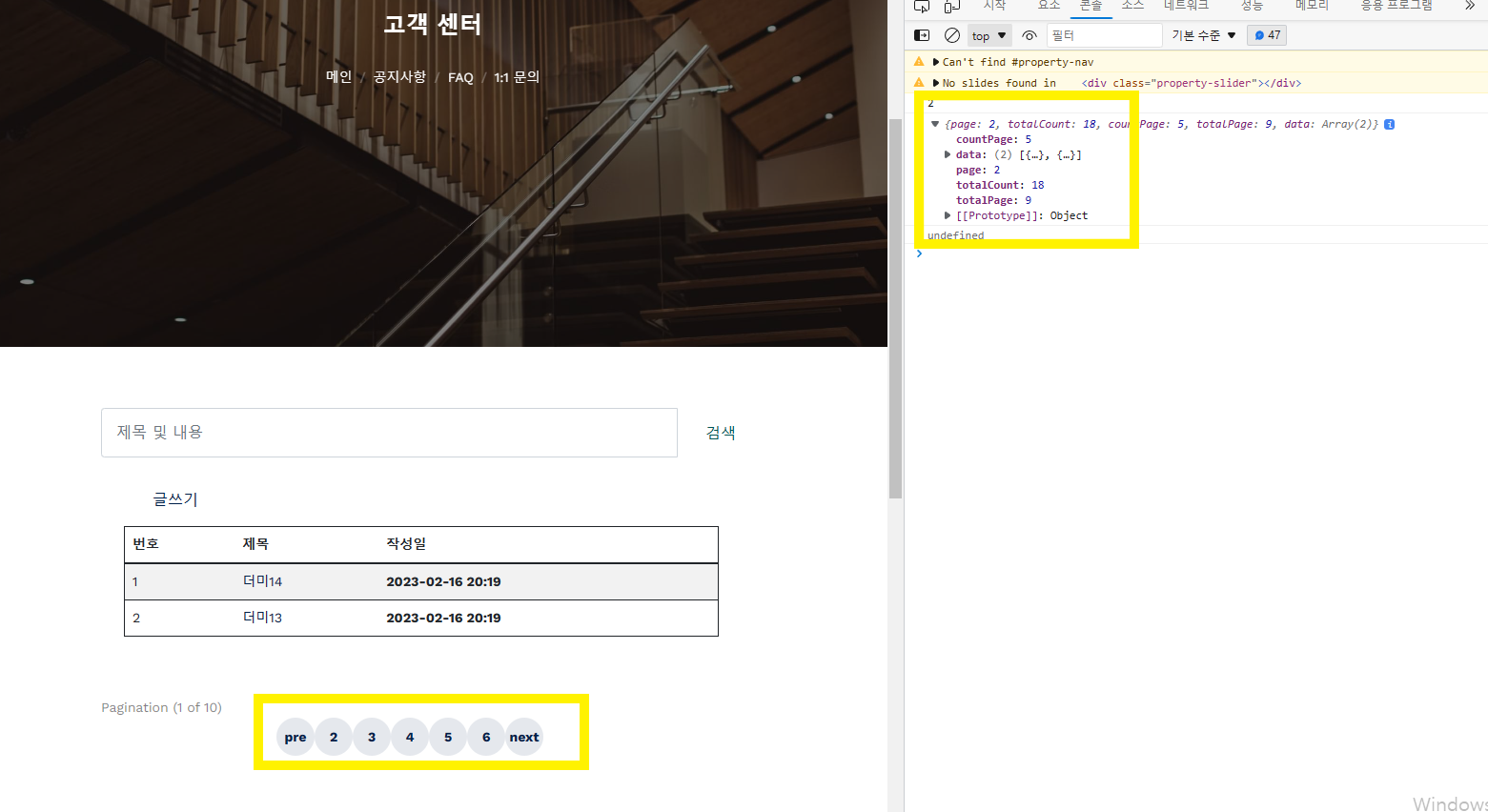
코드를 작성하며 발견된버그나오류는 어떠한게 있었는지 그리고 어떻게 해결하였는지.
-
페이지번호 클릭시 해당 페이지로 이동할 수 있게 구현했는데 , 되지않아
html을 두개로 만들어 하나는 첫페이지 (대문페이지) 로 두고 , 이동할때 사용하는 페이지를 만듬으로써 하이퍼링크에서 값을 받아 원하는 페이지로 이동 가능해졌다. -
선택한 페이지 보다 더 빈페이지 수가 만들어지는 에러 발생으로, 값을 치환해주는 함수 등을 추가했다.
if(totalPage < page){
page = totalPage;
}
if(endPage>totalPage){
endPage = totalPage
}