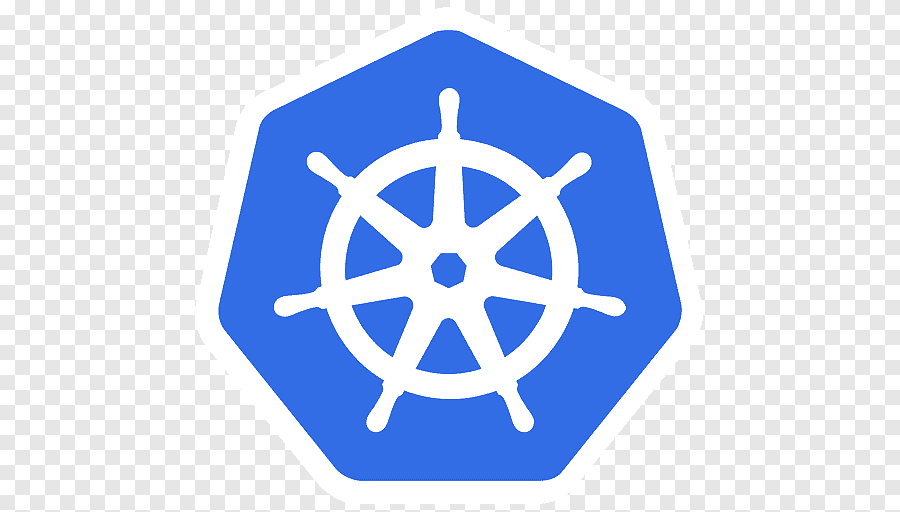
1. YAML이란?
- 데이터 직렬화에 쓰이는 포맷/양식 중 하나
- 데이터 직렬화란 ?
- 서비스간에 Data를 전송할 때 쓰이는 포맷으로 변환하는 작업
- ex) 쿠버네티스 마스터에게 요청을 보낼 때 사용
- 서비스간에 Data를 전송할 때 쓰이는 포맷으로 변환하는 작업
- 다른 데이터 직렬화 포맷
- XML, JSON
- 데이터 직렬화란 ?
- 파일 포맷
.yaml,.yml
2. YAML 특징
가독성
- YAML 은 사람이 읽기 쉽도록 디자인
- YAML 포맷
apiVersion: v1 kind: Pod metadata: name: example spec: containers: - name: busybox image: busybox:1.25- JSON 포맷
{ "apiVersion": "v1", "kind": "Pod", "metadata": { "name": "example" }, "spec": { "containers": [ { "name": "busybox", "image": "busybox:1.25" } ] } }
Widely-use
- kubernetes manifests 명세
- docker compose 명세
- ansible playbook 명세
- github action workflow 명세
Strict-Validation
- 줄 바꿈
- 들여쓰기
TabvsSpace
3. 문법
1) Key-Value
- Recursive 한 key-value pair 의 집합
apiVersion: v1
kind: Pod
metadata:
name: example
spec:
containers:
- name: busybox
image: busybox:1.252) 주석
#를 줄의 맨 앞에 작성하면 주석 처리됩니다.
# kubernetes pod exmaple 입니다.
apiVersion: v1
kind: Pod
metadata:
name: example
# 중간에 작성해도 됩니다.
spec:
# 여기도 주석을 달 수 있습니다.
containers:
- name: busybox
image: busybox:1.253) 자료형
string
# 일반적인 문자열은 그냥 작성해도 되고, 따옴표로 감싸도 됩니다.
example: this is 1st string
example: "this is 1st string"# 반드시 따옴표로 감싸주어야 하는 경우 :
# 1) 숫자를 문자열 타입으로 지정하고 싶은 경우
example: 123
example: "123"
# y, yes, true 등의 YAML 예약어와 겹치는 경우
example: "y"
# :, {, }, ,, #, *, =, \n 등의 특수 문자를 포함한 경우
example: "a : b"
example: "a#bc*"integer
# integer type
example: 123
# hexadecimal type: 0x 로 시작
example: 0x1ffffloat
# float type
example: 99.9
# exponential type
example: 1.23e+03 # 1.23 x 10^3 = 1230boolean
# True
example: true
example: yes
example: on
# False
example: false
example: no
example: off4) List
# - 를 사용하여 list 를 명시할 수 있습니다.
examples:
- ex_one: 1
- ex_two: 2
# [ ] 로 입력해도 됩니다.
examples: ["1", "2", "3"]
# list 의 원소는 어떤 자료형이든 가능합니다.
spec:
containers:
- name: busybox
image: busybox:1.25
- name: ubuntu
image: ubuntu
commands:
- sleep
- 3600
- name: python
image: python:3.95) Multi-line strings
|
- 중간에 위치한 빈 줄을
\n으로 처리하며, 문자열의 맨 마지막에\n을 붙입니다.example: | Hello Fast Campus. # "Hello\nFast\nCampus.\n" 으로 처리
>
- 중간에 위치한 빈 줄을 제외하고, 문자열의 맨 마지막에
\n을 붙입니다.example: > Hello Fast Campus. # "Hello Fast Campus.\n" 으로 처리
|- , >-
- 각각
|,>와 동일하되, 문자열의 맨 마지막에\n이 추가되지 않습니다.
6) Multi-document yaml
---라는 구분선을 통해 하나의 yaml 파일에 여러 개의 yaml document 를 작성 가능
apiVersion: v1
kind: Pod
metadata:
name: one
---
apiVersion: v1
kind: Service
metadata:
name: two
---
apiVersion: v1
kind: Deployment
metadata:
name: three- 3 개의 yaml document 로 인식
7) 복습
- Pod 의 명세를 작성한 yaml 예시
# key-value pairs
apiVersion: v1
kind: Pod
metadata:
name: example
labels:
hello: bye
spec:
containers:
# list
- name: busybox
image: busybox:1.25
# list
ports:
- containerPort: 80
- name: another-container
image: curlimages/curl- 선언형 인터페이스를 위해서, Desired State 를 명시하는 용도로 사용