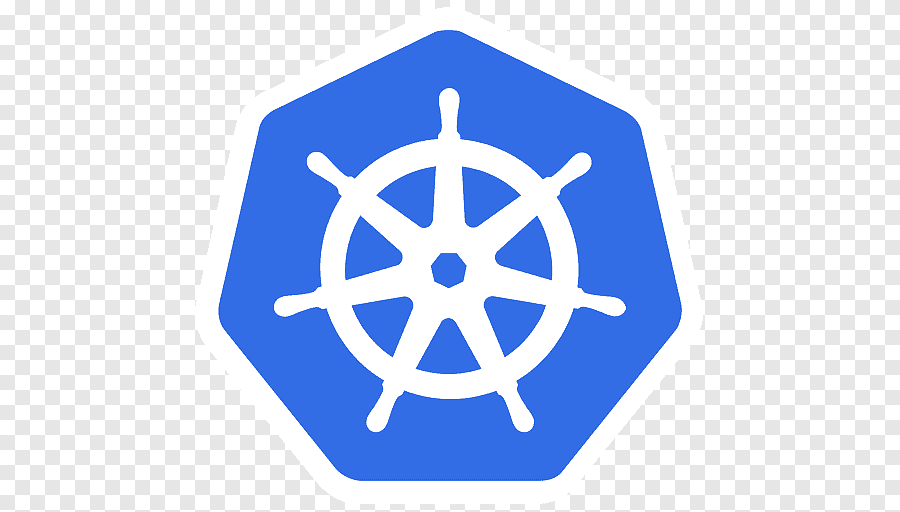
1. Pod 이란?
-
Pod(파드)는 쿠버네티스에서 생성하고 관리할 수 있는 배포 가능한 가장 작은 컴퓨팅 단위입니다.
-
쿠버네티스는 Pod 단위로 스케줄링, 로드밸런싱, 스케일링 등의 관리 작업을 수행합니다.
- 쿠버네티스에 어떤 애플리케이션을 배포하고 싶다면 최소 Pod으로 구성해야 한다는 의미입니다.
-
조금 어렵다면 Pod은 Container를 감싼 개념이라고 생각할 수 있습니다.
- 하나의 Pod은 한 개의 Container 혹은 여러 개의 Container로 이루어져있을 수 있습니다.
- Pod 내부의 여러 Container는 자원을 공유합니다.
-
Pod 의 자세한 구조는 생략합니다.
- 다만 Pod은 Stateless 한 특징을 지니고 있으며, 언제든지 삭제될 수 있는 자원이라는 점을 꼭 기억해주시기 바랍니다.
2. Pod 생성
- 간단한 Pod의 예시입니다.
apiVersion: v1 # kubernetes resource 의 API Version
kind: Pod # kubernetes resource name
metadata: # 메타데이터 : name, namespace, labels, annotations 등을 포함
name: counter
spec: # 메인 파트 : resource 의 desired state 를 명시
containers:
- name: count # container 의 이름
image: busybox # container 의 image
args: [/bin/sh, -c, 'i=0; while true; do echo "$i: $(date)"; i=$((i+1)); sleep 1; done'] # 해당 image 의 entrypoint 의 args 로 입력하고 싶은 부분- 위의 스펙대로 Pod을 하나 생성해보겠습니다.
vi pod.yaml
# 위의 내용을 복사 후 붙여넣습니다.
kubectl apply -f pod.yaml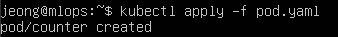
kubectl apply -f <yaml-file-path>를 수행하면,<yaml-file-path>에 해당하는 kubernetes resource 를 생성 또는 변경 할 수 있습니다.- kubernetes resource 의 desired state 를 기록해놓기 위해 항상 YAML 파일을 저장하고, 버전 관리하는 것을 권장합니다.
kubectl run명령어로 YAML 파일 생성 없이 pod 을 생성할 수도 있지만, 이는 kubernetes 에서 권장하는 방식이 아니므로 생략하겠습니다.
- 생성한 Pod 의 상태를 확인합니다.
kubectl get pod
# ContainerCreating
kubectl get pod
# 시간이 지난 후 Running 으로 변하는 것을 확인할 수 있습니다.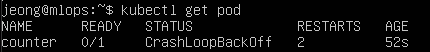
3. Pod 조회
- 방금 current namespace의 Pod 목록을 조회하는 명령을 수행하였습니다.
- 조회 결과는 Desired state가 아닌, Current State를 출력합니다.
kubectl get pod- namespace 란 ?
- namespace 는 kubernetes 에서 리소스를 격리하는 가상의(논리적인) 단위
kubectl config view --minify | grep namespace:로 current namespace 가 어떤 namespace 로 설정되었는지 확인할 수 있습니다.- 따로 설정하지 않았다면
defaultnamespace 가 기본으로 설정되어 있을 것입니다.
- 따로 설정하지 않았다면
- 특정 namespace 혹은 모든 namespace 의 pod 을 조회할 수도 있습니다.
kubectl get pod -n kube-system
# kube-system namespace 의 pod 을 조회합니다.
kubectl get pod -A
# 모든 namespace 의 pod 을 조회합니다.- pod 하나를 조회하는 명령어는 다음과 같습니다.
<pod-name>에 해당하는 pod 을 조회합니다.
kubectl get pod <pod-name> - pod 하나를 조금 더 자세히 조회하는 명령어는 다음과 같습니다.
<pod-name>에 해당하는 pod 을 자세히 조회합니다.
kubectl describe pod <pod-name> - 기타 유용한 명령을 소개드리겠습니다.
kubectl get pod -o wide
# pod 목록을 보다 자세히 출력합니다.
kubectl get pod <pod-name> -o yaml
# <pod-name> 을 yaml 형식으로 출력합니다.
kubectl get pod -w
# kubectl get pod 의 결과를 계속 보여주며, 변화가 있을 때만 업데이트됩니다.4. Pod 로그
- pod 의 로그를 확인하는 명령어는 다음과 같습니다.
kubectl logs <pod-name>
kubectl logs <pod-name> -f
# <pod-name> 의 로그를 계속 보여줍니다.- pod 안에 여러 개의 container 가 있는 경우에는 다음과 같습니다.
kubectl logs <pod-name> -c <container-name>
kubectl logs <pod-name> -c <container-name> -f5. Pod 내부 접속
- pod 내부에 접속하는 명령어는 다음과 같습니다.
kubectl exec -it <pod-name> -- <명령어>- pod 안에 여러 개의 container 가 있는 경우에는 다음과 같습니다.
kubectl exec -it <pod-name> -c <container-name> -- <명령어>- docker exec 과 비슷한 명령임을 확인할 수 있습니다.
6. Pod 삭제
- pod 을 삭제하는 명령어는 다음과 같습니다.
kubectl delete pod <pod-name>- 혹은 다음과 같이 리소스를 생성할 때, 사용한 YAML 파일을 사용해서 삭제할 수도 있습니다.
kubectl delete -f <YAML-파일-경로>- 위 명령어는 꼭 pod 이 아니더라도 모든 kubernetes resource 에 적용할 수 있습니다.