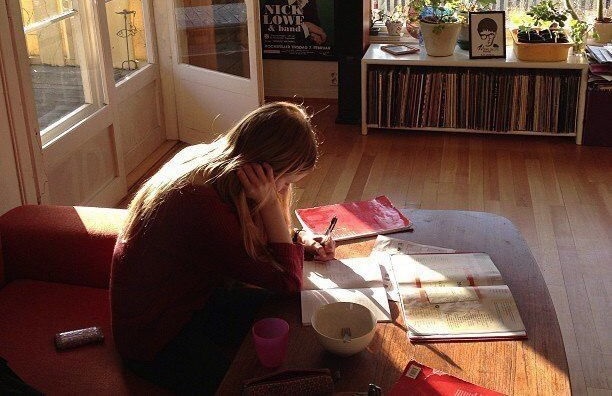
Handlebars
.hbs
// $ npm i handlebars -D
// $ npm i handlebars-loader -D
// template.hbs에 <meta> 태그 삭제
// template.hbs
<title>
Webpack {{htmlWebpackPlugin.options.title}}
</title>
// webpack.config.js
const path = require('path');
const HtmlWebpackPlugin = require('html-webpack-plugin');
module.exports = {
extry : './index.js',
output : {
filename: 'bundle.js',
path : path.resolve(__dirname, 'dist')
},
modules : {
rules : [
{
test : /\.css$/i,
use : [
{
loader : 'style-loader',
options : {
injectType : 'singletonStyleTag'
}
},
loader : 'css-loader',
options : {
modules : true
}
}
]
},
{
test : /\.hbs$/,
use : ['handlebars-loader']
}
]
},
// template.html을 template.hbs로 수정
plugins : [
title : 'Webpack',
template : './template.html',
meta : {
viewport: 'width=device-width, initial-scale=1.0'
})
],
mode : 'none'
}
// $ npm run build
// dist/index.html title 수정되었는지 확인Caching
시간, 비용 최소화시키기 위해 캐싱 사용(리소스 복사본)
서버보다 가까운 위치에 데이터를 놓고 클라이언트에 제공
hash의 종류
hash, contenthash, chunckhash
// webpack.config.js
const path = require('path');
const HtmlWebpackPlugin = require('html-webpack-plugin');
module.exports = {
extry : './index.js',
output : {
// filename: 'bundle.js',
filename : 'bundle..[hash].js',
path : path.resolve(__dirname, 'dist')
},
modules : {
rules : [
{
test : /\.css$/i,
use : [
{
loader : 'style-loader',
options : {
injectType : 'singletonStyleTag'
}
},
loader : 'css-loader',
options : {
modules : true
}
}
]
},
{
test : /\.hbs$/,
use : ['handlebars-loader']
}
]
},
// template.html을 template.hbs로 수정
plugins : [
title : 'Webpack',
template : './template.html',
meta : {
viewport: 'width=device-width, initial-scale=1.0'
})
],
mode : 'none'
}
// $ npm run build
// 바뀐 해쉬값이 적용된 파일이 계속 누적되어 지저분해진다.
// $ npm install clean-webpack-plugin -D
// webpack.config.js
const path = require('path');
const HtmlWebpackPlugin = require('html-webpack-plugin');
const { CleanWebpackPlugin } = require('clean-webpack-plugin');
module.exports = {
extry : './index.js',
output : {
filename: 'bundle.js',
path : path.resolve(__dirname, 'dist')
},
modules : {
rules : [
{
test : /\.css$/i,
use : [
{
loader : 'style-loader',
options : {
injectType : 'singletonStyleTag'
}
},
loader : 'css-loader',
options : {
modules : true
}
}
]
},
{
test : /\.hbs$/,
use : ['handlebars-loader']
}
]
},
// template.html을 template.hbs로 수정
plugins : [
title : 'Webpack',
template : './template.html',
meta : {
viewport: 'width=device-width, initial-scale=1.0'
}),
new CleanWebpackPlugin()
],
mode : 'none'
}
// $ npm run build
// dist 파일이 깔끔하게 정리되었는지 확인Minification & Mangling
Module을 사용하지 않고 직접 최적화 시키기
Minification : 소스코드 리소스 최적화 시키기, 주석, console.log 제거. 어플리케이션이 동작하기 위해 필요한 소스만 남긴다.
Mangling : 난독화 과정
// webpack github - option 참고
// webpack.config.js
const path = require('path');
const HtmlWebpackPlugin = require('html-webpack-plugin');
module.exports = {
extry : './index.js',
output : {
// filename: 'bundle.js',
filename : 'bundle..[hash].js',
path : path.resolve(__dirname, 'dist')
},
modules : {
rules : [
{
test : /\.css$/i,
use : [
{
loader : 'style-loader',
options : {
injectType : 'singletonStyleTag'
}
},
loader : 'css-loader',
options : {
modules : true
}
}
]
},
{
test : /\.hbs$/,
use : ['handlebars-loader']
}
]
},
// template.html을 template.hbs로 수정
plugins : [
title : 'Webpack',
template : './template.html',
meta : {
viewport: 'width=device-width, initial-scale=1.0'
})
],
mode : 'none'
}
// $ npm run build
// 바뀐 해쉬값이 적용된 파일이 계속 누적되어 지저분해진다.
// $ npm install clean-webpack-plugin -D
// webpack.config.js
const path = require('path');
const HtmlWebpackPlugin = require('html-webpack-plugin');
const { CleanWebpackPlugin } = require('clean-webpack-plugin');
module.exports = {
extry : './index.js',
output : {
filename: 'bundle.js',
path : path.resolve(__dirname, 'dist')
},
modules : {
rules : [
{
test : /\.css$/i,
use : [
{
loader : 'style-loader',
options : {
injectType : 'singletonStyleTag'
}
},
loader : 'css-loader',
options : {
modules : true
}
}
]
},
{
test : /\.hbs$/,
use : ['handlebars-loader']
}
]
},
// template.html을 template.hbs로 수정
plugins : [
title : 'Webpack',
template : './template.html',
meta : {
viewport: 'width=device-width, initial-scale=1.0'
},
minify : {
callapseWhiteSpace : true,
useShortDoctype : true,
removeScriptTypeAttribute : true
}
}),
new CleanWebpackPlugin()
],
mode : 'none'
}
// $ npm run build
// dist/index.html 파일 확인
// CSS 최적화 - cssnano
// $ npm i cssnano optimize-css-assets-webpack-plugin -D
// Github Example 참고
// JS 최적화
// $ npm i terser-webpack-plugin -D