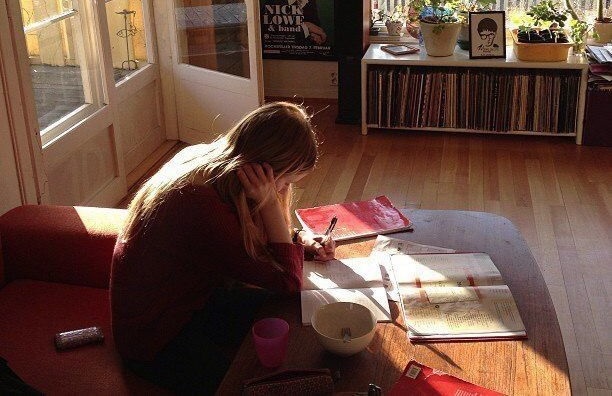
재귀함수 recursion function
함수 정의 안에서 자신을 호출하는 함수, 함수 자체를 반복문처럼 여러 번 호출하면서 다양한 응용 프로그램을 효율적으로 구성할 수 있다.
var sum=0;
var num=1;
function sumRecursion(){
sum+=num;
console.log('sum=' +sum);
if(num==10) return
}
num++;
sumRecursion(); // 재귀 호출
}
sumRecursion(); // 함수 호출재귀 함수를 이용한 함수의 장점은 프로그램의 이해도 증가, 변수 사용의 감소 등이 있다.
생성자 함수를 이용한 객체 생성 방식
객체 변수를 이용한 객체의 생성은 하나의 객체를 생성하고자 할 때 사용,
객체의 틀을 만들어 놓고, 그 틀을 바탕으로 여러 개의 객체를 생성하고자 할 때는 생성자constructor 함수를 이용하는 객체 생성 방식을 사용한다.
function Book(publisher, name, price){
this.publisher=publisher;
this.name=name;
this.price=price;
this.showPrice=function(num){
var totalPrice=this.price*num;
return totalPrice;
};
}
// 생성자 함수를 이용한 객체의 생성은 new 키워드 사용
var book1= new Book('다락원', '오늘부터 자바스크립트', 23000);
var book2= new Book('다락원', '스크래치야 반가워', 13800);
console.log('3권의 가격:'+book1.showPrice(3)+'원');
console.log('3권의 가격:'+book2.showPrice(3)+'원');new Array() 객체 생성 방식
// 국어:80, 영어:75, 수학:90, 과학:85
var score=new Array(80,75,90,85);
console.log('점수의 총 개수: '+score.length); // 4
var sum=0,average;
for(var i=0; i<score.length; i++) sum+=score[i];
acerage=sum/score.length;
console.log('점수의 평균: '+average); // 82.5onkeydown vs onkeypress
<style>
input{padding:5px; border:2px solid #aaa;}
</style>
<input type="text" onkeydown="downInput(event)" placeholder="keydown event">
<hr>
<input type="text" onkeypress="pressInput(event)" placeholder="keypress event">
<script>
function downInput(event){
console.log('[keydown]' +event.keyCode);
}
function pressInput(event){
console.log('[keypress]' +event.which);
}
</script>keydown은 대문자 값으로만 나타낸다. keypress는 특수키를 인식할 수 없다.
setInterval()의 활용
- id를 circle로 하는 지름 100px의 원형을 만든다. CSS의 position 속성을 absolute로 설정하고, left 속성을 이용하여 원을 움직이게 한다.
<style>
#circle{
position: absolute;
top: 100px;
left: 0;
width: 100px;
height: 100px;
background-color: navy;
border-radius: 50%:
cursor: pointer;
}
</style>
<div id="circle"></div>- circle을 클릭하면 250밀리초마다 setInterval()의 실행 구문을 호출하도록 하고 다시 클릭하면 setInterval() 호출을 무효화 한다.
<div id="circle"></div>
<script>
var myInterval;
var flag=false;
document.querySelector('#circle').onclick=function(){
if(flag= !flag){
myInterval=setInterval(function(){
}, 250);
}else{
clearInterval(muInterval);
}
}
</script>- circle을 처음 클릭하면 원의 배경색이 오렌지색으로 바뀌고, 10px씩 오른쪽으로 이동한다. 원을 다시 클릭하면 처음의 위치와 색깔로 초기화된다.
<div id="circle"></div>
<script>
var myInterval;
var flag=false;
document.querySelector('#circle').onclick=function(){
var that=this;
that.style.left=0;
if(flag= !flag){
myInterval=setInterval(function(){
console.log(that.style.left);
that.style.backgroundColor='orange';
that.style.left= parseInt(that.style.left)+10+'px';
}, 250);
}else{
clearInterval(muInterval);
that.style.backgroundColor='navy';
}
}
</script>