📄 개요
-
총 게임에서 버튼을 가만히 눌렀을 때, 연사 총기(기관총)와 점사 총기(샷건)는 발사 로직이 다르다.
-
플래그 변수와 Timer를 설정하는 것으로도 충분히 구현 가능하나, 로직이 복잡해지면 가독성이 떨어질 수 있다.
-
그래서 Enhanced input system을 활용해 플래그 변수와 Timer를 전혀 사용하지 않고 로직을 깔끔하게 만드는 방법을 연구했다.
📄 Enhanced Input System
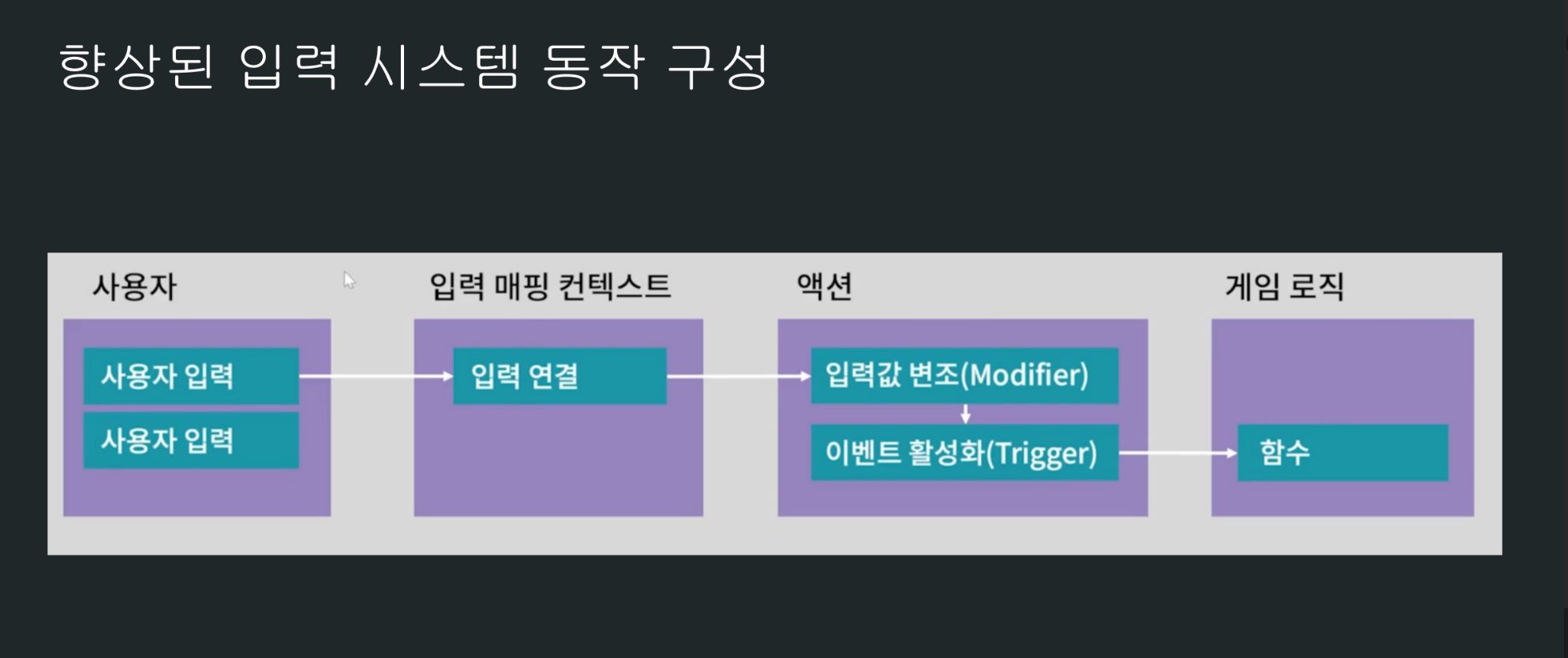
✏️ Input Action
- 향상된 입력 시스템과 프로젝트 코드 사이의 통신이다.
- 입력 값을 bool, FVector2D 등으로 나타낼 수 있다.
- 점프하기, 총 쏘기 등이 있다.
✏️ Input Mapping Context
- 사용자의 입력과 액션을 매핑한다.
- 각 사용자에 대해 동적으로 추가, 제거, 우선순위 지정될 수 있다.
✏️ Modifier
- 사용자 디바이스의 원본 입력(Raw input) 값을 조절한다.
- 데드존, 벡터를 로컬에서 월드 스페이스로 변환 등이 있다.
✏️ Trigger
- 모디파이어 이후 입력 액션의 활성화 여부를 결정한다.
- 프레스, 홀드, 탭, 펄스 등이 있다.
📄 Input Action 설정
- 엔진에서 제공해주는 Pulse Trigger를 활용했다.
✏️ 연사 (Full-automatic fire)
- 버튼을 가만히 누르면 0.15초 간격으로 총알을 계속 발사한다.
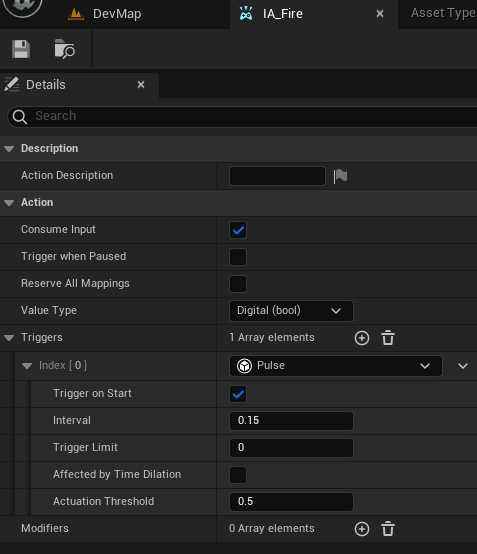
✏️ 점사 (Non-automatic fire)
- 버튼을 가만히 누르면 1발만 발사한다. (= 1점사)
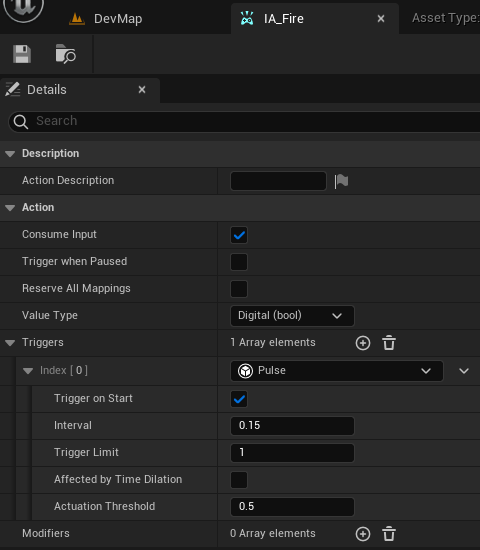
✏️ 3점사 (Burst-automatic fire)
- 버튼을 가만히 누르면 0.15초 간격으로 최대 3발까지 발사한다.
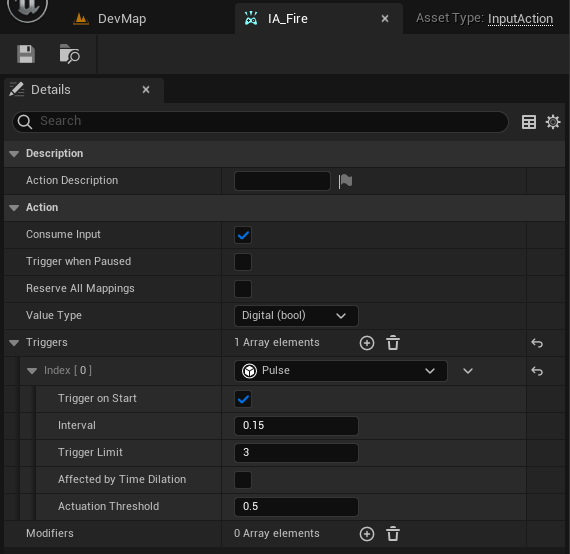
📄 C++ 샘플 코드
- C++에서 Input Action 클래스를 수정하는 경우, 반드시 Request Rebuild Control Mappings를 호출해야 정상적으로 반영된다.
- 블루프린트에서 Input Action 클래스를 수정할 때는 위의 함수가 자동 호출되니 신경쓰지 않아도 된다.
🚀 Header
UPROPERTY(EditAnywhere, Category = "Stat|Firing Mode") float FireRate = 0.15f; UPROPERTY(EditAnywhere, Category = "Stat|Firing Mode") bool bAutomatic = false; // For burst firing. If this value is 2 or more, weapon can burst fire. Set bAutomatic true first. UPROPERTY(EditAnywhere, Category = "Stat|Firing Mode") int32 BurstShot = 0; void SetupWeaponInput(); void SetFiringMode(); void FirePressed(const FInputActionValue& Value); void AimPressed(const FInputActionValue& Value); void AimReleased(const FInputActionValue& Value); void ReloadPressed(const FInputActionValue& Value); UPROPERTY(EditAnywhere, Category = "Input") class UInputMappingContext* WeaponMappingContext; UPROPERTY(EditAnywhere, Category = "Input") class UInputAction* FireAction; UPROPERTY(EditAnywhere, Category = "Input") UInputAction* AimAction; UPROPERTY(EditAnywhere, Category = "Input") UInputAction* ReloadAction;
🚀 Cpp
void AWeapon::SetupWeaponInput() { APlayerController* PlayerController = Cast<APlayerController>(OwnerCharacter->GetController()); if (PlayerController) { if (UEnhancedInputLocalPlayerSubsystem* Subsystem = ULocalPlayer::GetSubsystem<UEnhancedInputLocalPlayerSubsystem>(PlayerController->GetLocalPlayer())) { Subsystem->AddMappingContext(WeaponMappingContext, 1); if (UEnhancedInputComponent* EnhancedInputComponent = Cast<UEnhancedInputComponent>(PlayerController->InputComponent)) { EnhancedInputComponent->BindAction(FireAction, ETriggerEvent::Triggered, this, &AWeapon::FirePressed); EnhancedInputComponent->BindAction(AimAction, ETriggerEvent::Started, this, &AWeapon::AimPressed); EnhancedInputComponent->BindAction(AimAction, ETriggerEvent::Completed, this, &AWeapon::AimReleased); EnhancedInputComponent->BindAction(ReloadAction, ETriggerEvent::Started, this, &AWeapon::ReloadPressed); SetFiringMode(); } Subsystem->RequestRebuildControlMappings(FModifyContextOptions(), EInputMappingRebuildType::RebuildWithFlush); } } } void AWeapon::SetFiringMode() { if (FireAction && FireAction->Triggers.Num()) { UInputTriggerPulse* Pulse = Cast<UInputTriggerPulse>(FireAction->Triggers[0]); if (Pulse) { if (bAutomatic == false) // Non-automatic fire { Pulse->Interval = 999.f; Pulse->TriggerLimit = 1; } else if (BurstShot < 2) // Full-automatic fire { Pulse->Interval = FireRate; Pulse->TriggerLimit = 0; } else // Burst-automatic fire { Pulse->Interval = FireRate; Pulse->TriggerLimit = BurstShot; } } else { UE_LOG(LogTemp, Log, TEXT("FireAction's trigger pulse is null.")); } } }

도움이 됐습니다.