[SwiftUI Bootcamp] beginner
Text
struct TextBottcamp: View {
var body: some View {
Text("Hello world!")
.frame(width: 200, height: 100, alignment: .center)
.minimumScaleFactor(0.1)
}
}frame 같은 경우 말그대로 frame임
Text 뷰를 내가 원하는 사이즈의 사각형 프레임 안에 가둘 수 있다!
이렇게 가뒀을 때 최소 스케일 크기도 설정 가능
Shapes
struct SahpesBootCamp: View {
var body: some View {
Circle()
// .fill(Color.blue)
// .foregroundColor(.pink)
// .stroke()
// .stroke(Color.red)
// .stroke(Color.blue, lineWidth: 30)
.stroke(Color.orange, style: StrokeStyle(lineWidth: 30, lineCap: .round, dash: [30]))
.padding()
}
}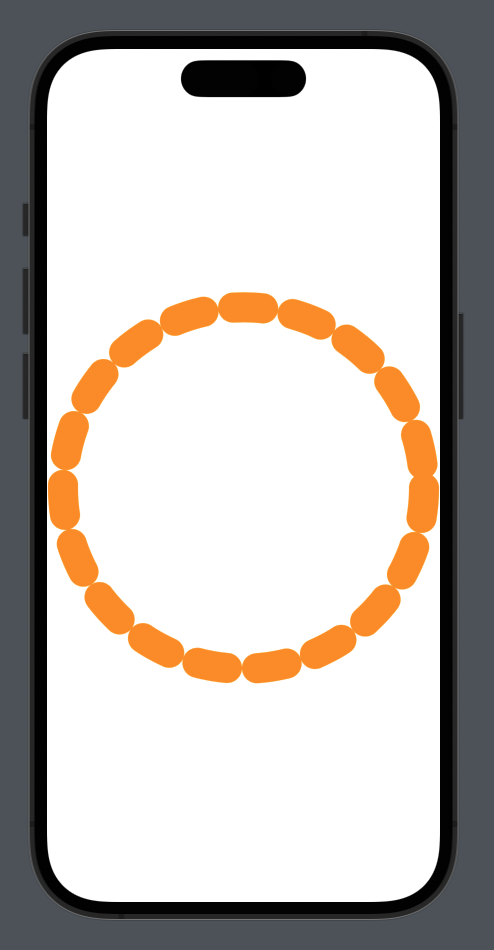
엄청 다양한 방법으로 shape 커스텀 가능!
약간 에펙 프로퍼티들 커스텀하는 느낌이랑 비슷!
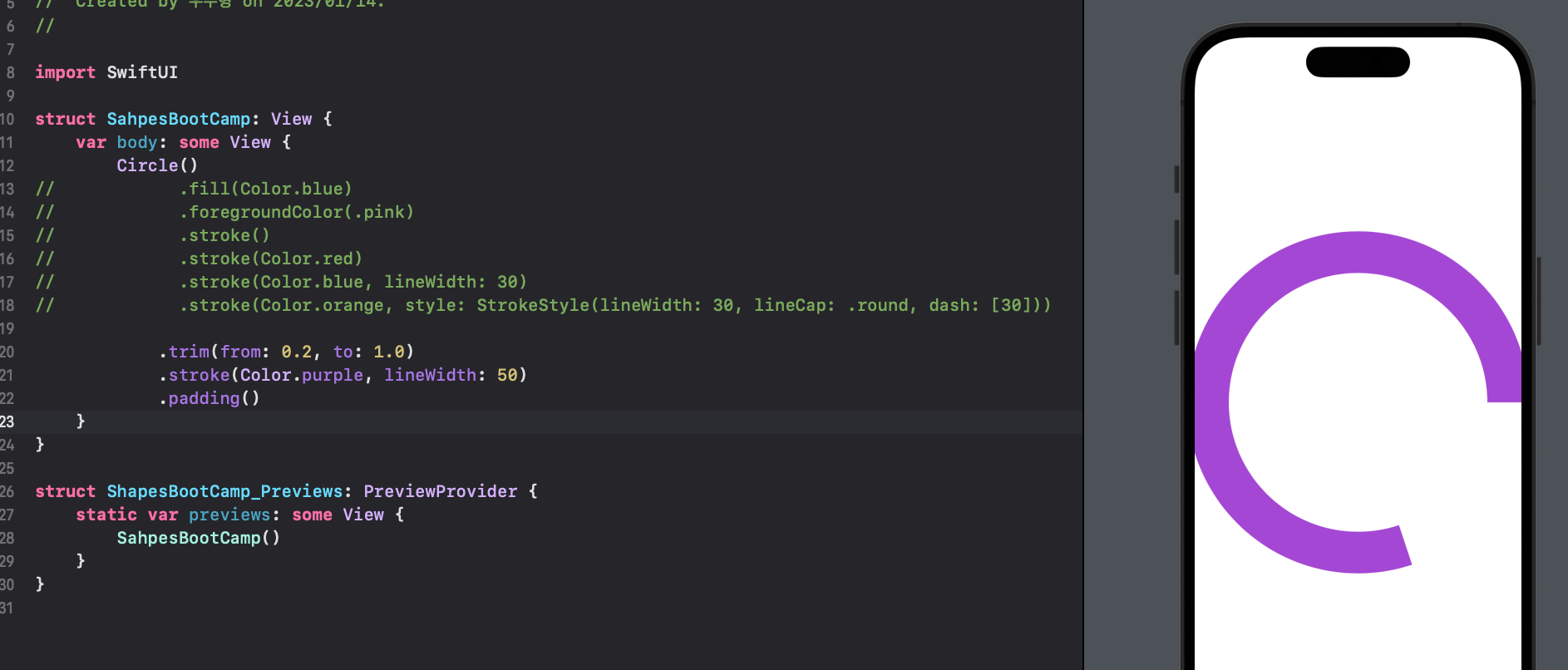
Colors
struct ColorsBootcamp: View {
var body: some View {
RoundedRectangle(cornerRadius: 25)
.fill(Color.primary)
.frame(width: 300, height: 200)
}
}Color.primary는 labelColor랑 비슷함
light이나 dark에 맞춰서 바뀌는 색상

칼라셋도 추가가능

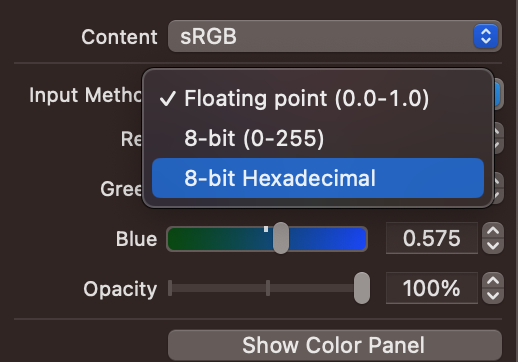
인풋 메소드 헥스로 바꿔주면 헥스값으로 넘겨줄 수 있음
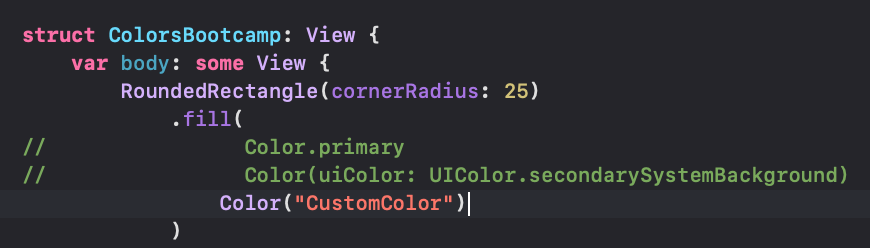
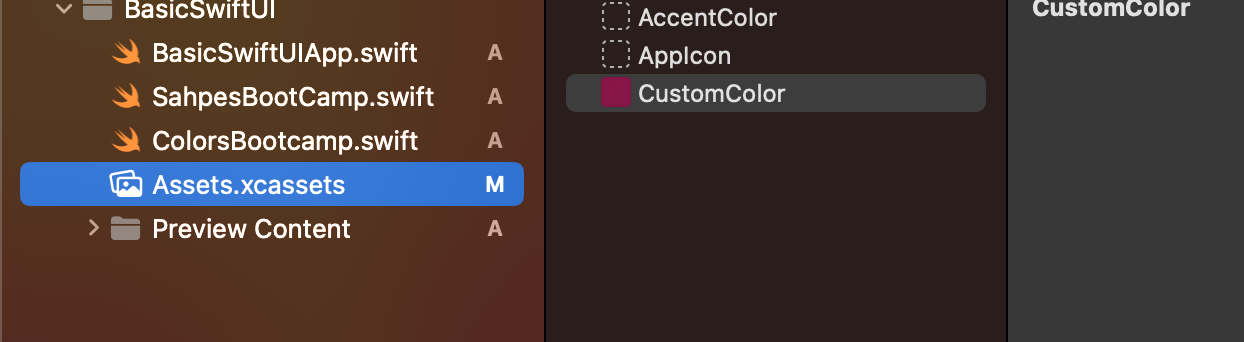
요렇게 칼라셋 이름으로 바로 넣어줄수도 있음
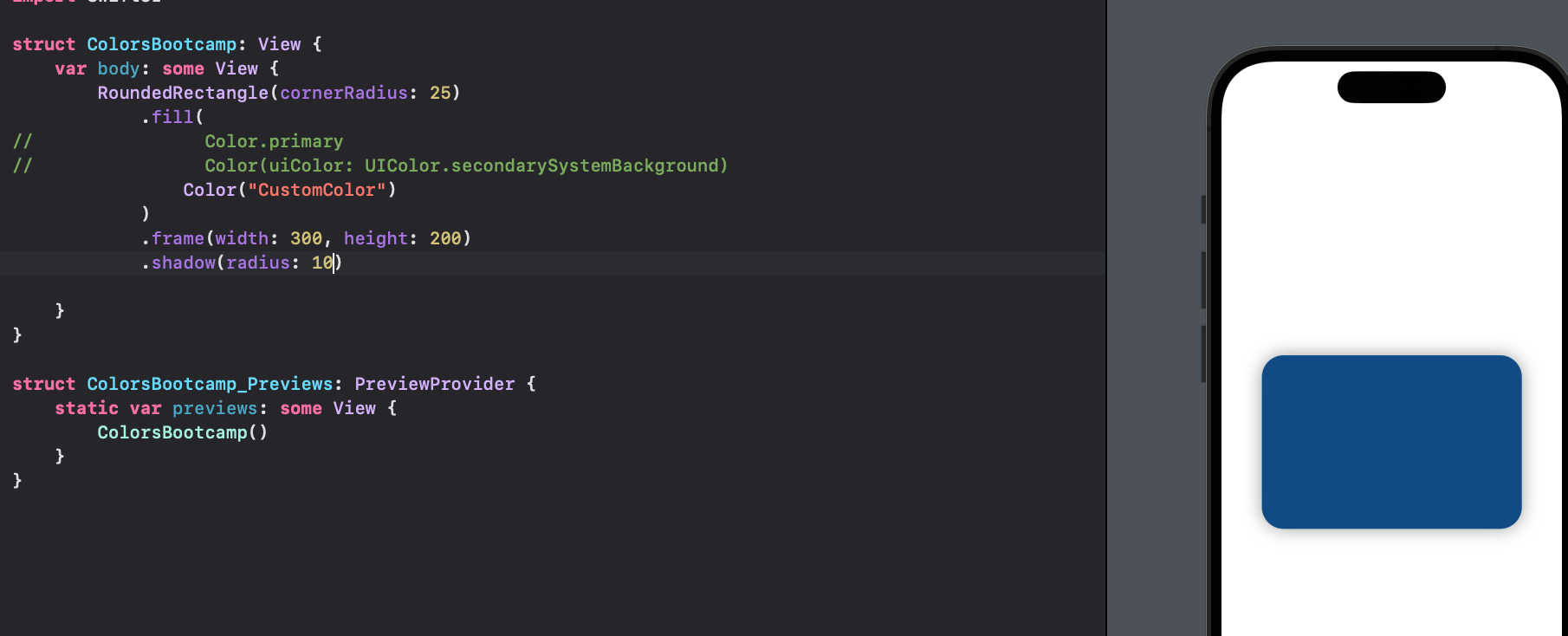
Shadow 넣기도 가능
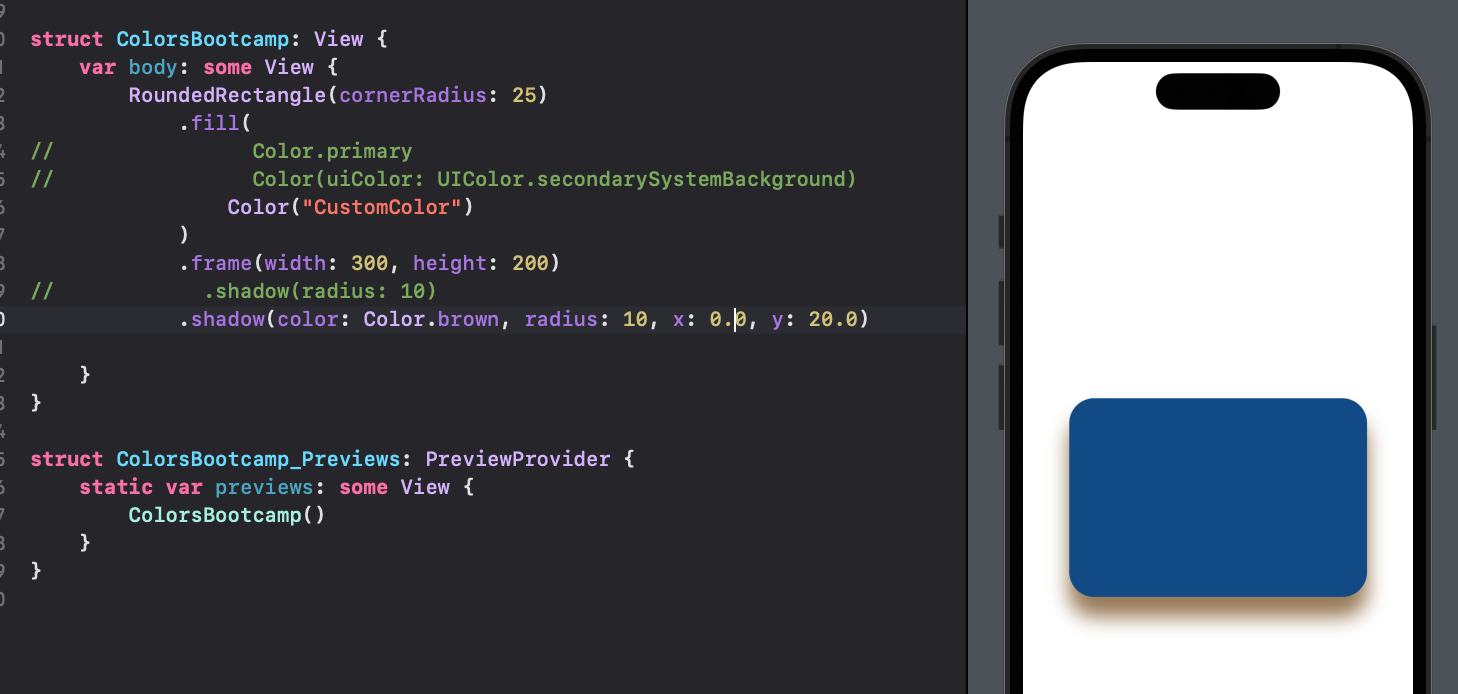
Gradients
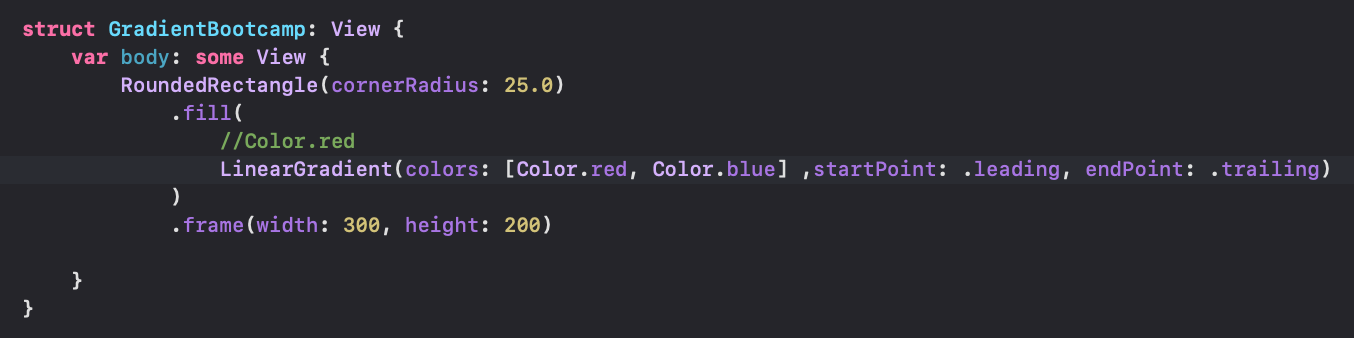

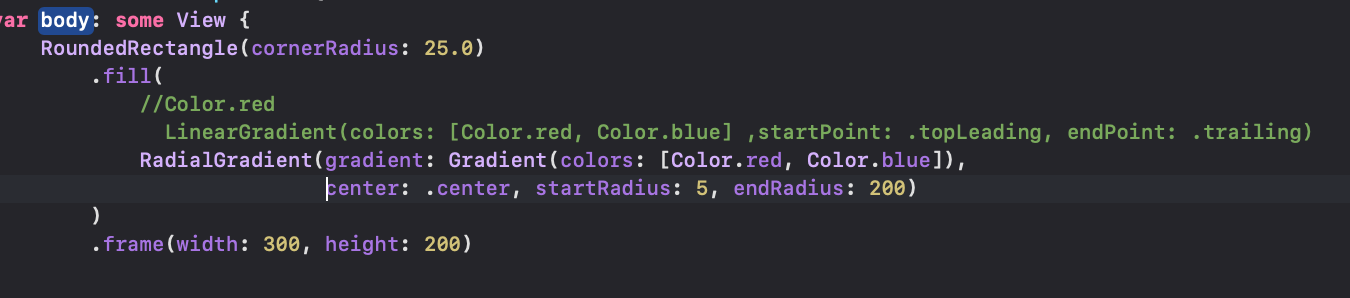

struct GradientBootcamp: View {
var body: some View {
RoundedRectangle(cornerRadius: 25.0)
.fill(
//Color.red
// LinearGradient(colors: [Color.red, Color.blue] ,startPoint: .topLeading, endPoint: .trailing)
// RadialGradient(gradient: Gradient(colors: [Color.red, Color.blue]),
// center: .center, startRadius: 5, endRadius: 200)
AngularGradient(gradient: Gradient(colors: [Color.red, Color.blue]), center: .topLeading, angle: .degrees(180))
)
.frame(width: 300, height: 200)
}
}

SF symbols
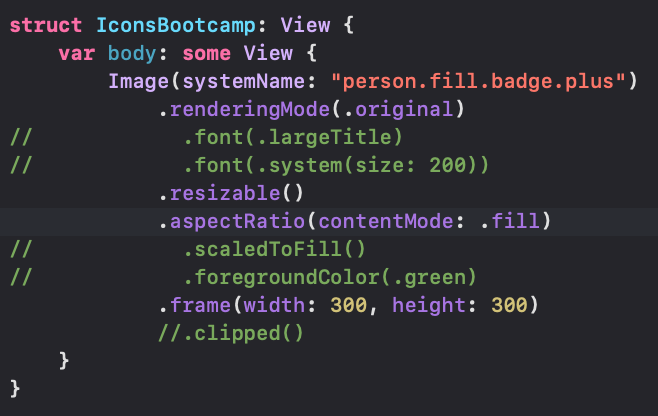

SF symbol 같은 경우 폰트 사이즈를 적용하는 걸로도 사이즈 변경이 가능함
Image()
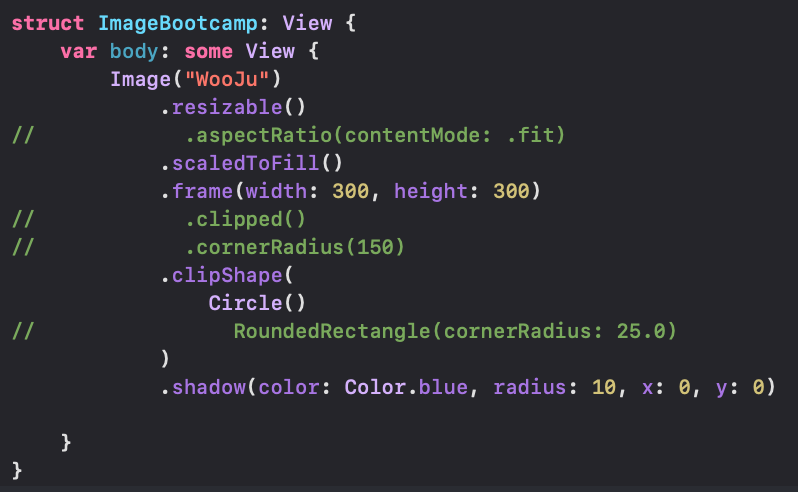
Frames and Alignments
앱에 존재하는 모든 object들은 Frame을 가지고 있음
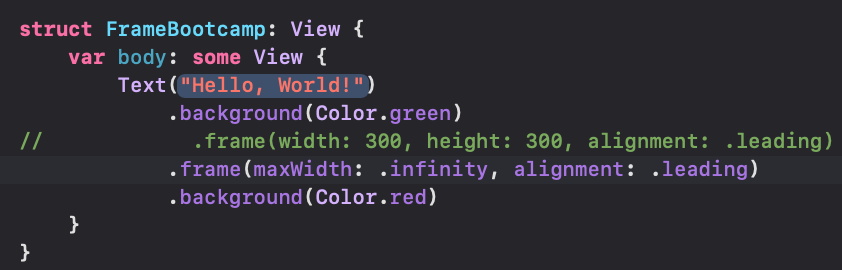
frame에 프로퍼티들이 다양하게 있는데 원하는대로 작성해주면 됨!
지금처럼 maxWidth에 .infinity넣어주는 건 애플 Dev tutorial에도 나왔던 내용
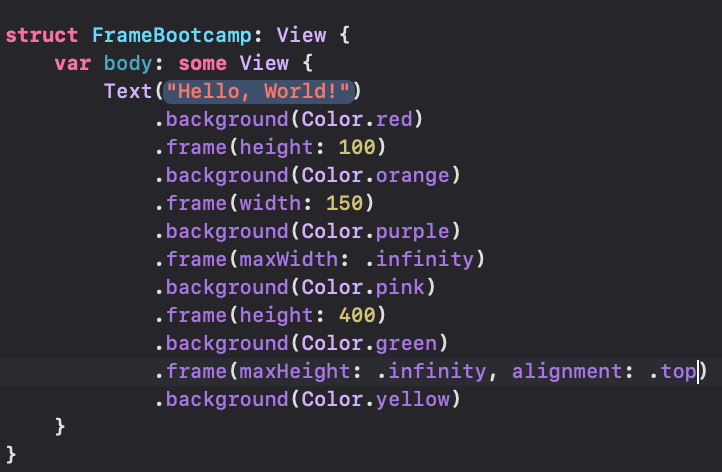
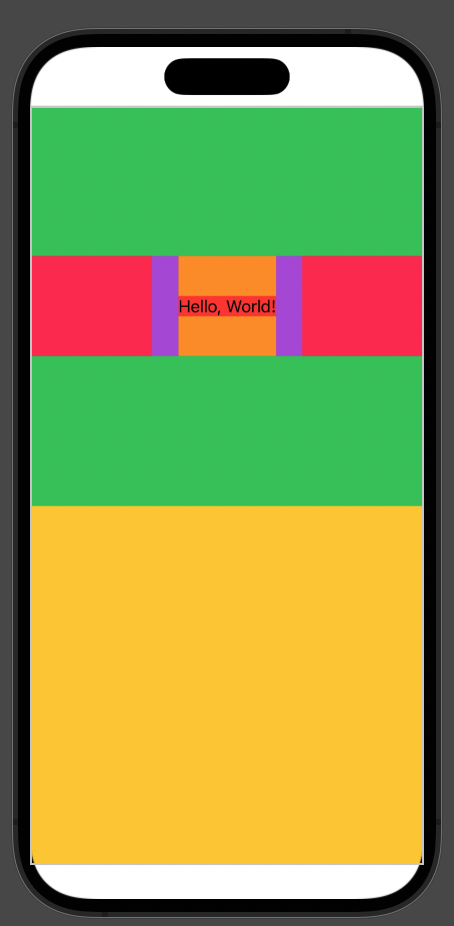
요렇게 프레임이랑 background 계속 중첩도 가능!
