기존 프로젝트를 Combine으로 바꿔보자
// CollectionView Presentation, Layout 설정 해주는 것
// CollectionView Data 그리는 데 필요한 데이터 설정 해주는 것
configureCollectionView 메소드를 하나 새로 파서
presentation과 layout 설정을 묶어주자
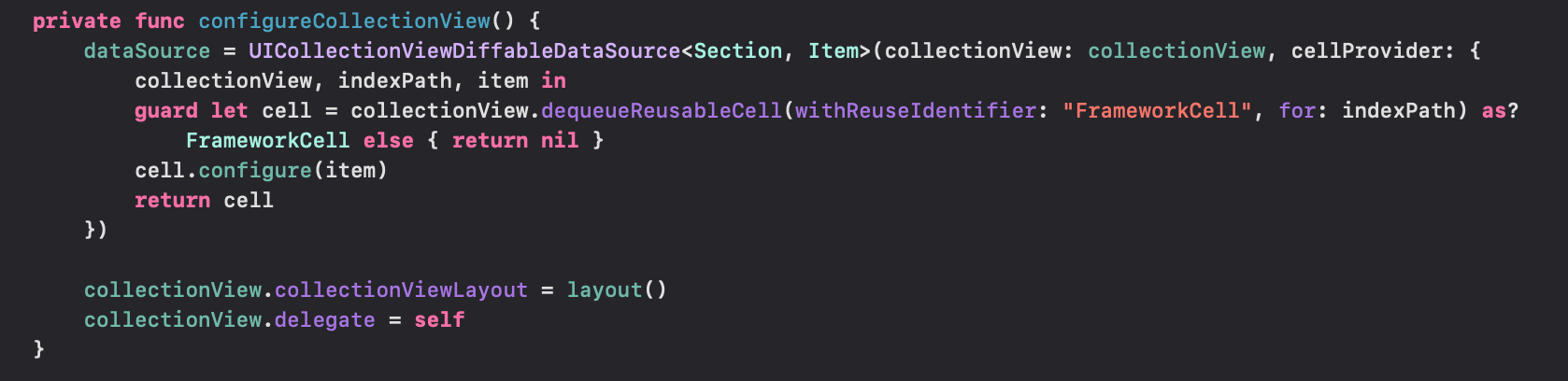
snapshot 적용하는 것도 메소드로 빼주기!
applySectionItems로 빼줬는데 이 메소드는 프로퍼티가 필요함!
(들어오는 프로퍼티에 따라 바뀌게 될 거니까)
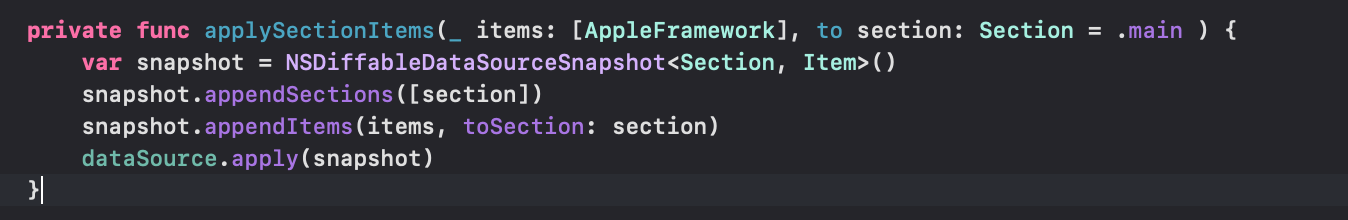
이제 bind()로 인풋과 아웃풋을 묶어줘보자
인풋 이벤트는 아이템이 선택되었을 때가 되겠다
didSelect 퍼블리셔를 만들어보자 (PassthroughSubject로)
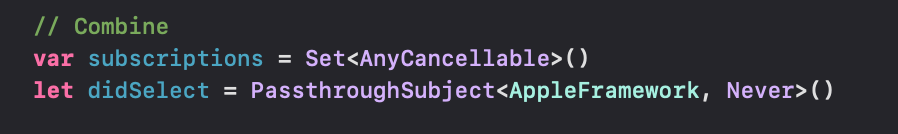
요렇게 Combine 준비 살짝쿵 해주고
이제 bind()에 인풋 이벤트를 넣어보자
값이 들어오게 되면 -> sink 메소드에 있는 로직이 실행될거
주의 할건 클로져라 self 써줘야하고 [unowned self] 도 사용해야함
private func bind() {
//input
didSelect
.receive(on: RunLoop.main)
.sink {[unowned self] framework in
let sb = UIStoryboard(name: "Detail", bundle: nil)
let vc = sb.instantiateViewController(withIdentifier: "FrameworkDetailViewController") as! FrameworkDetailViewController
vc.framework = framework
self.present(vc, animated: true)
}.store(in: &subscriptions)
//output
}그러고 bind의 아웃풋 부분도 마저 작성해주면~!
아웃풋에는 snapshot 구성하는 부분이 들어올거다.
applySectionItems로 빼놓은 메소드를 실행할 건데
이때 흘러가는 데이터 흐름이 [AppleFramework]가 되어야 하니까
기존에 있던 let list: [AppleFramework] = AppleFramework.list를
Published로 선언하자
private func bind() {
//input
didSelect
.receive(on: RunLoop.main)
.sink {[unowned self] framework in
let sb = UIStoryboard(name: "Detail", bundle: nil)
let vc = sb.instantiateViewController(withIdentifier: "FrameworkDetailViewController") as! FrameworkDetailViewController
vc.framework = framework
self.present(vc, animated: true)
}.store(in: &subscriptions)
//output
$list
.receive(on: RunLoop.main)
.sink { [unowned self] items in
self.applySectionItems(items)
}.store(in: &subscriptions)
}여기서 한단계 더 가볼 수 있는데
지금 Published로 선언한 퍼블리셔를 CurrentValueSubject로 바꿀 수 있을 것 같다
let items = CurrentValueSubject<[AppleFramework], Never>(AppleFramework.list)
요렇게 바꿔주면 된다!
DetailViewController Combine으로
마찬가지로 input과 output을 함께 담아낼 bind() 메소드를 만들어주자
여기서 input은 learnMoreTapped 이니까
// Combine
let learnMoreTapped = PassthroughSubject<AppleFramework, Never>()
var subscriptions = Set<AnyCancellable>()
@Published var framework: AppleFramework = AppleFramework(name: "Unknown", imageName: "", urlString: "", description: "") private func bind() {
//input
learnMoreTapped
.receive(on: RunLoop.main)
.compactMap { URL(string: $0.urlString) }
.sink { [unowned self] url in
let safari = SFSafariViewController(url: url)
safari.modalPresentationStyle = .popover
self.present(safari, animated: true)
}.store(in: &subscriptions)
//output
$framework
.receive(on: RunLoop.main)
.sink { [unowned self] framework in
self.imageView.image = UIImage(named: framework.imageName)
self.titleLabel.text = framework.name
self.descriptionLabel.text = framework.description
}.store(in: &subscriptions)
}지금 Published로 framework를 내보냈는데
이것도 CurrentValueSubject로 바꿔보자
그리고 앞의 원래 VC에서 framework 넘겨주는 것도 바꿔줘야함
근데 CurrentValueSubject라 .send로 넘겨주면 끝!
