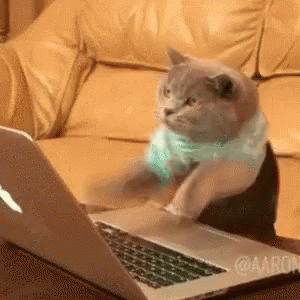html
<div class="container">
<h1 class="logoText">westagram</h1>
<div class="login">
<input
id="loginIdInput"
type="text"
placeholder="전화번호,사용자 이름 또는 이메일"
/>
<input id="loginPwInput" type="password" placeholder="비밀번호" />
<button id="loginBtn">로그인</button>
</div>
<div><a href="">비밀번호를 잊으셨나요?</a></div>
</div>javascript
loginBtn.disabled = true;
function btnActive() {
const loginId = loginIdInput.value;
const loginPw = loginPwInput.value;
const isValid = loginId.length > 0 && loginPw.length > 0;
isValid ? (loginBtn.disabled = false) : (loginBtn.disabled = true);
}
loginIdInput.addEventListener("input", btnActive);
loginPwInput.addEventListener("input", btnActive);
삼항연산자 쓸 때
isValid = true ?(loginBtn.disabled = false) : (loginBtn.disabled = true);
}조건식 = true로 둬서 코드가 실행이 안되는 오류가 있었다.
condition ? exprIfTrue : exprIfFalse