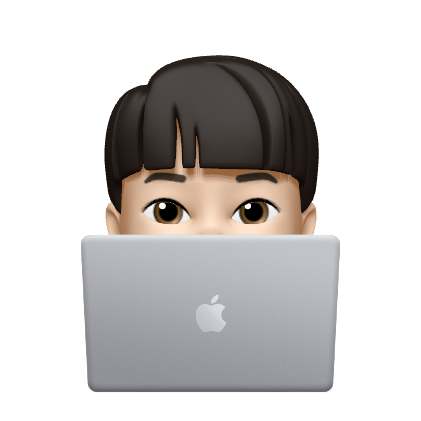1. 프로젝트 생성
npx create-next-app@latest 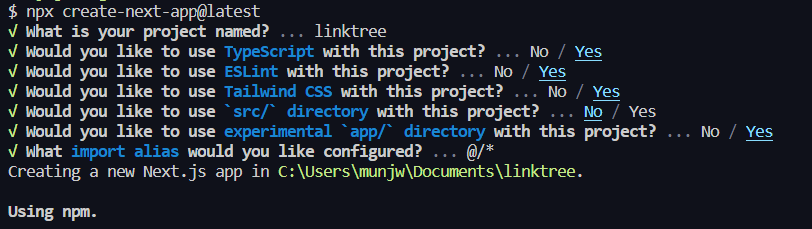
TypeScript를 사용했습니다.- 스타일은
TailwindCSS를 적용했습니다. app디렐토리를 사용하도록 설정했습니다.
2. 패키지 설치
// 소셜 아이콘을 위한 React Icons 패키지 설치
npm install react-icons --save3. 구현
1) globals.css
@tailwind base;
@tailwind components;
@tailwind utilities;
body {
margin: 0;
padding: 0;
background-image: linear-gradient(
to right,
rgb(125, 211, 252),
rgb(14, 165, 233),
rgb(5, 150, 105)
);
}- Tailwindcss로 gradient 배경 쉽게 적용하는 법 ▶ hypercolor 이용
2) layout.tsx
import "./globals.css";
import { Noto_Sans_KR } from "next/font/google";
export const metadata = {
title: "LinkTree",
description: "Generated by create next app",
};
const inter = Noto_Sans_KR({
variable: "--font-inter",
display: "swap",
subsets: ["latin"],
weight: "100",
});
export default function RootLayout({
children,
}: {
children: React.ReactNode;
}) {
return (
<html lang="ko" className={`${inter.variable}`}>
<body>{children}</body>
</html>
);
}최신 버전의 NextJs의 경우,
- layout.tsx에서
metadata를 설정할 수 있습니다. - layout.tsx는 기존
pages디렉토리의_app.tsx와_document.tsx를 대체합니다. - 전체 페이지에 사용할 폰트를
layout.tsx에서 미리 설정할 수 있습니다. - 구글 폰트 중 Noto_Sans_KR을 적용했습니다.
- 폰트 적용에 대한 상세 정보는 여기를 참고해주세요.
3-1) page.tsx
page.tsx는 기존pages디렉토리의index.tsx를 대체합니다.
import Image from "next/image";
import data from "../data.json";
import {
RiGithubFill,
RiKakaoTalkFill,
RiInstagramLine,
RiLinkedinBoxFill,
} from "react-icons/ri";
function getSocialIcon(socialHref: string) {
switch (true) {
case socialHref.includes("github"):
return <RiGithubFill size={32} />;
case socialHref.includes("instagram"):
return <RiInstagramLine size={32} />;
case socialHref.includes("linkedin"):
return <RiLinkedinBoxFill size={32} />;
default:
return <RiKakaoTalkFill size={32} />;
}
}
export default function Home() {
return (
<main className="font-sans flex flex-col items-center justify-center mx-auto mt-16 px-8 md:px-20">
<Image
alt={data.name}
src={data.avatar}
width={96}
height={96}
priority
className="rounded-full border p-2"
/>
<h1 className="font-extrabold mt-4 text-2xl mb-8 text-white">
{data.name}
</h1>
{data.links.map((link) => (
<LinkCard key={link.href} {...link} />
))}
<div className="flex items-center gap-8 mt-8 text-white">
{data.socials.map((social) => (
<a key={social.href} href={social.href}>
{getSocialIcon(social.href)}
</a>
))}
</div>
</main>
);
}
3-2) LinkCard
interface Link {
href: string;
title: string;
image?: string;
}
function LinkCard({ href, title, image }: Link) {
return (
<a
href={href}
className="flex items-center p-1 w-full rounded-md hover:scale-105 transition-all mb-3 bg-gray-100 max-w-3xl">
<div className="flex text-center items-center justify-center w-full">
<div className="w-10 h-10">
{image && (
<Image
src={image}
alt={title}
width={48}
height={48}
className="rounded-sm"
/>
)}
</div>
<h2 className="flex justify-center items-center font-bold w-full text-gray-800 -ml-10 text-lg">
{title}
</h2>
</div>
</a>
);
}
4.구현 결과