래퍼(Wrapper) 클래스2
public class Wrapper1 {
public static void main(String[] args) {
Integer iObj = 10; //박싱
//Integer iObj = new Integer(10);
Double dObj = 3.14;
//Double dObj = new Double(3.14);
System.out.println(iObj);
System.out.println(dObj); //원래는 주소값 참조 이 경우는 내용 출력
System.out.println();박싱 / 언박싱 예제
public class Wrapper2 {
public static void main(String[] args) {
int num = 10; // 기본적으로는 값만 넣는 int로 선언
Integer iObj = 10; // 박싱
Double dObj = 3.14; // 박싱
System.out.println(iObj);
System.out.println(dObj + 10); // 원래는 주소값 참조 이 경우는 내용 출력
System.out.println();
int num1 = iObj.intValue(); // 언박싱
double num2 = dObj.doubleValue(); // 언박싱
System.out.println(num1);
System.out.println(num2);
}
}- System.out.println(iObj); 에서 내용이 출력되는 이유 : Integr클래스에도 toString()메소드가 있어서, 오버라이딩된 기능을 사용하기 때문에.
Integer클래스 toString()메소드
public String toString() { return toString(value); }
Number클래스
Number클래스는 모든 래퍼 클래스의 부모 클래스.
Number클래스의 추상 메소드 호출의 예
import java.lang.Number;
public class NumberClass {
public static void main(String[] args) {
Integer num1 = new Integer(29);
// Integer num1 = 29;
System.out.println(num1.intValue());
System.out.println(num1.doubleValue());
double d = 3.14;
Double num2 = new Double(3.14);
System.out.println(num2.intValue());
System.out.println(num2.doubleValue());
}
}
- java.lang.Number
래퍼 클래스의 다양한 static메소드
Integer클래스의 다양한 static메소드
public class Wrapper_static {
public static void main(String[] args) {
//클래스 메소드를 통한 인스턴스 생성 방법 두 가지
Integer n1 = Integer.valueOf(5); //숫자 기반 Integer 인스턴스 생성
Integer n2 = Integer.valueOf("1024"); //문자열 기반 Integer 인스턴스 생성
//대소 비교와 합을 계산하는 클래스 메소드
System.out.println("큰 수: " + Integer.max(n1, n2));
System.out.println("작은 수: " + Integer.min(n1, n2));
System.out.println("합: " + Integer.sum(n1, n2));
System.out.println();
//정수에 대한 2진 8진 16진 표현 결과를 반환하는 클래스 메소드
System.out.println("12의 2진 표현: " + Integer.toBinaryString(12));
System.out.println("12의 8진 표현: " + Integer.toOctalString(12));
System.out.println("12의 16진 표현: " + Integer.toHexString(12));
}
}
[결과]
큰 수: 1024
작은 수: 5
합: 1029
12의 2진 표현: 1100
12의 8진 표현: 14
12의 16진 표현: c
BigInteger클래스
매우 큰 정수 표현을 위한 java.math.BigInteger클래스
import java.math.BigInteger;
public class BigIntegerClass {
public static void main(String[] args) {
System.out.println("최대 정수: " + Long.MAX_VALUE);
System.out.println("최소 정수: " + Long.MIN_VALUE);
System.out.println();
BigInteger big1 = new BigInteger("100000000000000000000");
BigInteger big2 = new BigInteger("-99999999999999999999");
BigInteger r1 = big1.add(big2);
System.out.println("덧셈 결과: " + r1 );
BigInteger r2 = big1.multiply(big2);
System.out.println("덧셈 결과: " + r2 );
System.out.println();
int num = r1.intValueExact();
System.out.println("From BigInteger: " + num);
}
}
[결과]
최대 정수: 9223372036854775807
최소 정수: -9223372036854775808
덧셈 결과: 1
덧셈 결과: -9999999999999999999900000000000000000000
From BigInteger: 1
BigDecimal클래스
오차없는 실수 표현을 위한 BigDecimal클래스.
import java.math.BigDecimal;
public class BigDecimalTeat {
public static void main(String[] args) {
BigDecimal d1 = new BigDecimal("1.6");
BigDecimal d2 = new BigDecimal("0.1");
System.out.println("덧셈 결과: " + d1.add(d2));
System.out.println("곱셈 결과: " + d1.multiply(d2));
}
}
Math클래스
자주 사용하는 Math클래스의 메소드에 대한 예제
public class MathClass {
public static void main(String[] args) {
System.out.println("원주율: " + Math.PI);
System.out.println("2의 제곱근: " + Math.sqrt(2));
System.out.println("2의 16승: " + Math.pow(2, 16));
}
}
[결과]
원주율: 3.141592653589793
2의 제곱근: 1.4142135623730951
2의 16승: 65536.0Random클래스
난수를 생성하는 클래스.
import java.util.Random;
public class RandomClass {
public static void main(String[] args) {
Random rd = new Random();
for (int i = 0; i < 7; i++) {
System.out.println(rd.nextInt(1000) + 1);
}
}
}
- 1~1000사이의 난수를 7개 생성.
- 실행마다 출력 값이 바뀐다.
import java.util.Random;
public class RandomClass {
public static void main(String[] args) {
Random rd = new Random(10); //10은 seed값
for (int i = 0; i < 7; i++) {
System.out.println(rd.nextInt(1000) + 1);
}
}
}- new Random(10) 의 10은 seed값.
- seed값을 주면 매번 랜덤으로 숫자를 출력하지 않고 실행마다 같은 숫자가 출력된다.
StringTokenizer클래스
- 사용자가 지정하는 구분자를 경계로 문자열을 나눠주는 클래스.
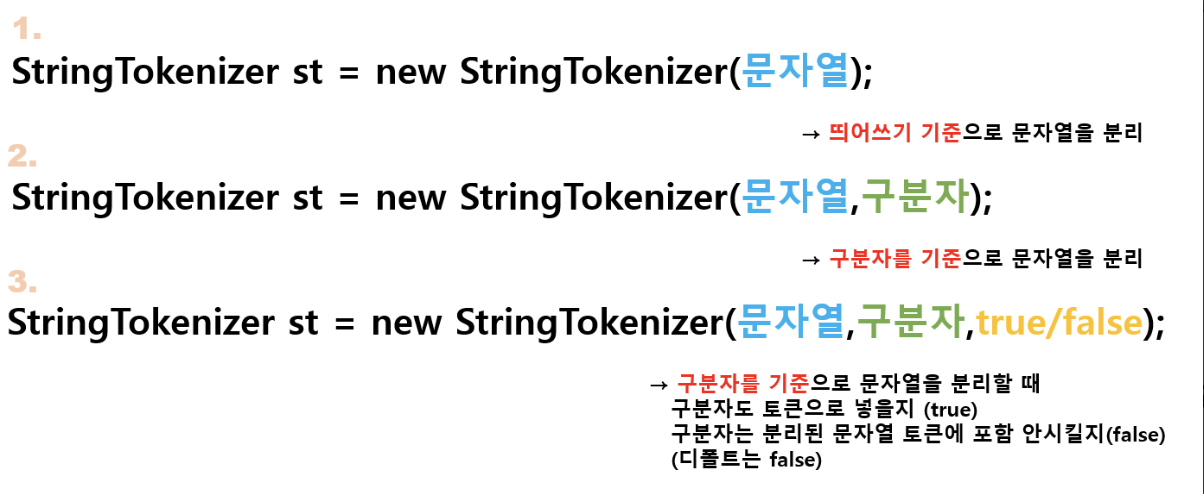
아래를 프로그래밍 하시오.
Scanner를 이용하여 한 라인을 읽고,
공백으로 분리된 어절이 몇 개인지 출력을 반복하는
프로그램을 작성하라. “exit”이 입력되면 종료한다.
package com.fxmx.simple;
import java.util.Scanner;
import java.util.StringTokenizer;
public class TokenizerTest {
public static void main(String[] args) {
Scanner sc = new Scanner(System.in);
String input;
while (true) {
System.out.println("문자를 입력하세요: ");
input = sc.nextLine();
StringTokenizer s1 = new StringTokenizer(input, " ");
int count = 0;
while (s1.hasMoreTokens()) {
System.out.println(s1.nextToken() + ' ');
count++;
}
System.out.println(count + "개의 문자입니다.");
System.out.println("다시 하시겠습니까?");
String YesOrNo = sc.nextLine();
if (YesOrNo.equals("y") || YesOrNo.equals("Y"))
continue;
else if (YesOrNo.equals("n") || YesOrNo.equals("N"))
System.out.println("exit");
break;
}
System.exit(0);
}
}