월요일 (오전)
Tether 에서 usdt 가격은 항상 1달러 (stable coin)
유니스왑, 바이낸스를 통한 시장 프로세스
web3@1.9.0 버전 node 진행
(send가 가능한 버전)
hardhat 배포 실습
-
etherscan 회원가입 및 api key 발급
-
hardhat setting
> npm install --save-dev hardhat
> npm install --save -dev @nomicfoundation/hardhat-toolbox
> npx hardhat- Lock.sol 변경
// SPDX-License-Identifier: UNLICENSED
pragma solidity ^0.8.9;
// Uncomment this line to use console.log
// import "hardhat/console.sol";
contract Lock {
uint public a;
function getA() public view returns(uint) {
return a;
}
function setA(uint _a) public {
a = _a;
}
}-
compile
> npx hardhat compile -
deploy.js 변경
const hre = require("hardhat");
async function main() {
//contract 변수로 설정
const Contract_A = await hre.ethers.getContractFactory("Lock");
//contract를 deploy하고
const contract_a = await Contract_A.deploy();
await contract_a.deployed();
console.log("Address : ", contract_a.address);
}
main().catch((error) => {
console.error(error);
process.exitCode = 1;
});- hardhat.config.js 변경
require("@nomicfoundation/hardhat-toolbox");
const PVK = "개인키"
module.exports = {
solidity: "0.8.17",
etherscan : {
apiKey : "이더스캔 api 키",
},
networks : {
goerli : {
url : `https://goerli.infura.io/v3/infura api 키`,
accounts : [PVK],
}
}
};- 배포
// goerli
npx hardhat run --network goerli .\scripts\deploy.js
// etherscan verify & publishing
hardhat을 통해서 더 쉽게 verify & publishing이 가능하다.
npx hardhat verify --network goerli {컨트랙트 주소}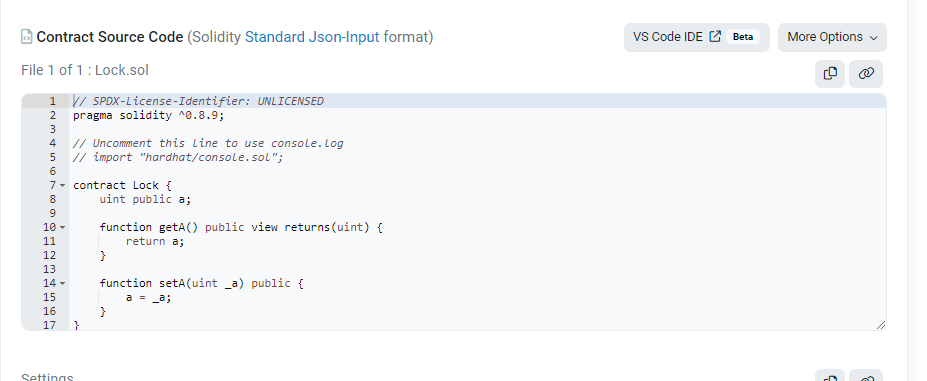
이런식으로 바로 업데이트
월요일 (오후)
Flatten 기능
import 되어있는 것들도 전부 한 파일에 담는 것.
(remix 에서는 우클릭 후 flatten 누르면 파일 생성됨)
hardhat 배포 실습 (constructor 있는)
npm install @openzeppelin/contracts
- erc20_3.sol 생성
// SPDX-License-Identifier: MIT
pragma solidity ^0.8.0;
import '@openzeppelin/contracts/token/ERC20/ERC20.sol';
contract ABCToken is ERC20("LikeLion", "LION") {
constructor(uint totalSupply) {
_mint(msg.sender, totalSupply);
}
function MintToken(uint a) public {
_mint(address(this), a);
}
function decimals() public pure override returns(uint8) {
return 0;
}
receive() external payable{}
}- deploy_erc20_3.js 생성
// scripts 폴더의 deploy.js 파일 수정
const hre = require("hardhat");
async function main() {
const LOCK = await hre.ethers.getContractFactory("ABCToken");
const lock = await LOCK.deploy(1234);
console.log("LOCK deployed to : ", lock);
console.log("LOCK deployed to : ", lock.target);
}
main().catch((error) => {
console.error(error);
process.exitCode = 1;
});- 배포
> npx hardhat run --network goerli ./scripts/deploy_erc20_3.js- verify & publishing
> npx hardhat verify --network goerli {컨트랙트 주소} {배포시 constructor input}위 1234랑 같은 값을 넣어주어야, verify가 작동한다.
react 실습
- web3 goerli websocket 설정
const web3 = new Web3(
"wss://goerli.infura.io/ws/v3/{apikey}"
);
const privateKey = '';
const account = web3.eth.accounts.privateKeyToAccount(privateKey).address;해당 사이트에서 subscribe 사용법 확인 가능!
https://docs.web3js.org/guides/web3_upgrade_guide/x/subscribe_migration_guide
- subscribe event 추가
전체 코드
import React from 'react';
import {useEffect, useState} from 'react';
import Web3 from 'web3';
function App() {
const [blockNumber, setblockNumber] = useState();
const [balance, setBalance] = useState();
const web3 = new Web3("wss://goerli.infura.io/ws/v3/apiKey");
const privateKey = '개인키';
const account = web3.eth.accounts.privateKeyToAccount(privateKey).address;
useEffect(()=> {
async function getBlock() {
const blockNumber = await web3.eth.getBlockNumber();
setblockNumber(Number(blockNumber));
}
getBlock();
})
useEffect(()=> {
async function subscribeBlock() {
const subscription = await web3.eth.subscribe('newHeads');
subscription.on('data', async blockhead => {
console.log("Number of New Block : ", blockhead.number);
setblockNumber(Number(blockhead.number));
})
}
subscribeBlock();
async function getBalance() {
var balance = await web3.eth.getBalance(account);
setBalance(Number(balance));
}
getBalance();
})
return (
<div>
<li>real time current block number is : {blockNumber} </li>
<li>current Wallet : {account}</li>
<li>current Balance : {balance}</li>
</div>
);
}
export default App;dApp 구조
contract의 주소 접근 관련!!
https://ethereum.stackexchange.com/questions/268/ethereum-block-architecture
다양한 event listener 실습
window.ethereum.request({
method: "eth_chainId",
});window.ethereum.on("chainChanged", () => {});window.ethereum.on("accountsChanged", () => {});화요일 (오전)
이쪽 진로 라인 정리 (feat. 민서 강사님)
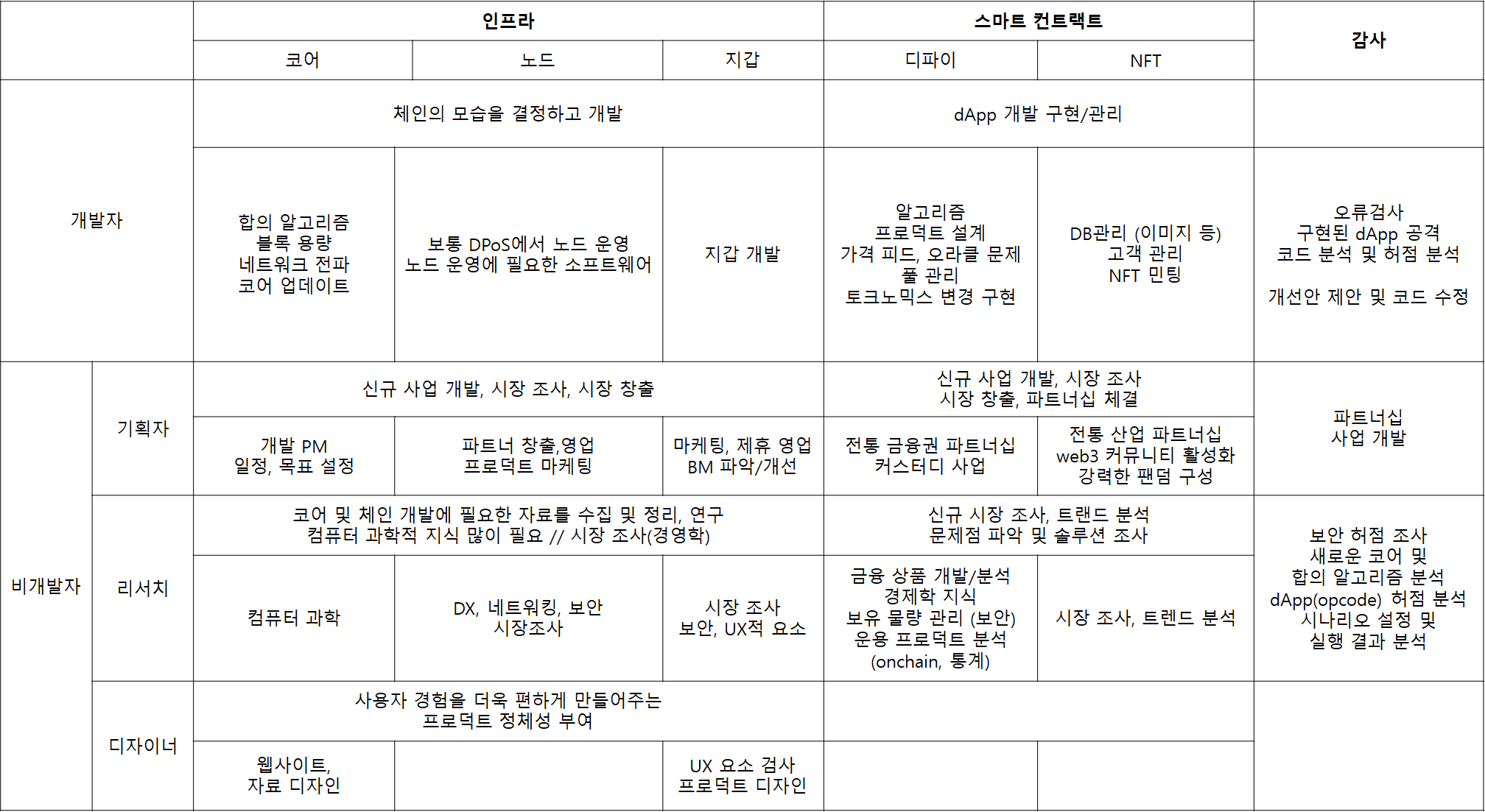
이더 송금
<form onSubmit={sendTx}>
<input type="text" name="address" placeholder="write address"></input>
<input type="text" name="amount" placeholder="write amount"></input>
<button type="submit">Send TX</button>
</form> async function sendTx(e) {
e.preventDefault();
const data = new FormData(e.target);
console.log(typeof data.get("amount"));
/*var a = Number(data.get("amount"));
a = web3.utils.numberToHex(a);*/
var a = web3.utils.numberToHex(Number(data.get("amount")));
console.log(a, typeof a);
await window.ethereum.request({
method: "eth_sendTransaction",
params: [{ from: account, to: data.get("address"), value: a }],
});
}화요일 (오후)
컨트랙트 실습 (erc20)
import abi from "./abi.json";
...
var c_addr = "0xf7389e84220FF1165842e38C8e92772846e61A9d";
var contract = new web3.eth.Contract(abi, c_addr);
console.log("methods are : ", contract.methods);토큰 balance를 관리할 useState 추가
const [tBalance, setTbalance] = useState();토큰 balance 받아오기
async function getTbalance() {
if (account) {
setTbalance(await contract.methods.balanceOf(account));
} else {
console.log("connect the wallet");
}
}토큰 transfer
async function sendErc(e) {
e.preventDefault();
const data = new FormData(e.target);
var a = web3.utils.numberToHex(Number(data.get("amount_2")));
await window.ethereum.request({
method: "eth_sendTransaction",
params: [
{
from: account,
// to: data.get("address_2"), <- 함수 호출은 CA 한테 하는 거
// to: data.get(c_addr), <- 실패
to: c_addr,
data: contract.methods.transfer(data.get("address_2"), a).encodeABI(),
},
],
});
}토큰 minting
<form onSubmit={minting}>
<input type="text" name="amount_3" placeholder="write amount"></input>
<button type="submit">Mint</button>
</form> async function minting(e) {
e.preventDefault();
const data = new FormData(e.target);
var a = web3.utils.numberToHex(Number(data.get("amount_3")));
await window.ethereum.request({
method: "eth_sendTransaction",
params: [
{
from: account,
to: c_addr,
data: contract.methods.MintToken(a).encodeABI(),
},
],
});
}minttoken payable 추가
contract addreess, abi 변경 필요
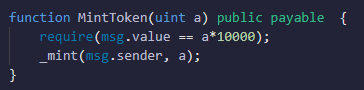
async function payMinting(e) {
e.preventDefault();
const data = new FormData(e.target);
var a = web3.utils.numberToHex(Number(data.get("amount_3")));
var b = web3.utils.numberToHex(Number(data.get("amount_3"))*10000);
await window.ethereum.request({
method : "eth_sendTransaction",
params : [{
from : account,
to : c_addr_2,
value : b,
data : contract2.methods.MintToken(a).encodeABI()
}]
})
}evm 동작 원리 구경
https://www.evm.codes/playground?fork=shanghai
이 사이트에서 stack, memory, storage 등 동작 프로세스 확인 가능
수/목 (typescript)
create react app
> npx create-react-app [directory] --template typescript각종 자료형
FC (Function Component)
type, interface
type TCreature = {
name: string;
level: number;
};
interface ICreature {
name: string;
level: number;
}
const player: TCreature = {
name: "Knight",
level: 10,
};
const monster: ICreature = {
name: "Skeleton",
level: 8,
};type, interface 확장
interface IHuman extends ICreature {
age: number;
}
const c: IHuman[] = [
{
name: "Knight",
level: 10,
age: 10,
},
];props
props 변수들을 interface 로 지정해서, <> 안에 적어주면 된다.
interface BoxProps {
color: string;
}
const Box: FC<BoxProps> = ({ color }) => {
return (
<div
style={{
backgroundColor: color,
width: 400,
height: 400,
margin: 40,
}}
></div>
);
};export interface BoxProps {
color: Color;
width: number;
height?: number;
}이런식으로 ? 를 붙혀주면 생략가능.
금 (오전)
CSR (Client Side Rendering)
SSR (Server Side Rendering)
SSG 라는 것도 있음 (Static Site Generation)
Next js
> npx create-next-app [폴더명]
(전부 yes로 설치)
typescript, eslint, src/, app router, alias(@)
