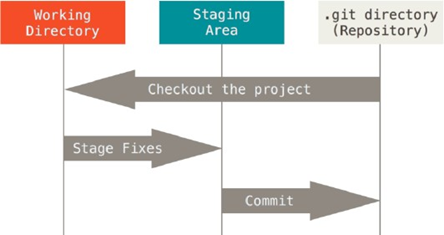
-
working directory
the files currently visible on your file system, 파일이 있는 장소 -
the staging area. Index
the index of changes to be written to the repository after the next commit ,바로 다음에 커밋할 것 -
the repository ,HEAD
stores files, records the changes made to the files over time ,현재 branch 가 가리키는 포인터, 가장 마지막 커밋
File lifecycle in your working directory
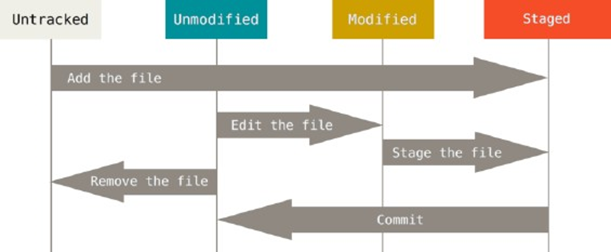
- Tracked
unmodified, modified, staged
tracked and unmodified after first cloning - Untracked
not in your last snapshot and are not in your staging area - Unmodified
you haven’t changed this file since your last commit - Modified
you’ve modified this file in some fashion since your last commit - Git really only knows about files, and nothing about directories
touch .keep under directory for detecting directory - git log
shows you the basic commit history of your repository - git log -p
shows the commit history of your repository with the corresponding diffs.
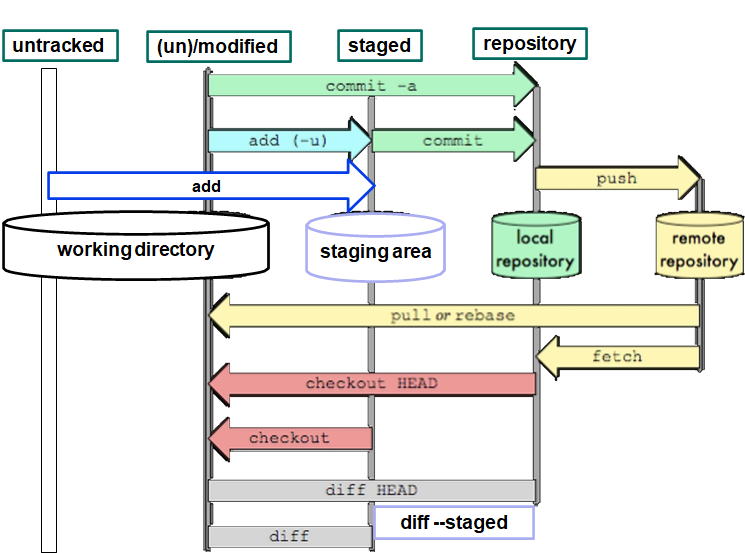
-
git diff
to see the changes in working dir. and the changes in staging area -
git diff --staged(cached)
compares your staged changes to your last commit