프로젝트 세팅
1. react 프로젝트 설정
npx create-react-app <프로젝트 이름>2. 의존성 설치
//npm
npm i i18next react-i18next i18next-browser-languagedetector
>
//yarn
yarn add i18next react-i18next i18next-browser-languagedetector3. i18n 파일
src 디렉토리에 i18n.js 파일 생성
적용
1. i18n 설정 파일
import i18next from "i18next";
import { initReactI18next } from "react-i18next";
import LanguageDetector from 'i18next-browser-languagedetector' //언어 감지기
i18next
.use(initReactI18next)
.use(LanguageDetector)
.init({
debug: true,
fallbackLng : 'en',
resources : {
en : {
translation : {
learn : 'learn react-i18next'
}
}
}
})2. index.js 파일 설정
import './i18n'3. useTranslation Hook
App.js
import './App.css';
import { useTranslation } from 'react-i18next';
function App() {
const { t } = useTranslation();
return (
<div className="App">
{t('learn')}
</div>
);
}
export default App;4. 프로젝트 구동
//npm
npm run start
//yarn
yarn startlearn key로 설정해둔 언어가 보여지는걸 알 수 있다.
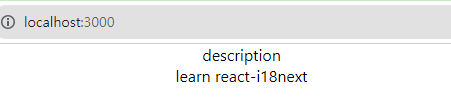
description 의 경우 정의되어 있지않아 key값이 리턴
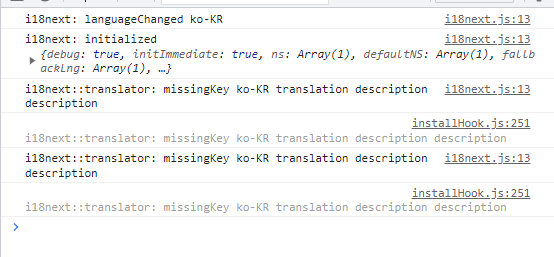
debug : true 설정으로 missingKey 오류 보여줌
