프로젝트 설정
1. 의존성 추가
//npm
npm install i18next-http-backend
//yarn
yarn add i18next-http-backend2. 디렉토리 추가
public 폴더에 locales 폴더 추가
local 하위 폴더에 en, kr 폴더 추가
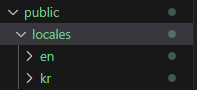
3. 번역 파일 추가 (json)
en/translation.json
{
"learn" : "learn react-i18next",
"description" : "Edit <1>src/App.js</1> and save to reload"
}kr/translation.json
{
"learn" : "리액트 i18n 배우기",
"description" : "<1>src/App.js</1> 수정 및 저장"
}4. i18n 설정 수정
i18n.js
i18next
.use(initReactI18next)
.use(LanguageDetector)
.use(Backend) //언어 설정을 불러옴
.init({
debug: true,
fallbackLng : 'en',
//resources 제거
})Backend 는 서버처럼 클라이언트에서 언어설정 디렉토리의 파일에서 번역본을 요청하는 역할이다.
5. index.js 수정
번역이 비동기식으로 로드되므로 오류를 방지하기 위해서 설정 필요
index.js
<React.StrictMode>
<React.Suspense fallback="loading...">
<App />
</React.Suspense>
</React.StrictMode>Suspense
렌더링 작업이 끝날 때까지 잠시 중단시키고 fallback에 해당하는 내용을 보여주고 렌더링 작업 완료시 보여줌
