- 자신의 Github의 repositories에서
new버튼을 누릅니다. - Create a new repository에서 Repo 이름을
자신의 닉네임으로 설정해줍니다.
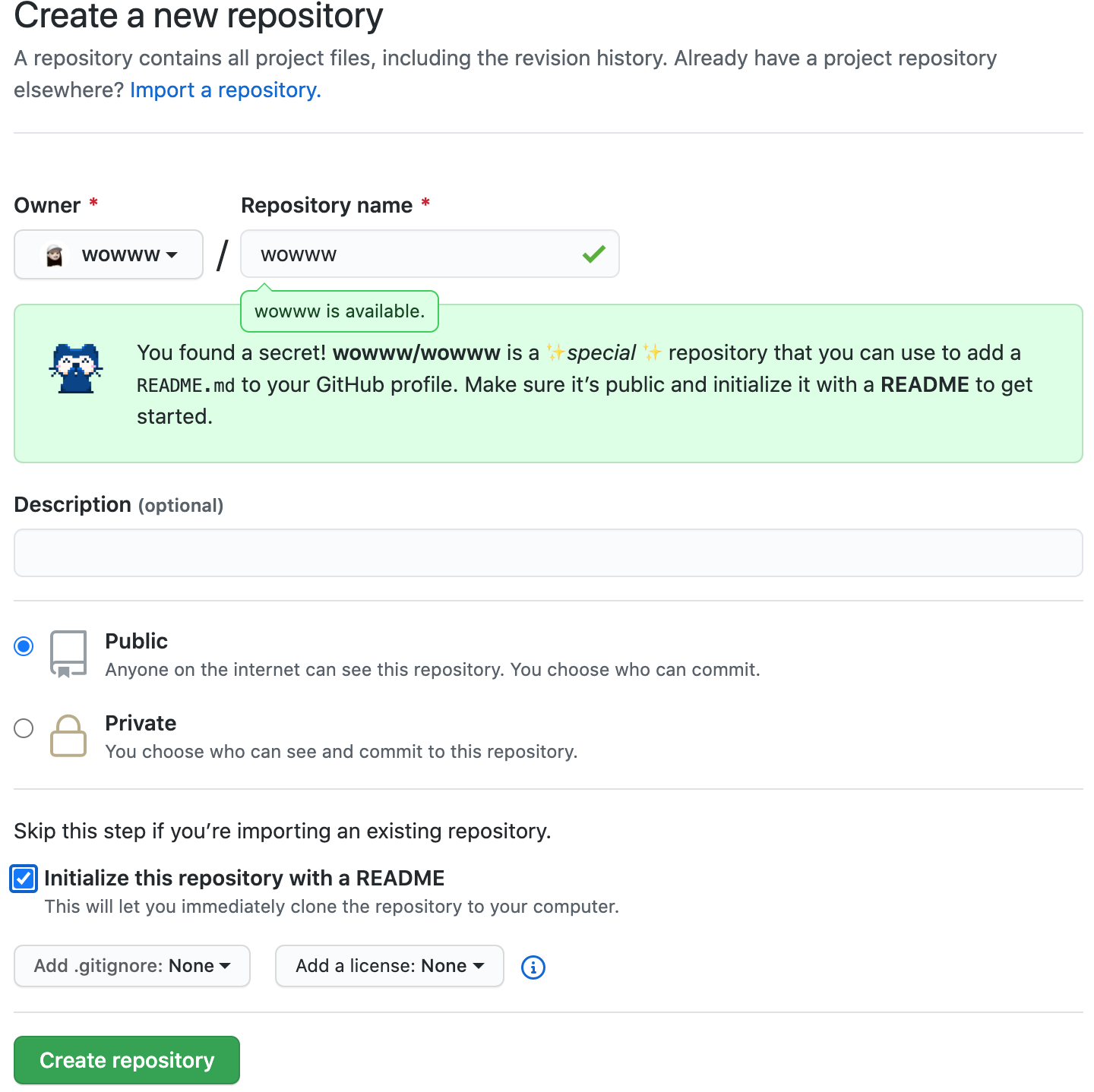
- Initialize this repository with a README을 체크하고
Create repository버튼을 눌러줍니다. - 내 Github Profile에 자동으로
Hi there 👋이라는 문구가 생깁니다.
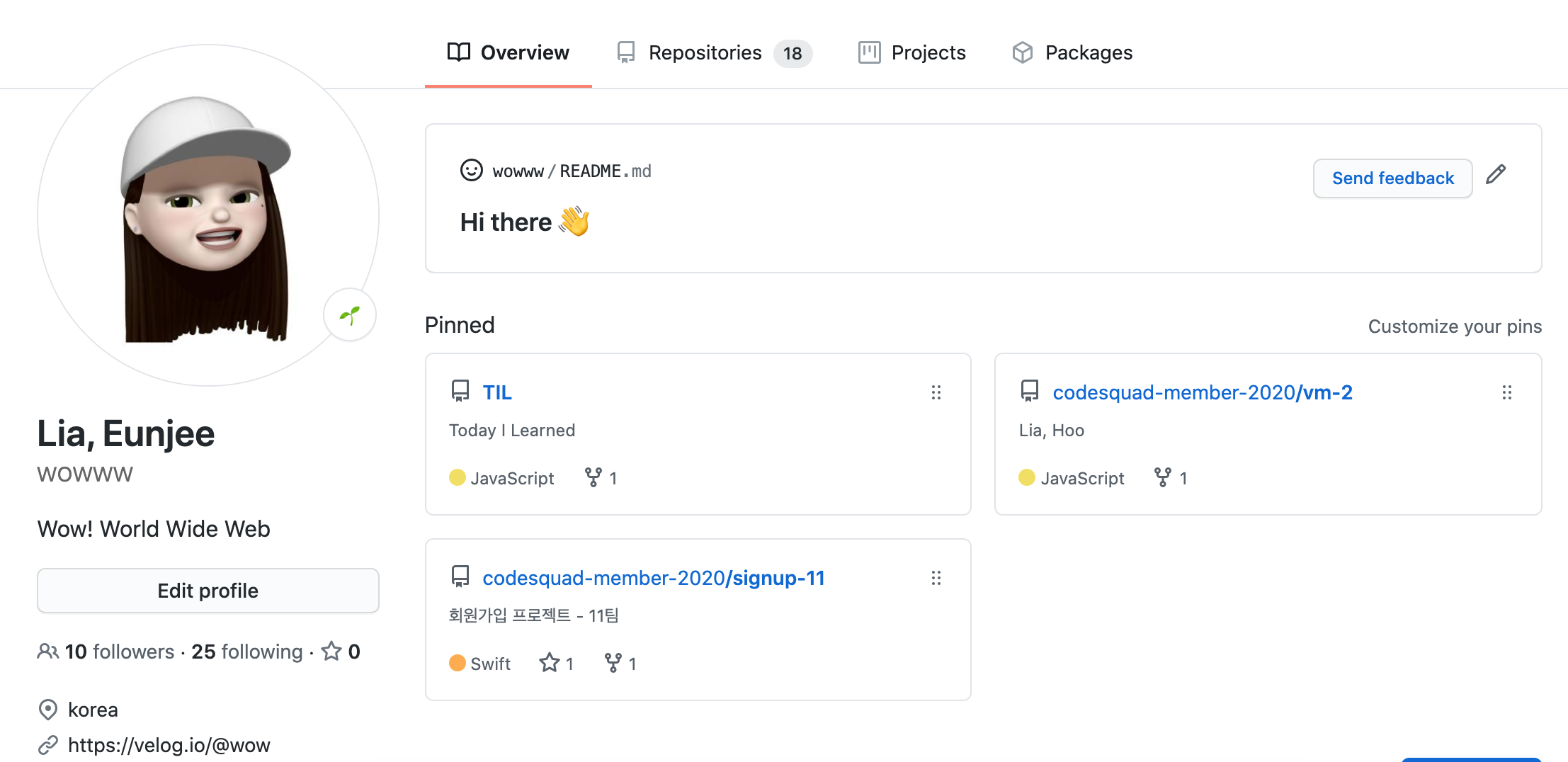
참고 사이트: https://zzsza.github.io/development/2020/07/10/make-github-profile-readme/
