쿠버네티스 구성요소
Control Plane / Master node
- etcd = 데이터 베이스
- api-server = 사용자 인증, 관리 등 전체적인 관리
- controller = 다양한 controller
- scheduler
Worker node
- kubelet = register node, monitor node&pod 등
- kube-proxy
쿠버네티스 시스템 구성요소는 오로지 api-server하고만 통신
kube-apiserver
API(Application Programming Interface)란
데이터와 기능의 집합을 제공하여 컴퓨터 프로그램 간 상호작용을 촉진하며, 서로 정보를 교환 가능 하도록 하는 것
- kube-apiserver = REST API Server
- kube-apiserver는 사용자 인증, 관리 등 전체적인 클러스터에 요청을 받는 중요한 역할을 수행 (etcd에 저장)
- kube-apiserver는 복잡한 컴포넌트가 아닌 흔히 사용하고 있는 REST API Server이며, 주로 kubectl CLI툴을 이용하여 클러스터에 요청을 수행
ko.wikipedia.org/wiki/REST
API Server 동작 방식
-
클라이언트 인증 - 인증 플러그인
- API 서버는 하나 이상의 플러그인에 의해 클라이언트 인증 수행
- HTTP 요청을 검사해 수행 - 인증 방법에 따라 인증서 혹은 HTTP 헤더에서 정보를 수집
- 플러그인은 클라이언트 사용자 정보를 추출하고 이 데이터는 인가 단계에서 사용 -
클라이언트 인가 - 인가 플러그인
- API 서버는 요청한 작업이 요청한 리소스를 대상으로 수행할 수 있는지를 판별 -
요청된 리소스 확인 및 수정 - Admission Controllers 플러그인
- 리소스 생성, 수정, 삭제 시 해당 요청은 Admission Controllers로 전송
- 누락된 필드를 초기값으로 설정 or 재정의 -
리소스 유효성 확인 및 저장
- API 서버는 오브젝트의 유효성을 검증 → etcd에 저장 → 클라이언트에게 응답을 반환
API Server 호출
$ kubectl cluster-info
Kubernetes control plane is running at https://10.178.0.41:26443
$ curl https://10.178.0.41:26443
curl: (60) SSL certificate problem: unable to get local issuer certificate
More details here: https://curl.haxx.se/docs/sslcerts.html
curl failed to verify the legitimacy of the server and therefore could not
establish a secure connection to it. To learn more about this situation and
how to fix it, please visit the web page mentioned above.인증 및 권한 부여
# kubeconfig 파일로부터 CA 인증서 추출
kubectl config view --minify --raw --output 'jsonpath={..cluster.certificate-authority-data}' | base64 -d > k8s-ca.cert
# --cacert 옵션으로 사용자가 명시적으로 CA 인증서 제공
curl --cacert k8s-ca.cert https://<IP>:<Port>
# JWT 토큰 추출
TOKEN=$(kubectl get secret $(kubectl get sa default -ojsonpath="{.secrets[0].name}") -ojsonpath="{.data.token}" | base64 -d)
# 권한 부여
kubectl create clusterrolebinding default-cluster-admin --clusterrole cluster-admin --serviceaccount default:default
# JWT 토큰을 헤더로 넣어서 사용자 인증
curl -k -H "Authorization: Bearer $TOKEN" https://<IP>:<Port>Handle
# Node list
curl -v -k -X GET -H "Authorization: Bearer $TOKEN" https://<IP>:<Port>/api/v1/nodes
# Pod list
curl -v -k -X GET -H "Authorization: Bearer $TOKEN" https://<IP>:<Port>/api/v1/namespaces/default/pods
# Pod delete
curl -v -k -X DELETE -H "Authorization: Bearer $TOKEN" https://<IP>:<Port>/api/v1/namespaces/default/pods/mynginx
# API에 대한 curl 호출 방법 출력
kubectl get service -v 9etcd (HA Cluster)
key-value 형태의 분산된 데이터 저장소인 etcd는 오직 api-server와 통신
Cluster & HA Cluster
- Kubernetes는 Master Node와 다수의 Worker Node로 구성
- 하나의 Master Node만 사용하게 될 경우 Master Node의 vm에 에러가 발생하면 Cluster는 다운
- 그래서 Master Node를 여러개 배치하여 HA Cluster로 구성
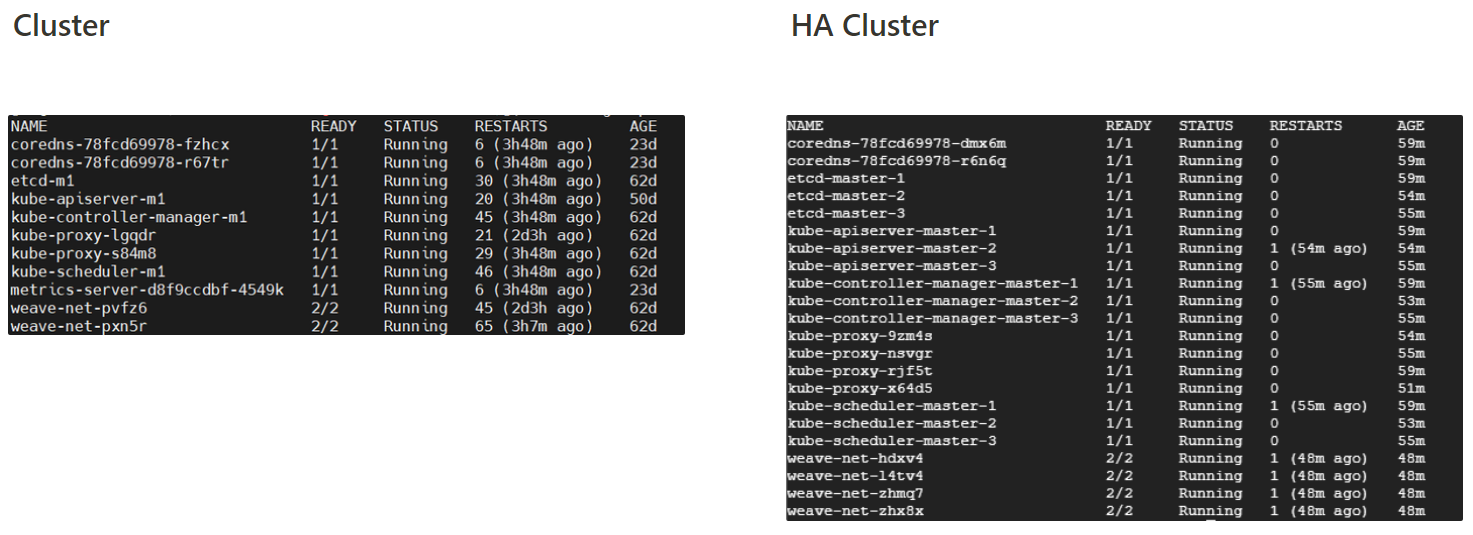
HA Cluster는 Master Node의 Instance(etcd, apiserver, controller, scheduler)가 각각의 Master Node에 배포
Options for HA topology
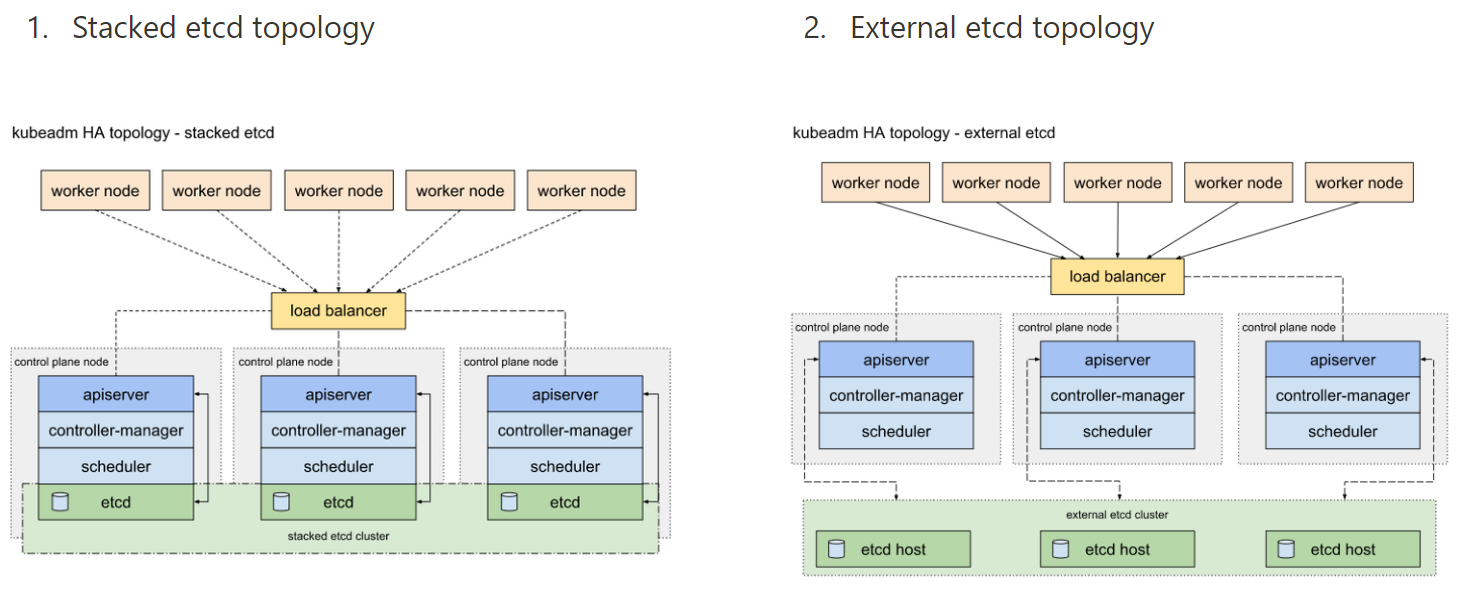
Stacked etcd topology
- This topology couples the control planes and etcd members on the same nodes
- 하나의 Node Down 시 etcd가 2개가 되므로 정족수에 맞지 않아 고가용성에 문제가 발생??
External etcd topology
- cluster와 etcd 분리 모형
- Node Down 시 HA에 영향은 적지만 2배의 인스턴스가 필요
- 단점: This topology requires twice the number of hosts as the stacked HA topology.
etcd 클러스터화 (일관성 보장)
- etcd를 클러스터로 구축하려면, etcd 인스턴스 간 통신에 필요한 포트를 열어야 한다.(클러스터 내부 통신용)
- 배포를 안전하게 하기 위해, etcd 인스턴스 간의 통신은 SSL을 이용하여 승인
- RAFT 합의 알고리즘 사용
ko.wikipedia.org/wiki/래프트(컴퓨터과학)
※ etcd를 가지고 있는 node가 7개 초과 하면 안된다. (CSP 기준 5개 초과 X)
kube-proxy
proxy의 일반적인 역할은 connection을 통해 클라이언트와 서버의 트래픽을 전달
kube-proxy : process that runs on each node in the kubernetes cluster to look for new services and every time a new service is created, it creates the appropriate rules on each node to forward traffic to those services to the backend pods
Netfilter (Network Packet Filtering Framework)
- Linux Kernel Space(관리자들이 존재하는 공간)에 위치
- 패킷의 생명주기를 모니터링하고 통제 및 조작할 수 있는 기능 제공 → Rule-based 패킷 처리 엔진
- Tools = iptables, ip6tables, ebtables, arptables, ipset, nftables, IPVS(IP Virtual Server)
www.netfilter.org
kube-proxy
- pod의 Networking 관리
- network proxy, load balancer 역할 수행
- Node로 들어오는 트래픽을 여러 pod에 적절한 로드밸런싱 알고리즘을 사용해서 TCP, UDP, SCTP Network Stream을 포워딩
- Netfiler Framework
- Mode update = 초기(userspace) → 현재(iptables) → IPVS
.png)
Mode별 동작 방식
userspace
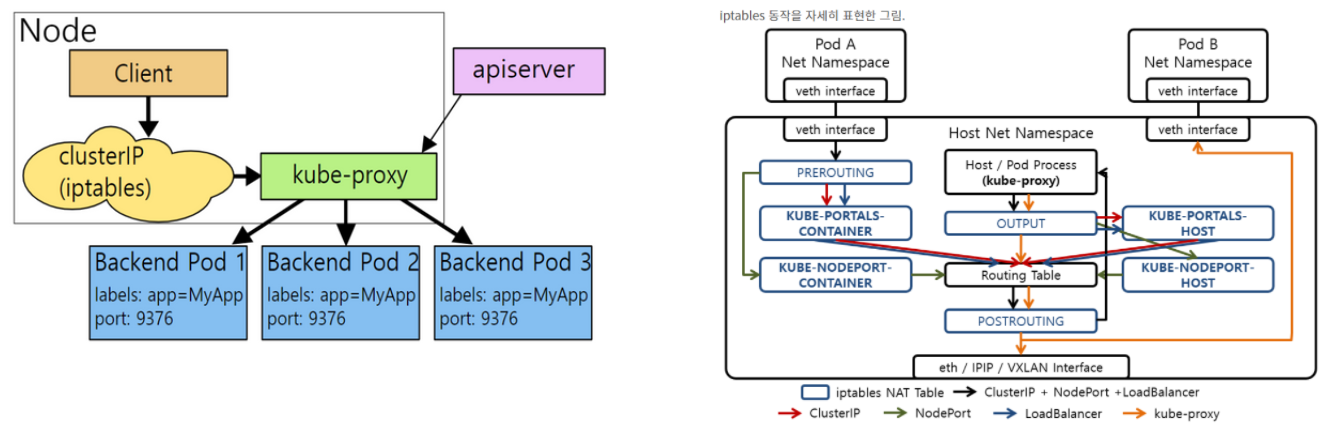
iptable (현재 default)
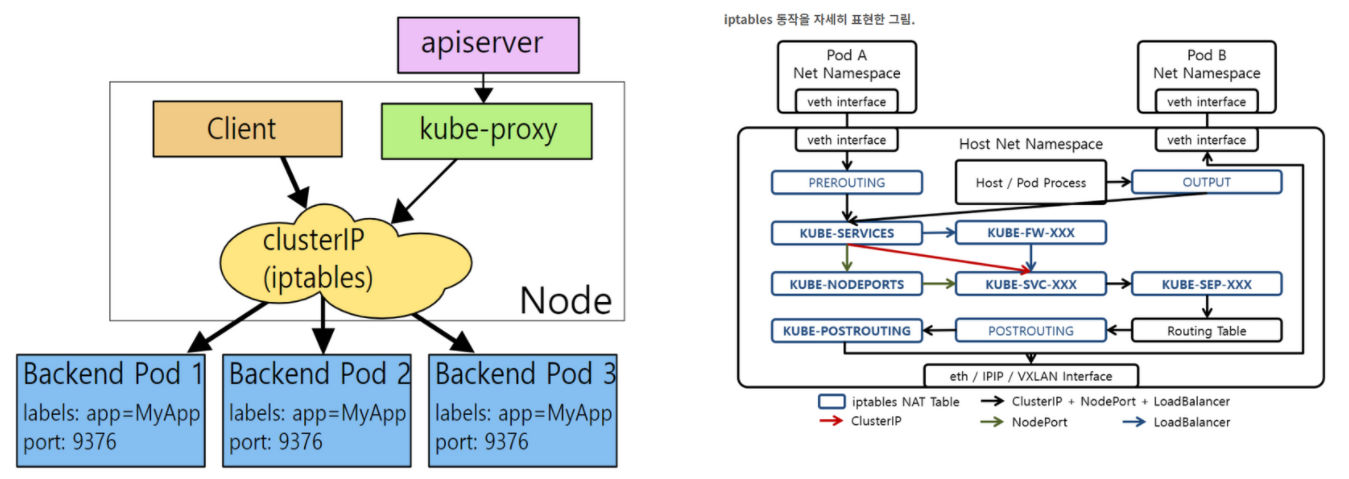
- kubernetes 1.22.3 version 기준 default mode로 설정
- kube-proxy가 client로 부터 트래픽을 받지 않고 iptables만 관리
- 모든 Networking 작업을 iptables/Netfilter로 함.
※ kube-proxy가 자신의 포트를 열고 kube-apiserver로 전달 받은 service정보를 netfilter에 알맞는 규칙으로 입력하는 것 외엔 다른 것이 필요 없다.
IPVS
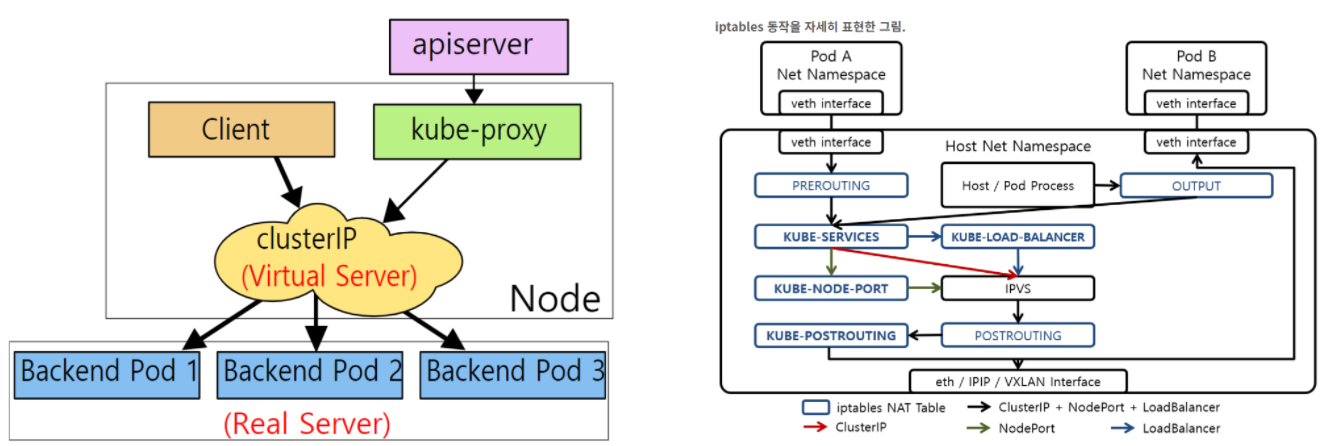
변경 방법
- IPVS 설치 (All Node)
- kube-proxy ConfigMap 편집 (mode: "" → mode: "ipvs")
- 기존 kube-proxy Pod 전체 제거 후 재배포(daemonset으로 자동 재배포 된다.)
- iptables 초기화 (iptables mode에서 사용했던 Chain 삭제)
참고
Options for Highly Available topology
커피고래/쿠버네티스 API서버는 정말 그냥 API서버라구욧
eunsukim/쿠버네티스 내부 동작 원리 이해하기
이쿠의 슬기로운 개발생활/54. Kubernetes kube-proxy Mode 분석
Can Do It
brb