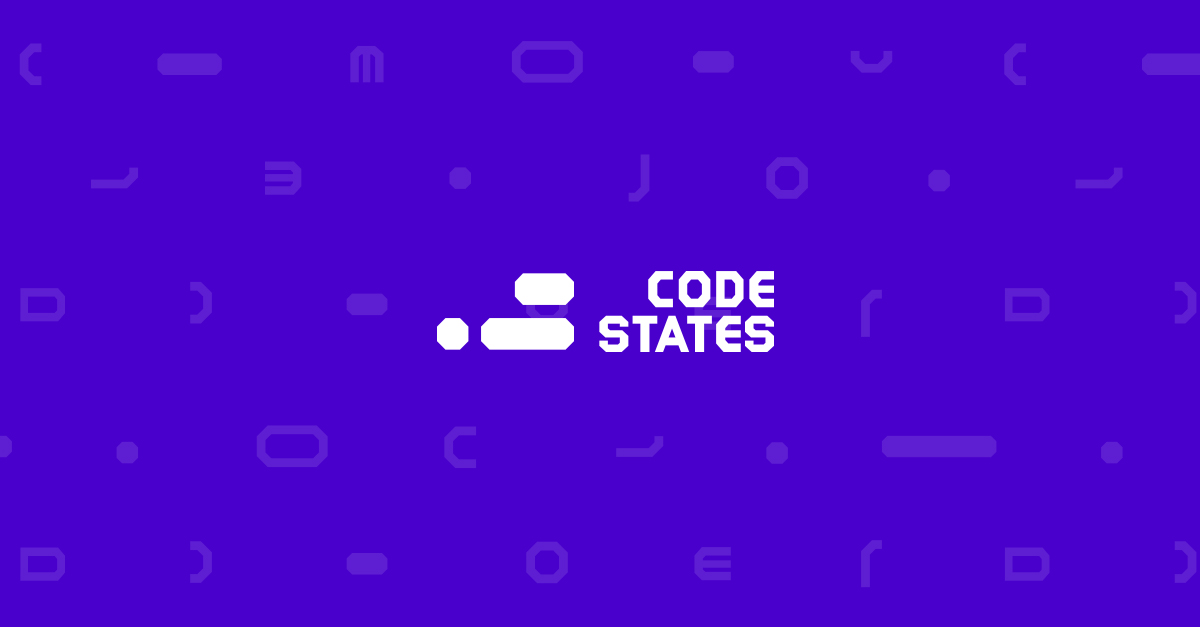
[SEB FE] Section 1
Unit 3 - [JavaScript] 기초 제어문
- 조건문
- 문자열
회고
오늘은 조건문과 문자열에 대해서 학습을 한 다음 페어프로그래밍을 통해 알고리즘 문제를 풀었다. 페어프로그램의 경우 유닛이 바뀔 때마다 같이 문제를 푸는 동기도 함께 바뀌는데 그래서 오늘은 새로운 동기와 함께했다.
아무래도 같이 문제를 풀다보니 더 재미있었고 집중도 잘 되는 거 같았다. 다만 오늘은 문제의 난이도가 좀 있었는데 둘 다 비전공자이고 초보자이다 보니 멘탈이 나간 점은 비밀...^_^;
오늘은 국취제 온라인교육, 정처기 등등 정신이 없다보니 당장 복습은 어려울 거 같지만 주말에 다시 한번 보려고 한다.
그래도 개념학습 후 바로 문제를 푸는 것이 코딩 실력에 좋은 영향을 주는 거 같아 기분이 아주 좋다. 팍팍해서 성장하자! 🚀
조건문
학습목표
truthy와falsy가 조건문에서 작동하는 방식을 이해할 수 있다.- 비교 연산자를 통한 엄격한 비교(
===,!==)에 대해 이해할 수 있다. if와else if,else를 이해하고 무리 없이 활용할 수 있다.- 논리 연산자를(
&&,||,!...) 통해 복잡한 조건을 간결하게 작성할 수 있다. - 복잡한 조건문을 활용하여, 실생활에서 쉽게 마주하는 문제를 해결하기 위한 알고리즘을 구현할 수 있다.
개념학습
조건을 배우기 위해서는 Boolean 타입에 대한 이해가 필요하다.
let isAdult = true; // false
let isStudent = false; // true- 조건문은 어떠한 조건을 판별하는 기준을 만드는 것
- 조건문에는 반드시 비교 연산자(comparison operator)가 필요하다.
비교 연산자
3 > 5; // false
9 < 10; // true- 비교의 결과는 늘 Boolean, 즉 true 혹은 false입니다.
다양한 비교 연산자
>초과<미만>=이상<=이하===같다!==다르다
아래 연산자들은 타입을 엄격하게 비교하지 않기에 사용하지 않는다.
==같다!=다르다
★ JS 연산자 테이블을 참고하면 더 자세한 내용을 알 수 있다.
조건문 공식
- 조건문은 다음과 같이 쓸 수 있다.
if (조건1) {
// 조건1이 통과할 경우
} else if (조건2) {
// 조건1이 통과하지 않고
// 조건2가 통과할 경우
} else {
// 모든 조건이 통과하지 않는 경우
}- 조건에는 Boolean으로 결과가 나오는 비교구문이 들어간다.
논리 연산자를 이용하면 두가지 조건을 한번에 적용할 수 있다.
- AND 연산자
// 학생이면서, 여성일 때 통과
isStudent && is Female;- OR 연산자
// 학생이거나, 여성일 때 통과
isStudent || isFemale;- NOT 연산자 → truthy, falsy 여부를 반전시킴
truthy: true로 취급되는 값
falsy: false로 취급되는 값
// 학생이 아니면서, 여성일 때 통과
!isStudent && isFemale;- 논리 연산자 NOT
!false // true
!(3>2) // false- 논리 연산자 OR
true || true // true
true || false // true
false || false // false- 논리 연산자 AND
true && true // true
true && false // false
false && false // false- 논리 연산자 NOT
!false // true
!(3>2) // false
!undefined // true
!'Hello' // false기억해야 할 6가지 falsy 값
- 다음은 if 문에서 false로 변환되므로, if 구문이 실행되지 않는다.
if (false)
if (null)
if (undefined)
if (0)
if (NaN)
if ('') - 빈 스트링: 아무런 값이 없는 문자열Boolean값 출력하기
- 숫자의 비교
let age = 25;
console.log(19 < age)
let age = 17;
console.log(19 < age)
---
true
false- 문자열의 비교
console.log('hello' === 'world')
console.log('hello' !== 'world')
---
false
trueNOT 연산자의 실습
- NOT연산자는 결과가 true이면
false를, false이면true를 반환한다. 2개 이상을 중첩하는 것도 가능하다.
let isStudent = true;
let isFemale = false;
console.log(!!isStudent)
console.log(!!isFemale)
--
true
falselet isStudent = true;
let isFemale = false;
console.log(!!!isStudent)
console.log(!!!isFemale)
---
false
true문자열
학습목표
length속성을 활용해 문자열의 길이를 확인할 수 있다.- 두 개 이상의 문자열을 하나의 문자열로 만들 수 있다.
slice()메서드를 활용해 문자열을 원하는 만큼 '복사'할 수 있다.- 영문으로 된 문자열을 대문자 또는 소문자로 바꿀 수 있다.
- 문자열 중 원하는 문자의 index를 찾고 접근할 수 있다
str.indexOf('a')또는str.lastIndexOf('a'),str[1] includes ()메서드를 활용해 문자열 중 원하는 문자가 포함되어 있는지 알 수 있다.str.includes('a')split(),join()메서드를 활용해 문자열을 배열로 바꾸거나, 배열을 문자열로 바꿀 수 있다.- 템플릿 리터럴(Template literals) 문법을 사용할 수 있다.
개념학습
Basic Usages - Accessing a Character
str[index]
var str = 'CodeStates';
console.log(str[0]); // 'C'
console.log(str[4]); // 'S'
console.log(str[10]); // undefined- Note: index로 접근은 가능하지만 쓸 수는 없음(read-only)
str[0] = 'G';
console.log(str); // 'CodeStates' not 'GodeStates'Basic Usages - Concatenating Strings
+연산자를 쓸 수 있음- string 타입과 다른 타입 사이에 + 연산자를 쓰면, string 형식으로 변환(toString)
var str1 = 'Code';
var str2 = "States";
var str3 = '1';
console.log(str1 + str2); // 'CodeStates'
console.log(str3 + 7); // '17'str1.concat(str2, str3...);의 형태로도 사용 가능
length PROPERTY
- 문자열의 전체 길이를 반환
var str = 'CodeStates';
console.log(str.length); // 10str.indexOf(searchValue)
- arguments: 찾고자 하는 문자열
- return value: 처음으로 일치하는 index, 찾고자 하는 문자열이 없으면 -1
- lastIndexOf는 문자열 뒤에서 부터 찾음
'Blue Whale' .indexOf('Blue'); // 0
'Blue Whale' .indexOf('blue'); // -1
'Blue Whale' .indexOf('Whale'); // 5
'Blue Whale Whale'.indexOf('Whale'); //5
'canal'.lastIndexOf('a'); // 3- see more:str.includes(searchValue)
→ 불린 값을 출력함
→ Internet Explorer와 같은 구형 브라우저에서는 작동하지 않으므로 주의
str.split(seperator)
- arguments: 분리 기준이 될 문자열
- return value: 분리된 문자열이 포함된 배열
var str = 'Hello from the other side';
console.log(str.split(''));
// ['Hello', 'from', 'the', 'other', 'side']- csv 형식을 처리할 때 유용
let csv = `연도,제조사
모델,설명,가격`;
csv.split(',')
csv.split('\n')str.substring(start, end)
- arguments: 시작 index, 끝 index
- return value: 시작과 끝 index 사이의 문자열
var str = 'abcdefghij';
console.log(str.substring(0, 3)); // 'abc'
console.log(str.substring(3, 0)); // 'abc'
console.log(str.substring(1, 4)); // 'bcd'
console.log(str.substring(-1, 4)); // 'abcd' 음수는 0으로 취급
console.log(str.substring(0, 20)); // 'abcdefghij', index 범위 전체- see more: str.slice(strat, end)
→ substring과 비슷하나, 몇가지 차이점을 보임
WHAT IS IMMUTABLE?
- 모든 string method는 immutable
- 즉, 원본이 변하지 않음
- array method는 immutable 및 mutable 여부를 잘 기억해야 함
str.toLowerCase() / str.toUpperCase() ← IMMUTABLE
- arguments: 없음
- return value: 대, 소문자로 변환된 문자열
console.log('ALPHABET'.toLowerCase()); // 'alphabet'
console.log('alphabet'.toUpperCase()); // 'ALPHABET'