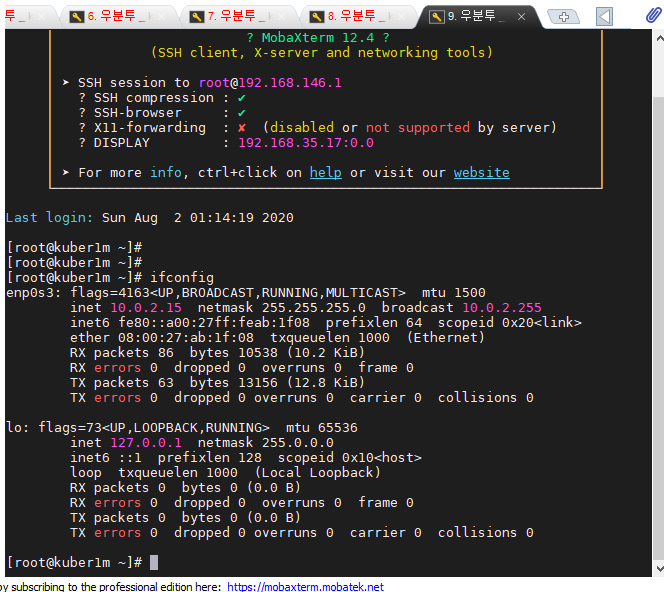Err- Network is unreachable
Solved
- Ubuntu 내 NIC Error 해결
- static 한 ip 설정 이후에 계속 network 가 엉망임
connect: Network is unreachable - ping 이 아예 안나간다. 인터넷, gw 둘다 안나가는 신기한 현상!
- static 한 ip 설정 이후에 계속 network 가 엉망임
- 원인분석
계속 생각을 해봤는데 NAT설정은 아무리 봐도 DHCP 인데 싶어서 찾아보니 역시나 맞음.
host-only bridge 설정 또한 기억대로 맞았음
bridge/hostonly/NAT
host/bridge/host-only - NAT : 내부망 서버끼리 통신 , 호스트 pc로 부터 ip 할당, 호스트 pc로 인터넷 통신
- Host-only bridge: 외부 단절. vm 끼리 통신. ssh/static ip 설정등에 쓰임
- 브릿지 : 외부통신 가능 , 공유기로부터 ip 할당받아서 host pc와 동일 대역 ip 받음
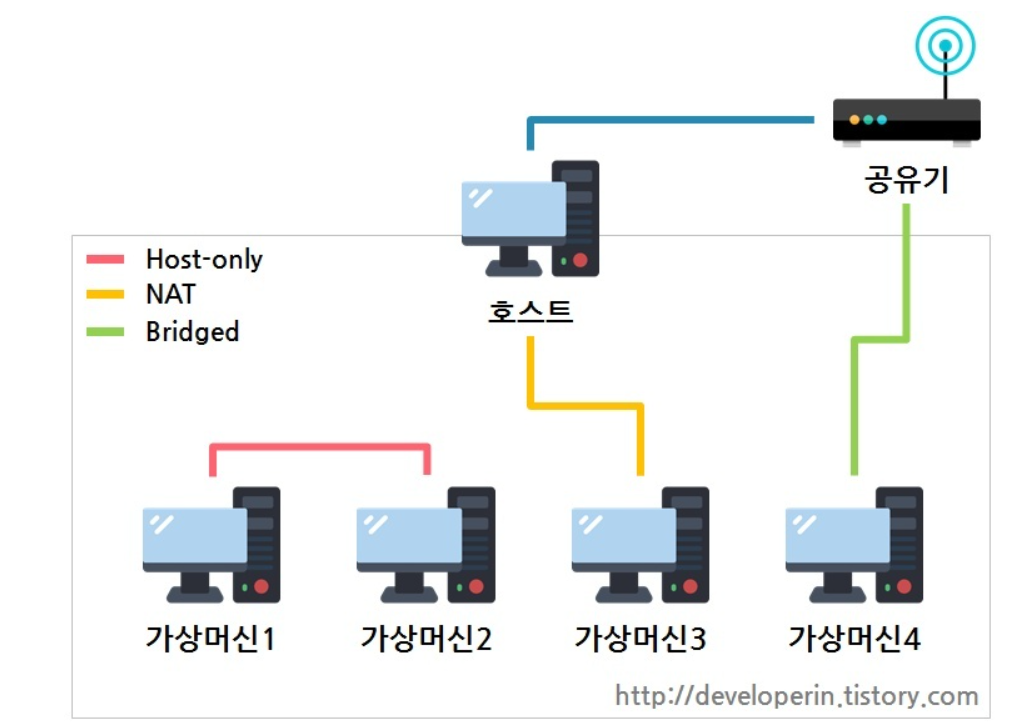
아래처럼 응용도 가능
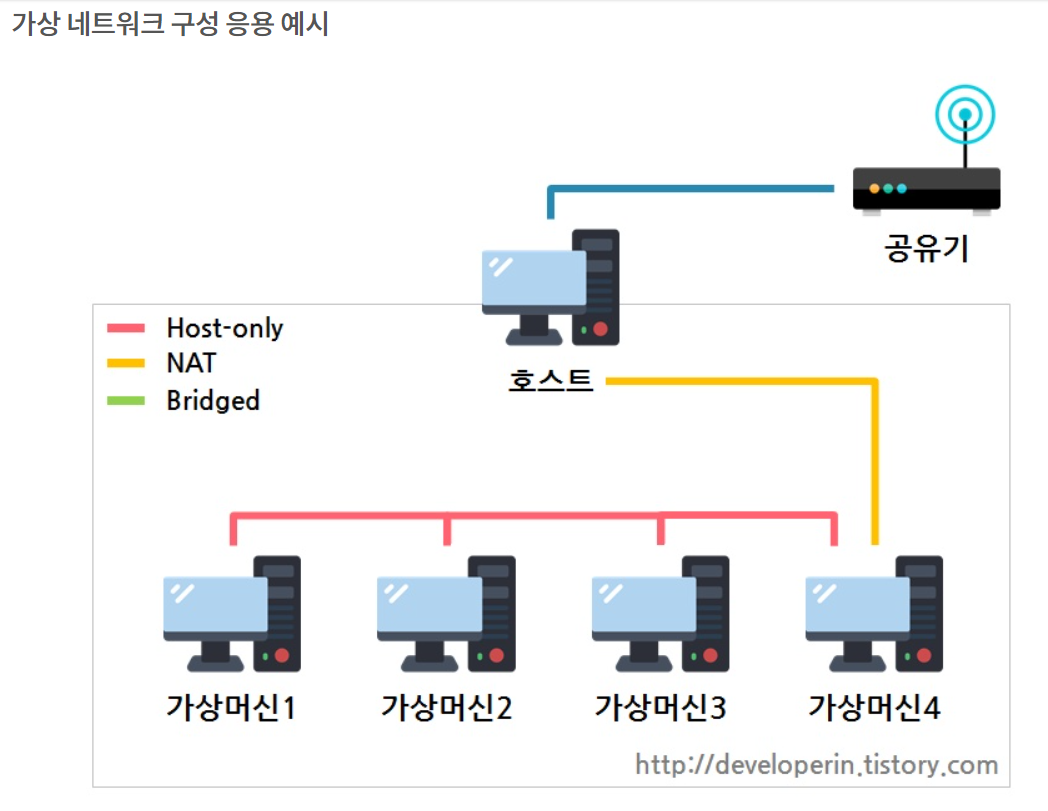
# 귀찮아서 root 계정에서 수정함
:~# dhclient 인터페이스이름`
:~# vi /etc/netplan/00-installer-config.yaml
:~# netplan apply결론적으로, 문제는 network script 설정의 오류였다.
- NIC가 2개(enp0s3, enp0s8) 가 잡히는데, 파일이 하나다 보니, 나는 당연히 먼저 나오는 enp0s3 전용 파일일거라 생각해, NAT 설정인 인터페이스를 static ip 로 변경한거임
😑도대체 왜 그런등신짓을.. - 예전 버전에는 각 인터페이스마다 파일이 나와서 설정해야하는 파일이 가늠하기 쉬웠는데 이번에 버전이 업데이트 되면서 편리성(?)을 위해 하나의 파일로 바뀐 듯 하다.
- NAT 설정 NIC 인터페이스와 설정이 다르다 보니 당연히 인터넷이 안되는 것.
- 즉 한 파일에, 두 NIC 각각 다 설정해 주면된다.
enp0s3 > NAT ,DHCP true 설정
enp0s8 > static ip 넣기
# /etc/netplan/00-installer-config.yaml
network
etherenets;
enp0s3:
dhcp4 : true
enp0s8:
dhcp4 : false
addresses: [192.168.x.x/cidr]
nameservers:
addresses: [8.8.8.8,8.8.4.4]
routes:
- to : default
via : 내 pc gw 설정함
version :2스페이스 잘못누르면 netplan 이 syntax 오류처럼 코드 인식을 못해서 하드코딩^^ 하는 빡치는 경험을 할 수있으므로 꼭 간격 맞추기
netplan 내의 network 설정 파일 변경으로 인터넷 성공🥰
Configure an Ubuntu 22.04 / 20.04 Virtual Machine for Web Development
참고
- 네트워크 모드에 따른 접속 가능확인
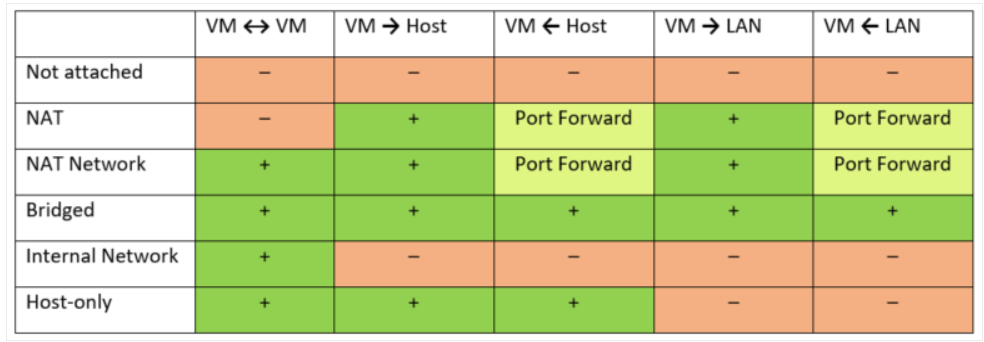
refer
Err- ssh 연결
solved
-
여전히 안되는 ssh 연결 port forwarding 해보기로함
vm - portforwarding process -
포트포워딩 rule 넣으니 바로 성공함...
-
국비 들을땐 port fowarding 안넣어도 성공했었던거 같은데..?
- 강사님께 추가문의드릴예정
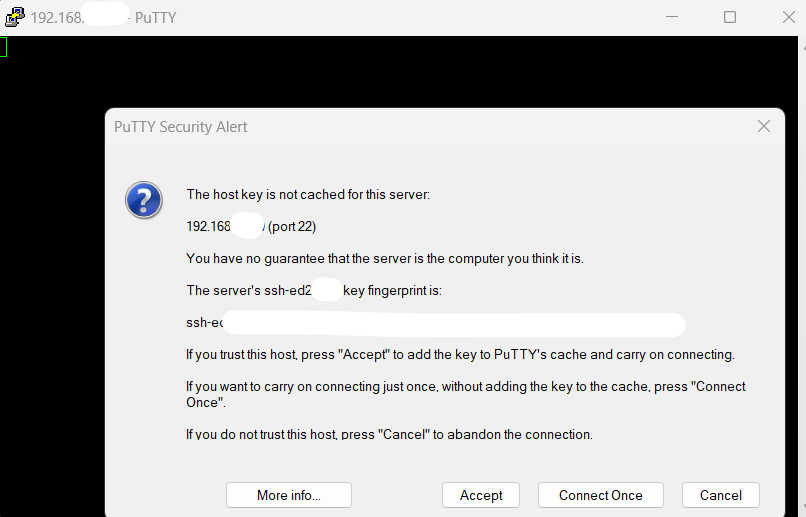
삽질
-
-
ifconfig 이용해서 ip 수동 할당 하는법
ifconfig 인터페이스이름 ip주소 netmask 255.255.255.0 up- route 설정도 추가로 CMD 라인에 넣을수 있음
ifconfig 인터페이스이름 ip주소 netmask 255.255.255.0 up $route 생략
staticIp VMbox
- route 설정도 추가로 CMD 라인에 넣을수 있음
-
혹시 gateway ip 설정 문젠가.. ?
- deafult gw
route add default gw ip주소 interface이름 - adeptor gw
route add default gw ip주소 netmask 2진수 dev interface 이름
routing table 수정
- deafult gw
그외
- 그 와중에 mobaXterm 이쁘네