에러
vscode에서 ssh 접속 도중 에러 발생
# ssh -i .ssh/id_rsa centos@192.168.9.94
ssh: connect to host 192.168.9.94 port 22: No route to host해결 방법
ssh-keygen -R <ip 주소>
# ssh-keygen -R 192.168.9.94
# ssh -i .ssh/id_rsa centos@192.168.9.94
The authenticity of host '192.168.9.94 (192.168.9.94)' can't be established.
ECDSA key fingerprint is SHA256:+6oCRjBUZcyhfKFwbbhQLQ1pWiWg2mfjcpjV9oMT0lg.
Are you sure you want to continue connecting (yes/no/[fingerprint])? yes
Warning: Permanently added '192.168.9.94' (ECDSA) to the list of known hosts.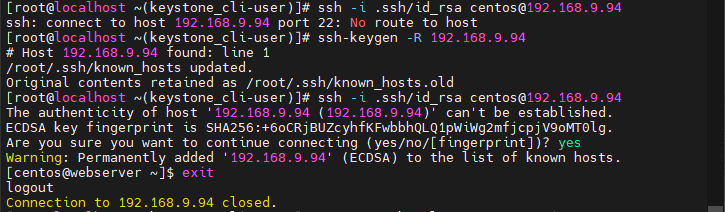
참고
-R hostname Remove host from known_hosts file.
https://harryp.tistory.com/100
https://blog.naver.com/PostView.naver?blogId=jabusunin&logNo=20012727405&redirect=Dlog&widgetTypeCall=true&directAccess=false