ELB IP whiteList
ELB를 통해 다중 AZ에 배치된 Autoscaling그룹의 인스턴스 플릿이 존재하고, 해당 인스턴스에서 서비스를 공급할 때, 서비스 이용자가 방화벽 해제를 위한 whiteList를 요구할 수 있다. 해당 글에서는 이러한 요구사항을 충족하는 솔루션을 설계한다.
EC2 instances에 대한 요청이 반드시 분산되어야하는 서비스 요구사항이 존재할 때, 단순히 EC2 하나만 띄워서는 충족시킬 수 없다. 그러므로, 해당 글에서는 NLB의 타겟으로 EIP를 연결하여 글을 진행한다.
EC2 setup
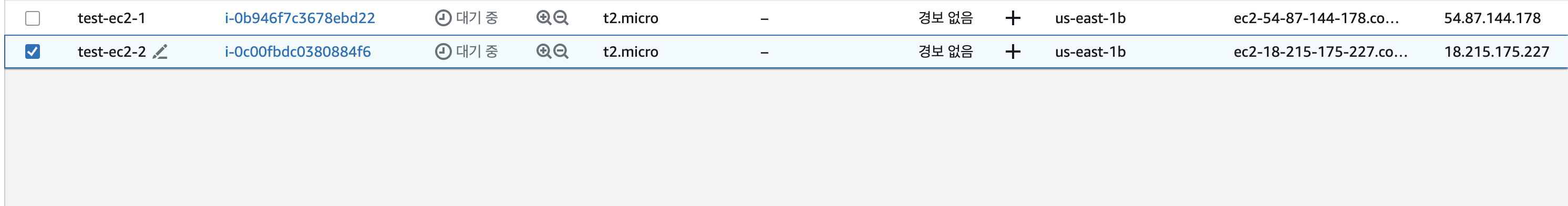
서비스를 제공하는 상황을 유지하기 위해 간단한 2개의 EC2 instances를 launch하고, 이하 내용을 입력하여 nginx를 띄운다.
sudo yum install -y docker
sudo usermod -aG docker $USER
(reconnect with EC2)
docker run -d -p 80:8080 bitnami/nginx정상 작동
[ec2-user@ip-172-31-28-190 ~]$ curl localhost:80
<!DOCTYPE html>
<html>
<head>
<title>Welcome to nginx!</title>
<style>
html { color-scheme: light dark; }
body { width: 35em; margin: 0 auto;
font-family: Tahoma, Verdana, Arial, sans-serif; }
</style>
</head>
<body>
<h1>Welcome to nginx!</h1>
<p>If you see this page, the nginx web server is successfully installed and
working. Further configuration is required.</p>
<p>For online documentation and support please refer to
<a href="http://nginx.org/">nginx.org</a>.<br/>
Commercial support is available at
<a href="http://nginx.com/">nginx.com</a>.</p>
<p><em>Thank you for using nginx.</em></p>
</body>
</html>EIP 생성
whitelist공급을 위한 고정적인 IP를 위해, EIP를 할당하여준다.
loadBalancer는 2개 이상의 AZ를 사용하여야하므로 EIP 2개 이상 할당하여야한다.
Create NLB
ALB를 Elastic IP를 지원하지 않으므로 NLB를 사용하여야만 해당 솔루션을 구축할 수 있습니다. (loadBalancer의 IP 주소들은 동적이므로 시간이 지남에 따라 변하여 클라이언트가 화이트리스트에 추가하여도 연결 이슈가 발생할 수 밖에 없습니다.)
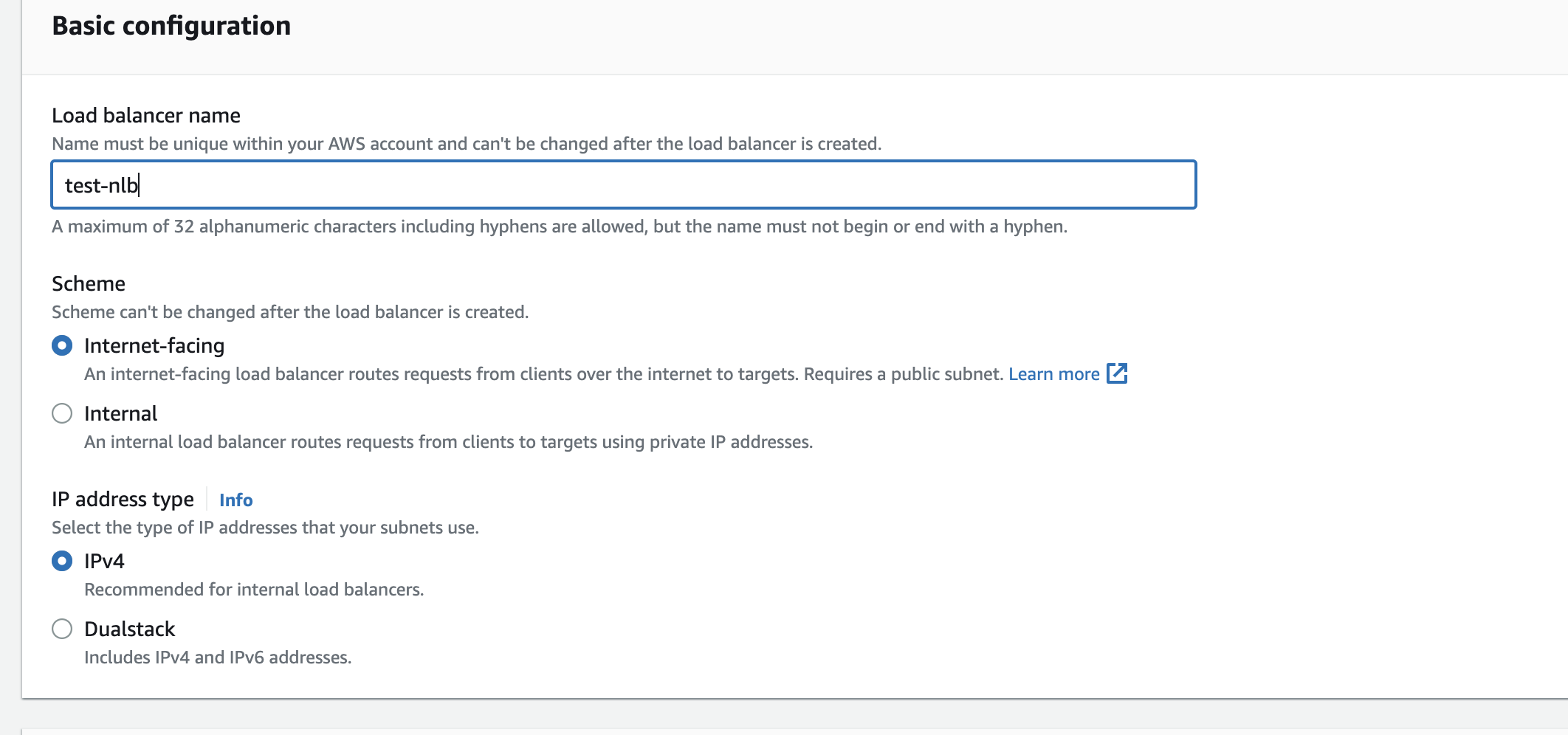
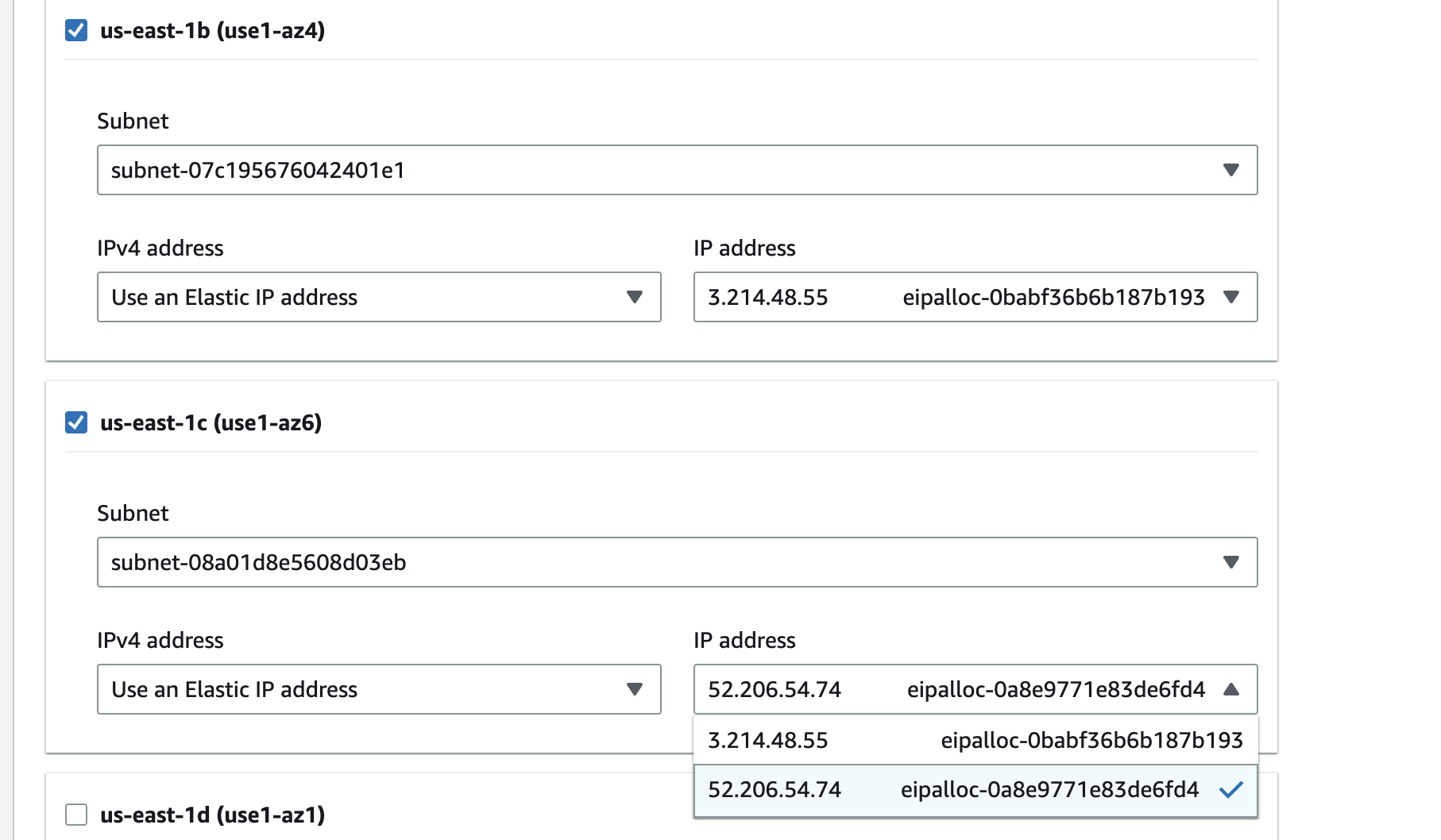
Associate with Target Group
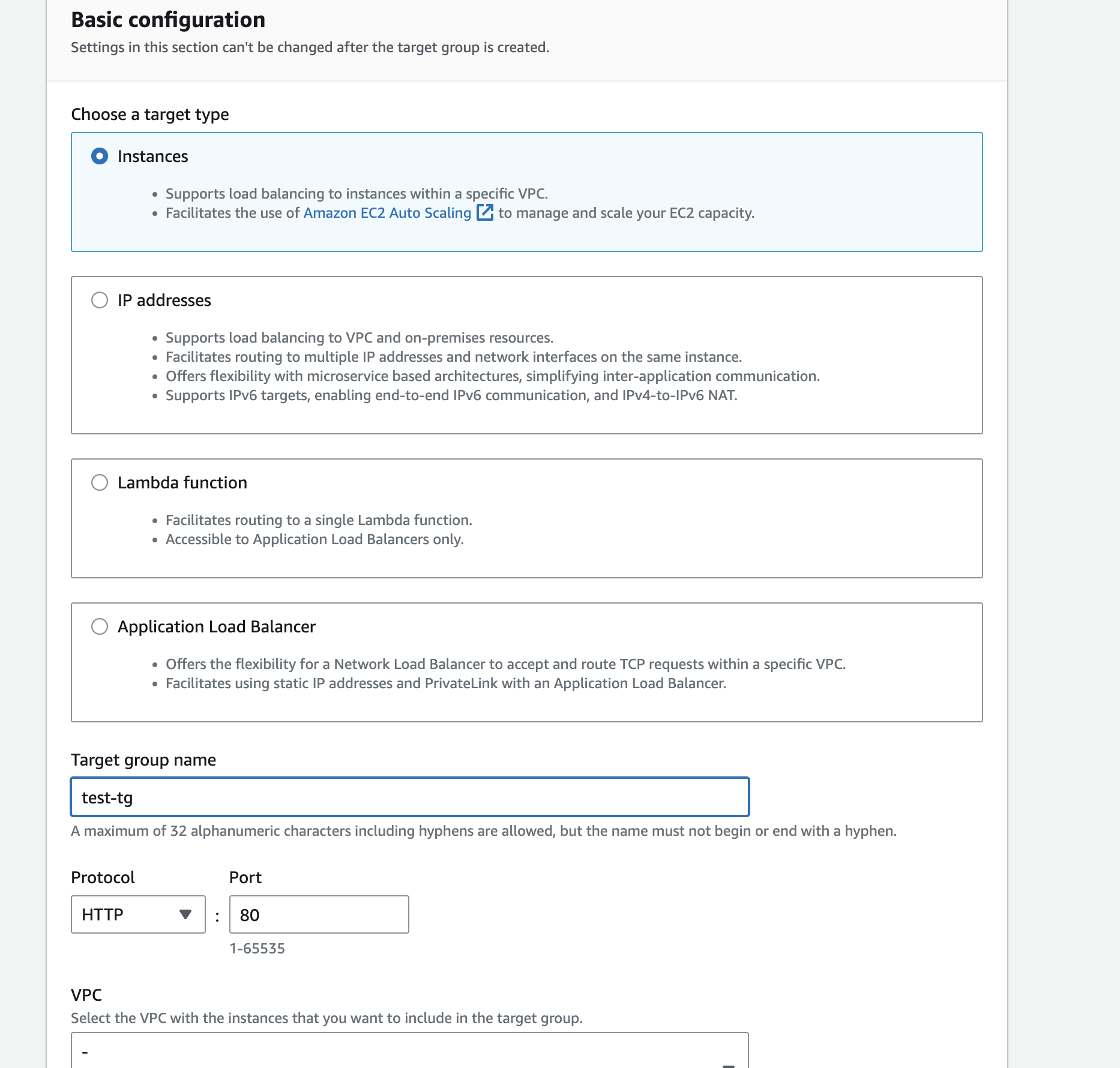
Check EIP
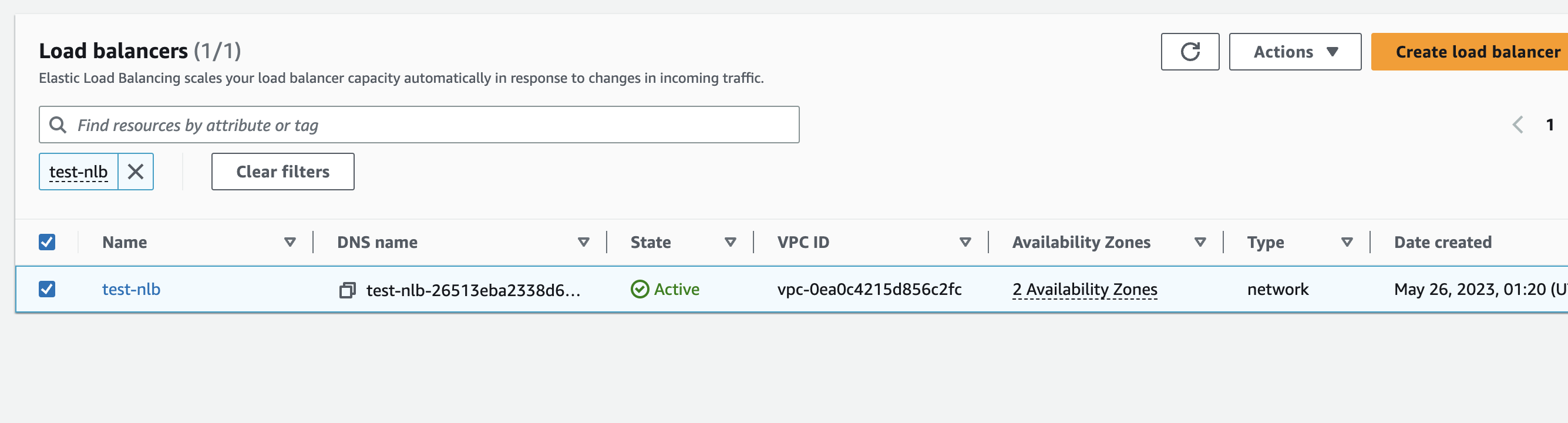
NLB 생성 완료 후, dig를 통해 IP를 확인하면
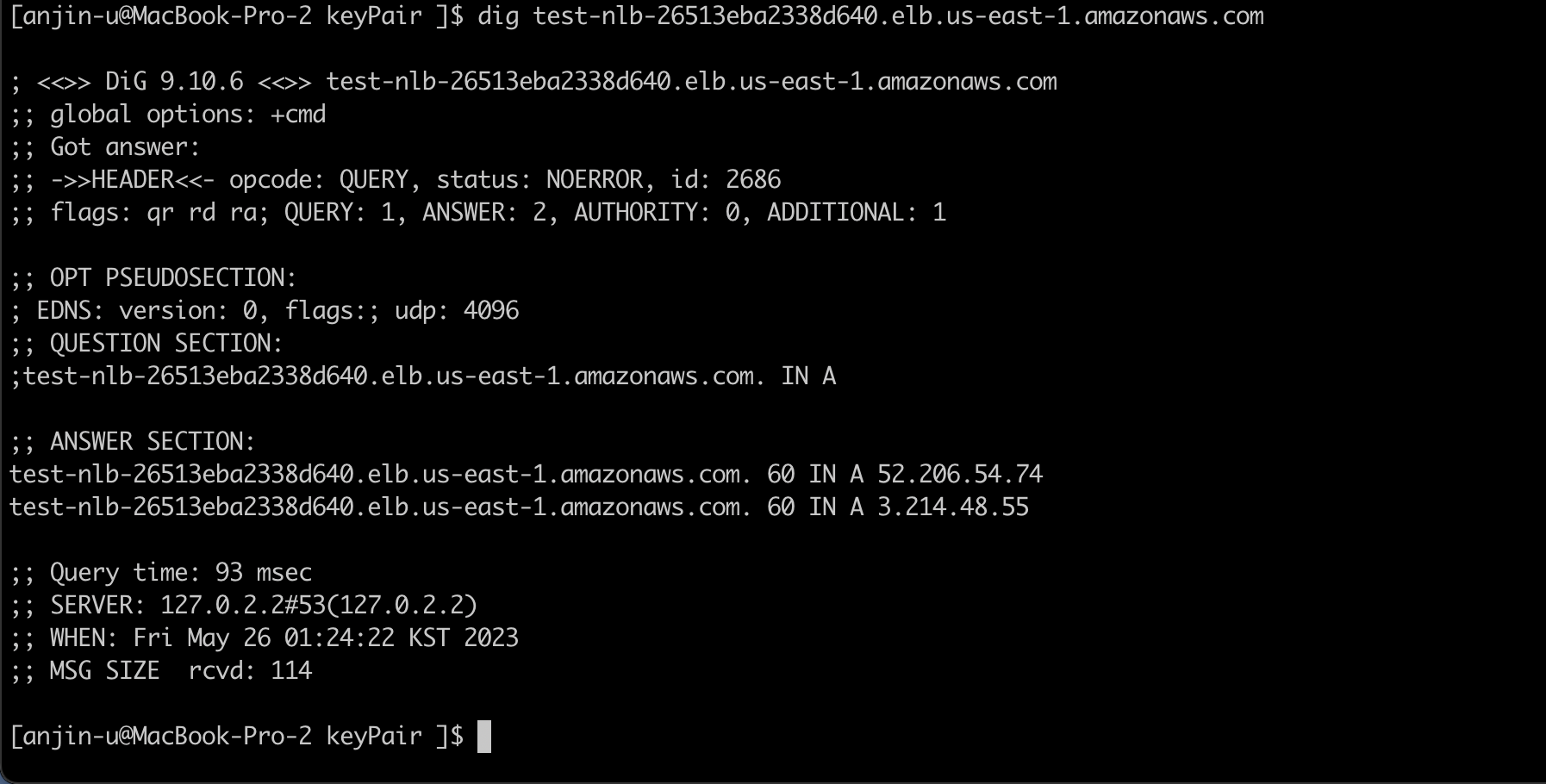
성공적으로 EIP가 표시되는 것을 확인할 수 있다.
이하 독스를 통해 내용을 다시 한 번 확인할 수 있다.
https://repost.aws/knowledge-center/elb-attach-elastic-ip-to-public-nlb
