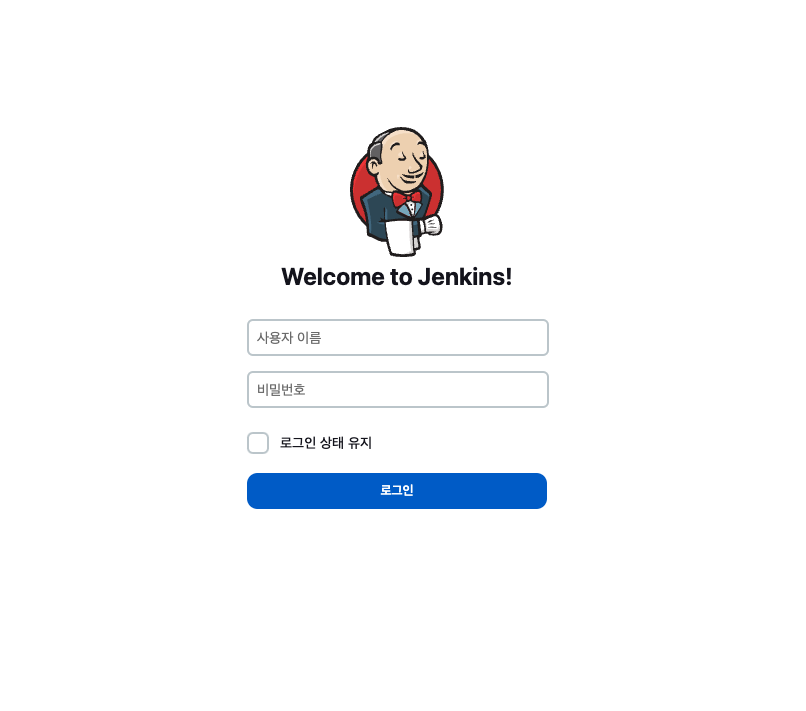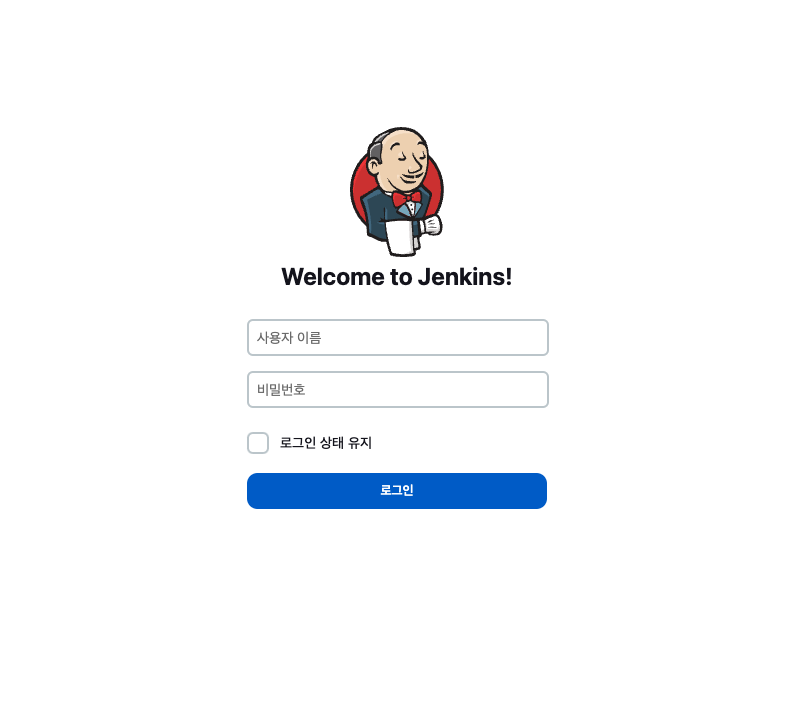
조건 :EC2 내 java 8 이상 설치 필요, nginx 설치 필요
젠킨스 repository key 추가, 및 패키지 저장소 추가다운로드
sudo wget -q -O - [https://pkg.jenkins.io/debian-stable/jenkins.io.key](https://pkg.jenkins.io/debian-stable/jenkins.io.key) | sudo apt-key add -
sudo sh -c 'echo deb [https://pkg.jenkins.io/debian-stable](https://pkg.jenkins.io/debian-stable) binary/ > \
/etc/apt/sources.list.d/jenkins.list'apt-get 업데이트 및 젠킨스 설치
sudo apt-get udate
sudo apt-get install jenkins젠킨스 실행 및 명령어
sudo systemctl start jenkins //실행
sudo systemctl stop jenkins //중지
sudo systemctl restart jenkins //재실행
sudo systemctl status jenkins //상태확인!! 젠킨스 기본 포트는 8080, 이미 8080 포트를 사용 중이라면 중지 후 젠킨스 실행 !!
젠킨스 암호 확인
sudo cat /var/lib/jenkins/secrets/initialAdminPassword
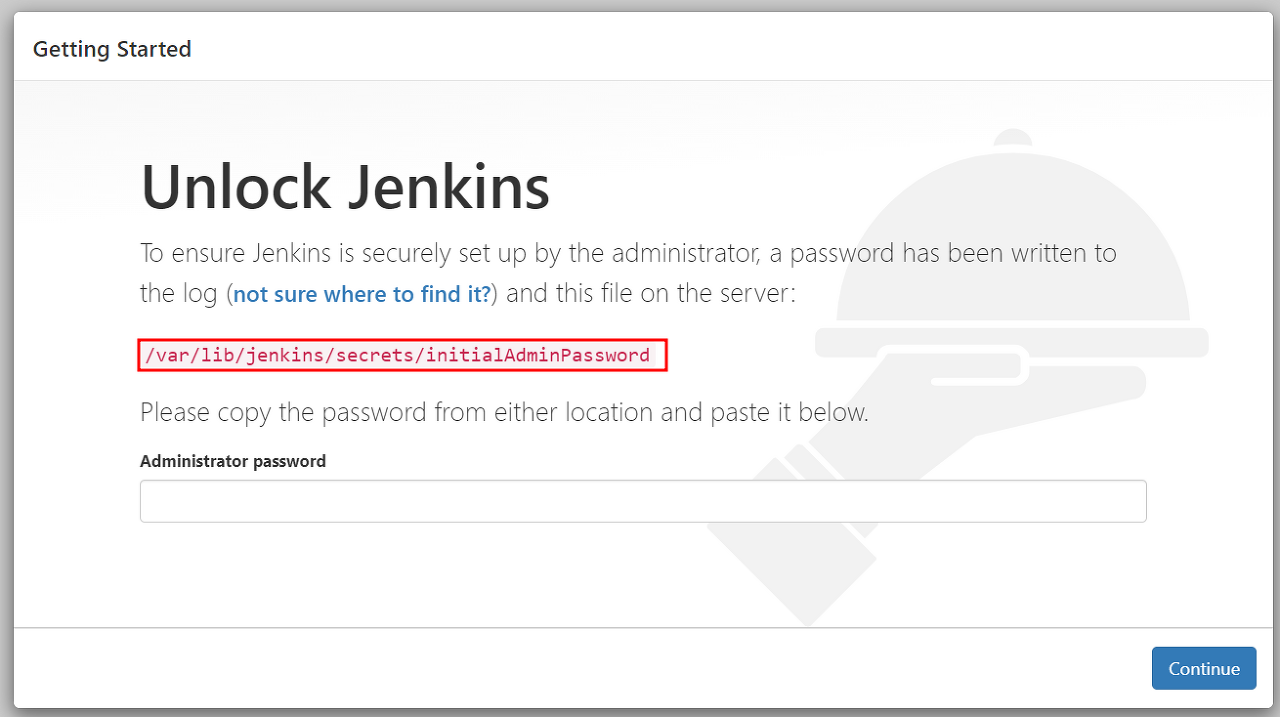
플러그인 설치
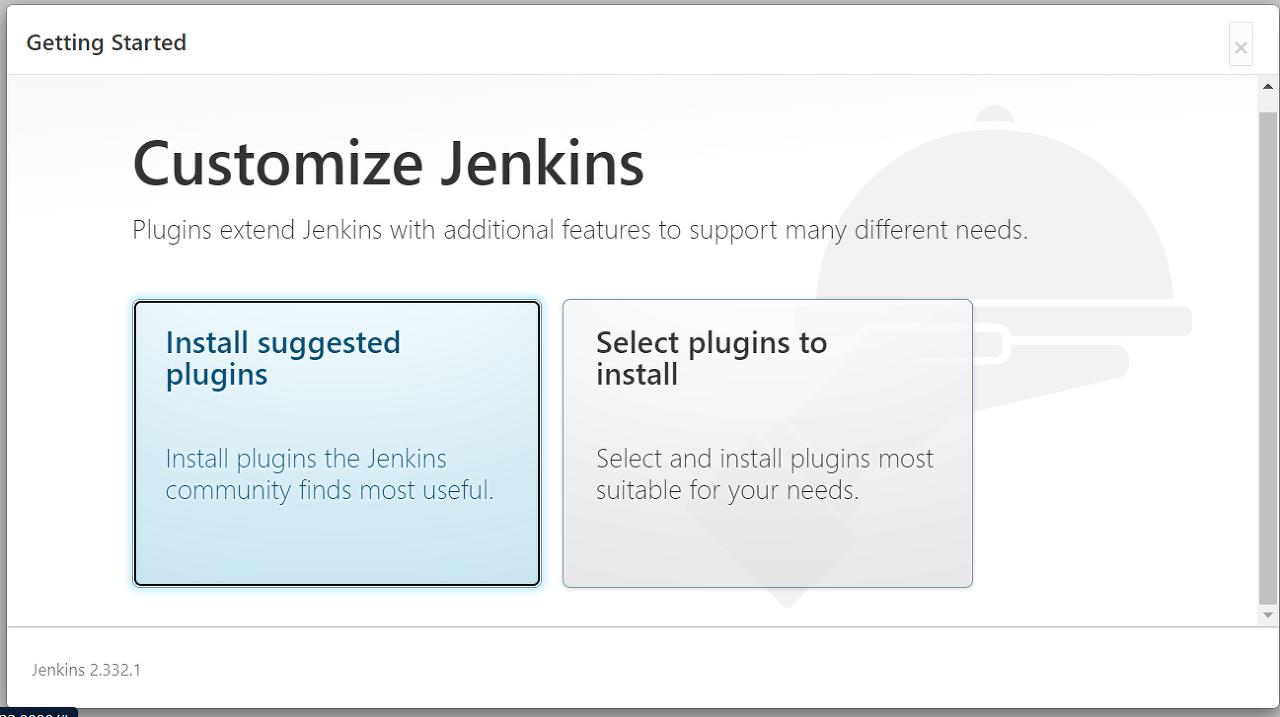
젠킨스 prifix 및 port 설정
sudo vi /usr/lib/systemd/system/jenkins/service 에서
JENKINS_PRIFIX 설정 및 JENKINS_PORT 변경 후
sudo vi /etc/default/jenkins 에서 HTTP_PORT 변경
이후 sudo systemctl daemon-reload 실행
nginx conf 설정
location /jenkins {
proxy_pass http://localhost:9090/jenkins/;
proxy_set_header X-Real-IP $remote_addr;
proxy_set_header X-Forwarded-For $proxy_add_x_forwarded_for;
proxy_set_header Host $http_host;
}