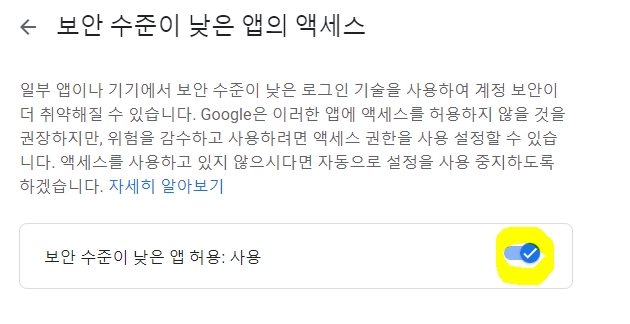Nodemailer
공식 사이트 : https://nodemailer.com/about/
- 설치
npm i nodemailer- 이메일 전송 모듈(library에 저장)
// libray/emailSender.ts
import nodemailer from "nodemailer";
export default nodemailer.createTransport({
service: "Gmail",
auth: {
user: process.env.EMAIL_ADDRESS,
pass: process.env.EMAIL_PASS,
},
// 서명받지 않은 사이트의 요청도 받음
tls: {
rejectUnauthorized: false,
},
});- 이메일 템플릿
// library/emailTemplate.ejs
<html>
<head>
</head>
<body>
<div class="wrap">
<p class="info_text">💡 회원가입 인증 코드</p>
<div class="info_code">
<%= certificationCode %>
</div>
</div>
</body>
</html>- 이메일 템플릿 설정
// src/service/authService.ts
let emailTemplate: string;
ejs.renderFile(
"src/library/emailTemplate.ejs",
{ certificationCode },
(err, data) => {
if (err) {
console.log(err);
}
emailTemplate = data;
}
);- 이메일 전송
// src/service/authService.ts
const mailOptions = {
front: process.env.EMAIL_ADDRESS,
to: email,
subject: "메일 제목",
html: emailTemplate,
};
emailSender.sendMail(mailOptions, (error, info) => {
if (error) {
console.log(error);
return -3;
} else {
console.log("success");
}
emailSender.close();
});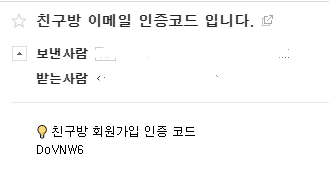
ERROR
Error: Invalid login: 535-5.7.8 Username and Password not accepted. Learn more at
535 5.7.8 https://support.google.com/mail/?p=BadCredentials p15sm161302pjh.1 - gsmtp- 보안 수준이 낮은 앱 엑세스 허용 https://myaccount.google.com/lesssecureapps