
#추석연휴의시작 #과제
사전스터디 첫 과제는 자기소개 웹 페이지 제작이다.
어떻게 시작해야 할 지 감이 안와서 구글링을 하며 다른 분들이 하신 코드들을 보며 첫 페이지를 만들어보았다.
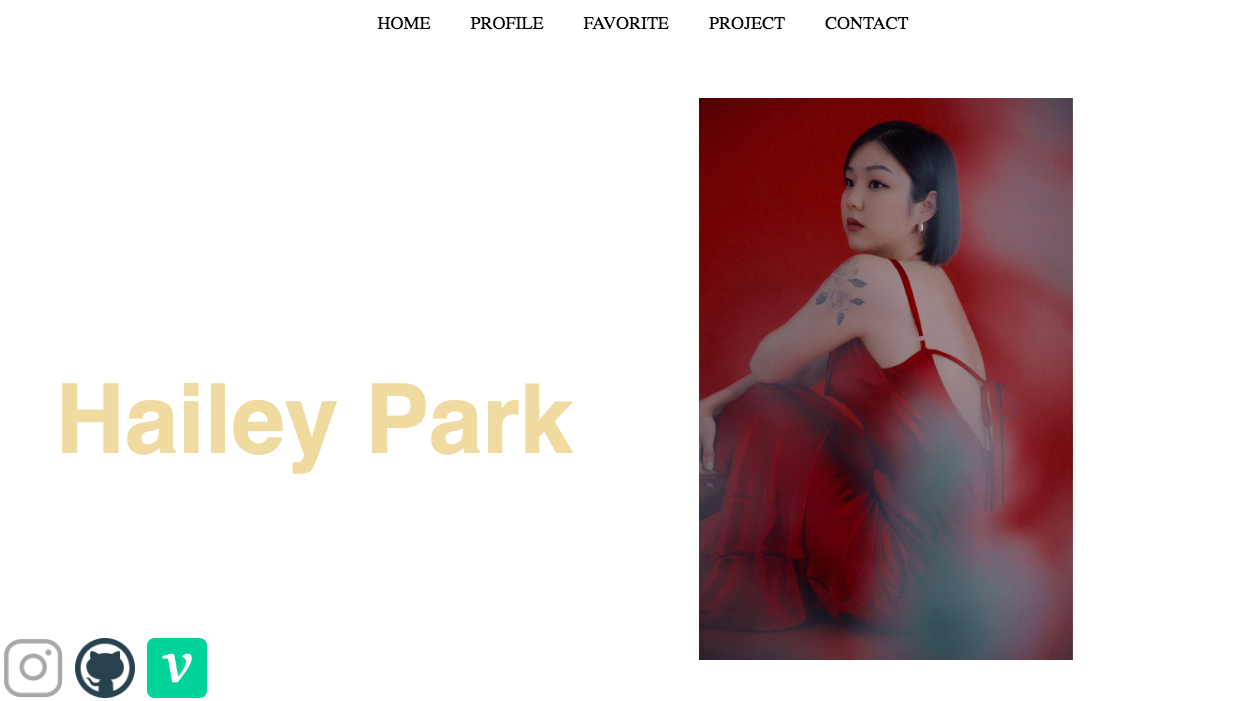
일단 지금까지 임시로 해본 기본적인 세 가지는
- 이미지 등록하기
<img src="profile.jpeg" alt="profile img" title="profile img">
- Navigation bar 만들기
HTML code
<nav>
<ul>
<li>
<a href="index.html">Home</a>
</li>
<li>
<a href="profile.html">Profile</a>
</li>
<li>
<a href="favorite.html">Favorite</a>
</li>
<li>
<a href="project.html">Project</a>
</li>
<li>
<a href="contact.html">Contact</a>
</li>
</ul>
</nav>CSS code
nav {
margin: 0 auto;
}
nav ul {
text-align: center;
}
nav ul li {
display: inline-block;
}
nav ul li a {
padding: 18px;
text-transform:uppercase;
color: rgba(0, 0, 0, 1);
font-size: 18px;
text-decoration: none;
display: block;
}
nav ul li a:hover {
box-shadow: 0 0 5px rgba(0, 0, 0, 0.3), inset 0 0 1px rgba(255, 255, 255, 0.3);
color: rgba(0, 0, 0, 1);
}
- Footer에 Social Media icons 등록하기 이다.
HTML code
<footer class="social-footer">
<div class="social-footer-icons">
<a href="https://www.instagram.com/xxhaileypark/">
<div id="insta" class="icon"></div>
</a>
<a href="https://github.com/haileyjpark">
<div id="github" class="icon"></div>
</a>
</a>
<a href="https://velog.io/@xxhaileypark">
<div id="velog" class="icon"></div>
</a>
</div>
</footer>
CSS code
.icons {
font-size: 0;
}
.icon {
display: inline-block;
background-size: cover;
background-position: bottom;
width: 60px;
height: 60px;
margin: 4px;
background-repeat: no-repeat;
}
#insta {
background-image: url(./instaicon.png);
}
#github {
background-image: url(./githubicon2.png);
}
#velog {
background-image: url(./velogicon.png);
}
Footer icon이 왼쪽에 가있는 것과, 모바일로 해당 페이지를 보면 사진이 너무 오른쪽 상단에 붙어있는 문제를 오늘 해결해보려고 한다.
HTML이랑 CSS로만 하는 거라 뚝딱뚝딱 금방 할 수 있을 줄 알았는데 생각보다 막히는 게 많고 오래걸릴 것 같다.
처음 해보는 거니까 당연히 그럴 수 있다. 화이팅!
