자바 버전이 11이상이 설치되어 있어야 한다.
현재 centos에는 21버전이 설치되어 있음
- jenkins 저장소 추가
sudo wget -O /etc/yum.repos.d/jenkins.repo https://pkg.jenkins.io/redhat-stable/jenkins.repo
sudo rpm --import https://pkg.jenkins.io/redhat-stable/jenkins.io.key
2. jenkins 설치
sudo yum install jenkins -y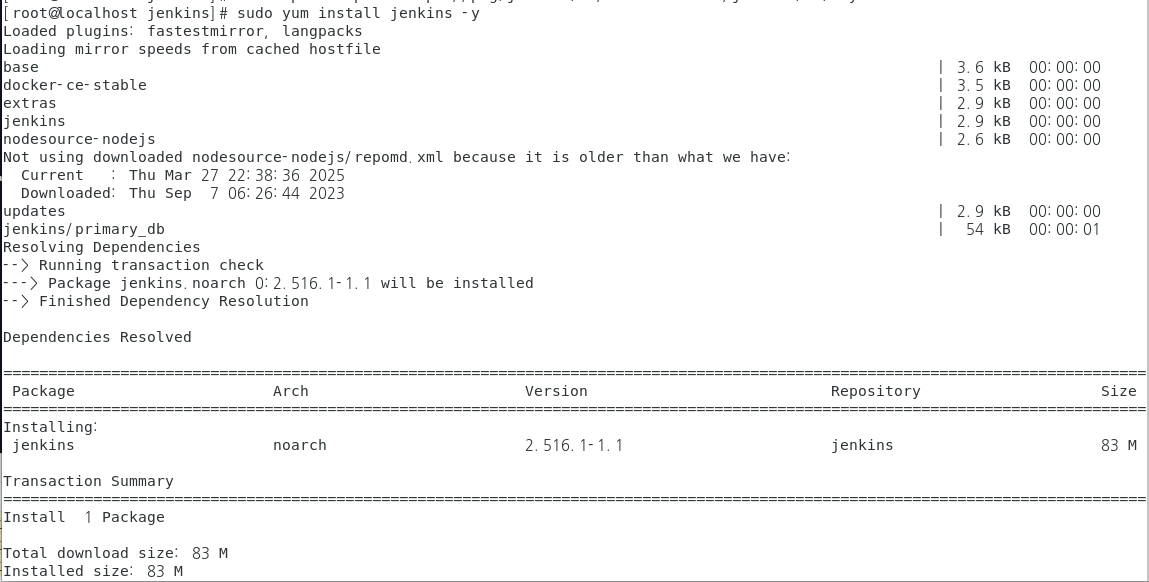

- jenkins 설치 확인
rpm -qa | grep jenkins
- jenkins 서비스 시작 및 부팅시 자동 실행 설정
sudo systemctl start jenkins
sudo systemctl enable jenkins- 방화벽 설정 (jenkins 기본 포트 8080 오픈)
firewall-cmd --permanent --add-port=8080/tcp
firewall-cmd --reload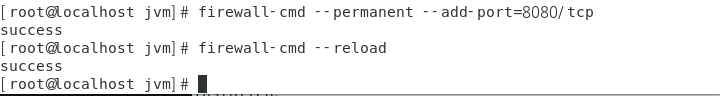
6. 접속 확인
브라우저에서 http://<CentOS_IP>:8080 접속
화면에 나와있는 경로에서 초기 관리자 비밀번호 확인
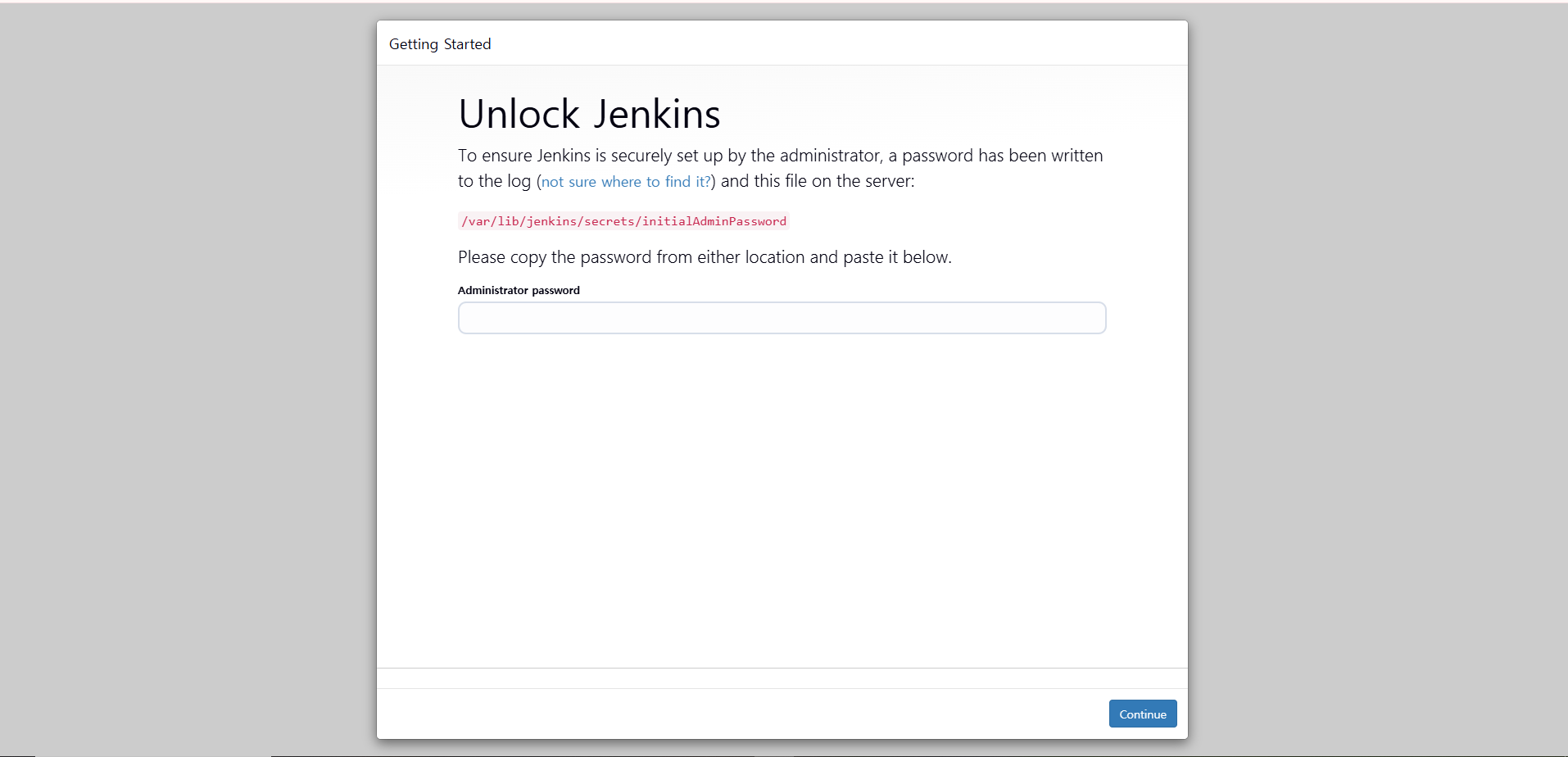
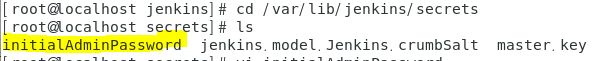
초기 비밀번호 입력
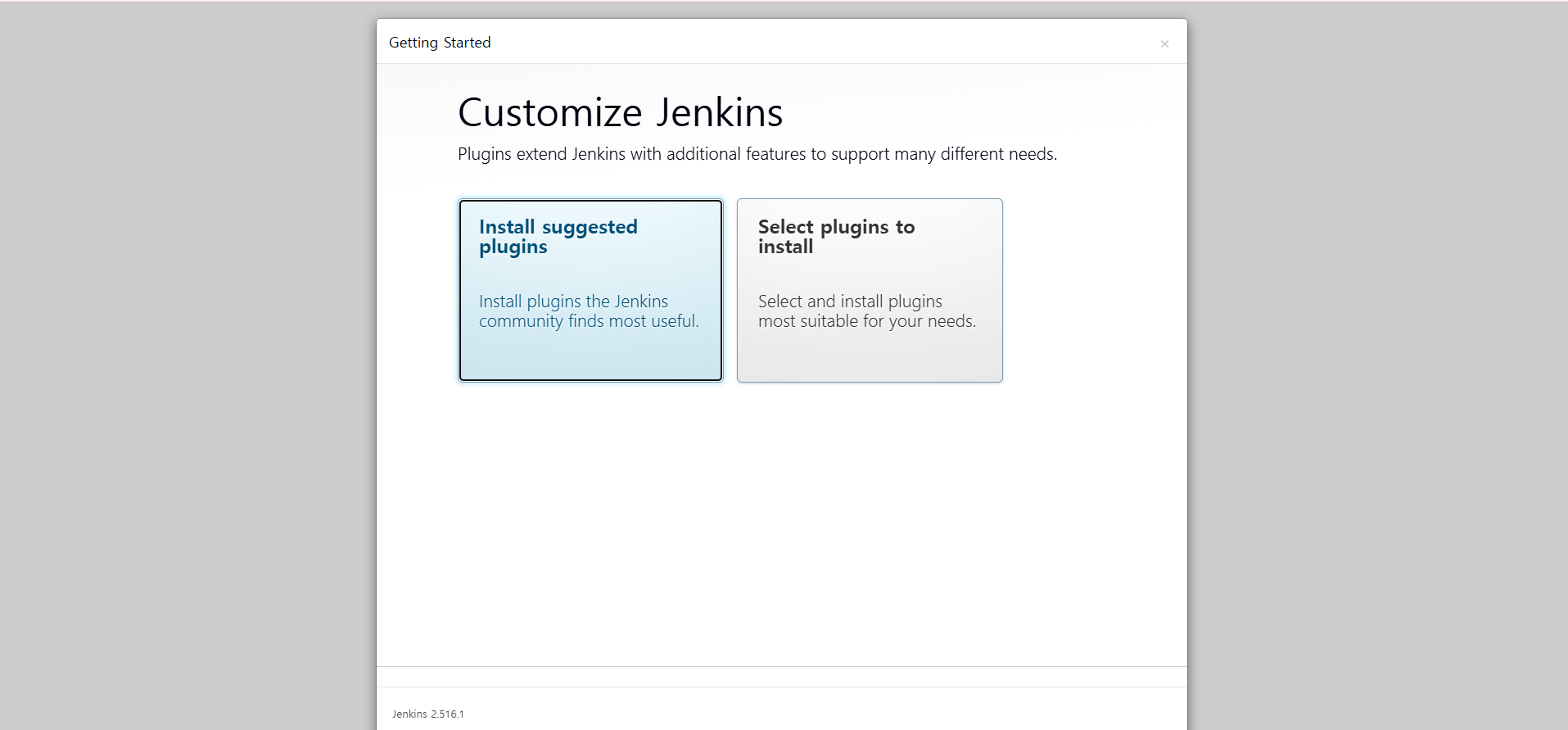
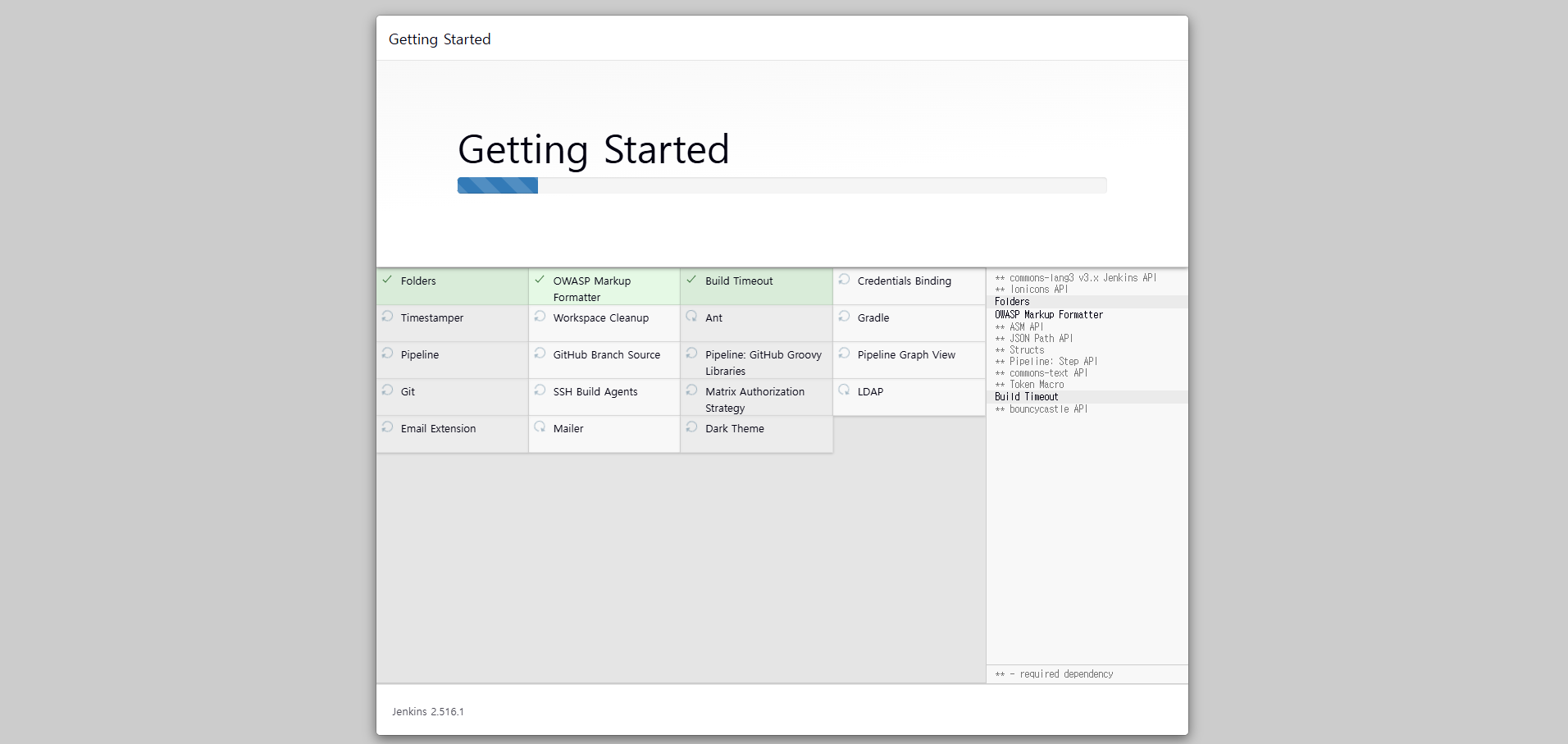
7. 계정 설정
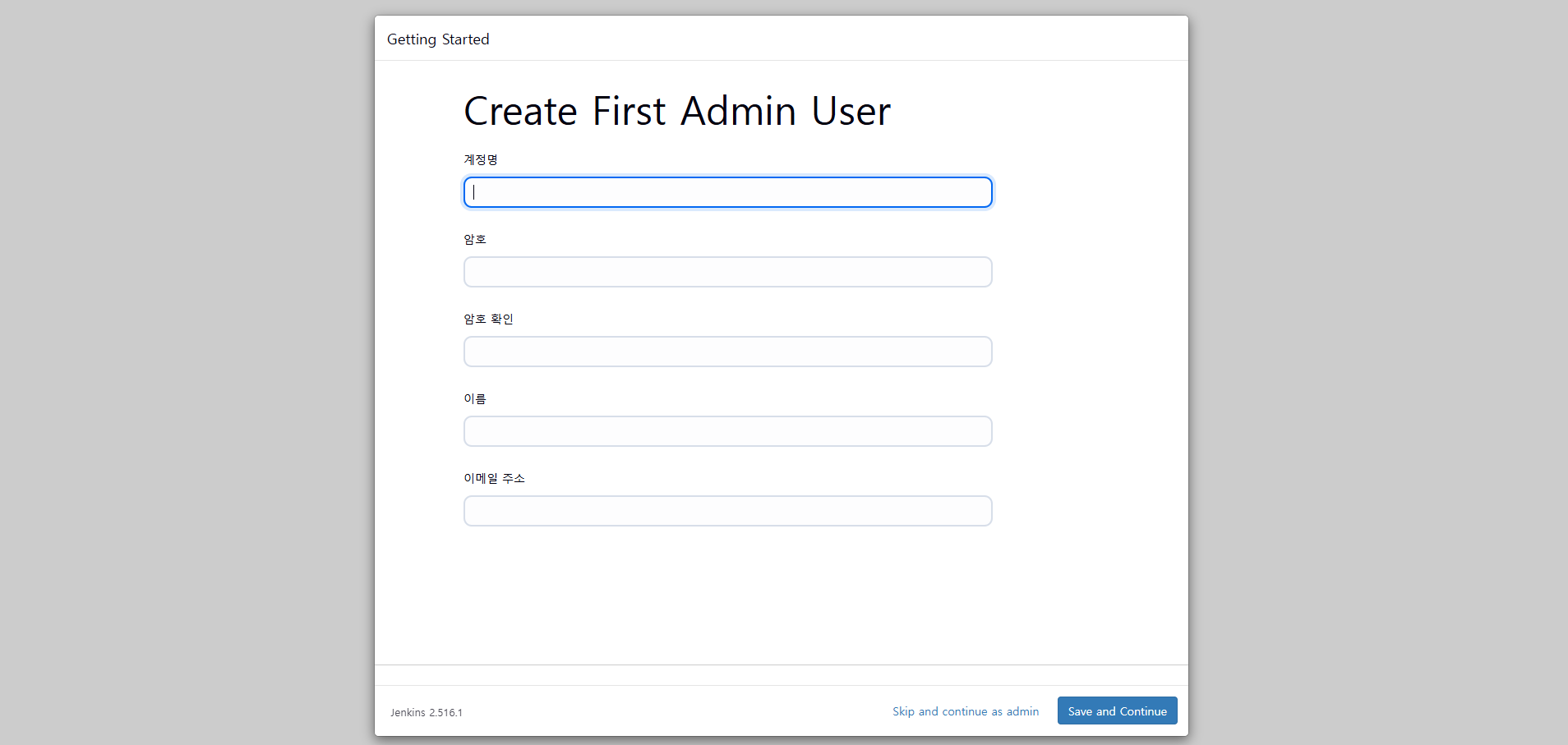
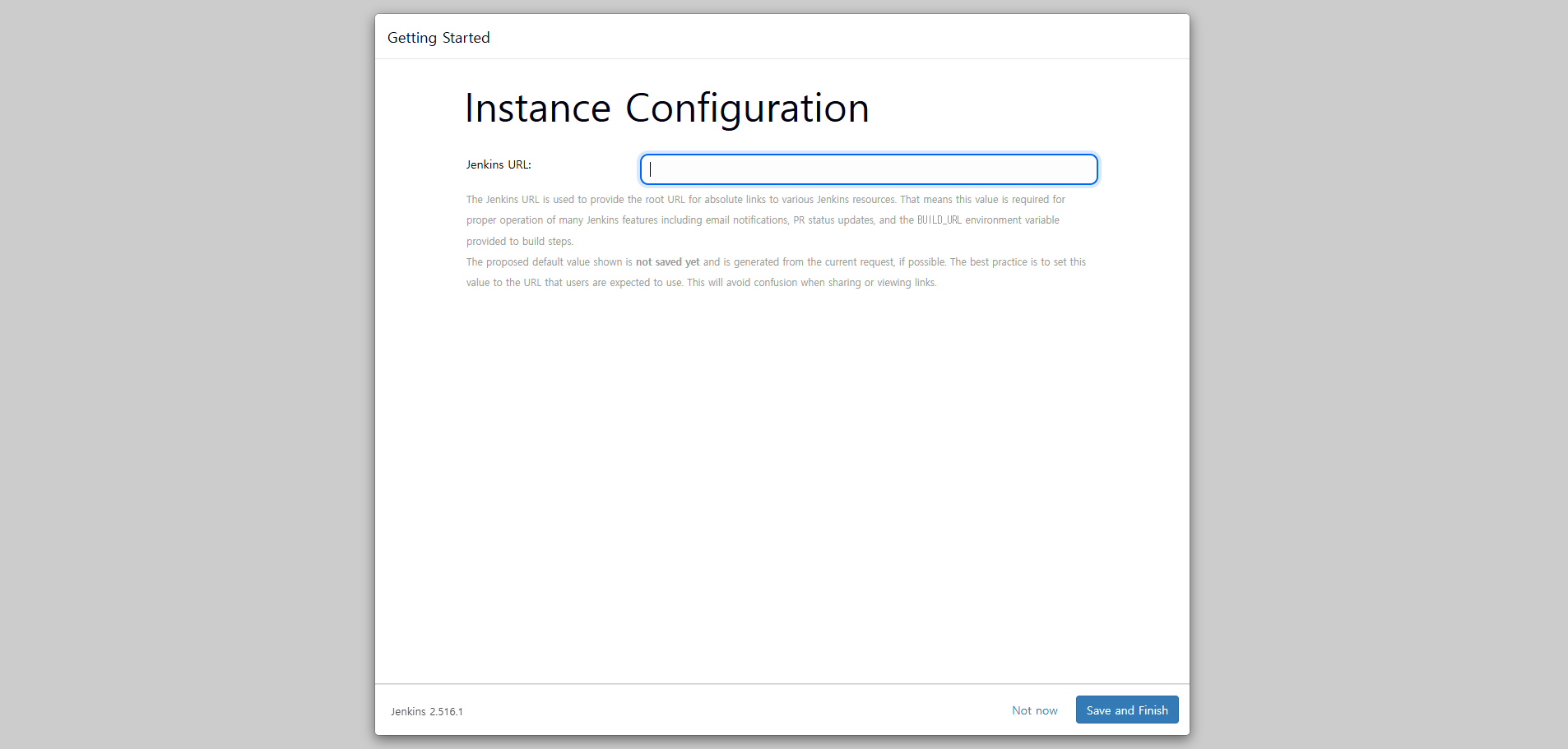
접속한 주소를 입력해준다.
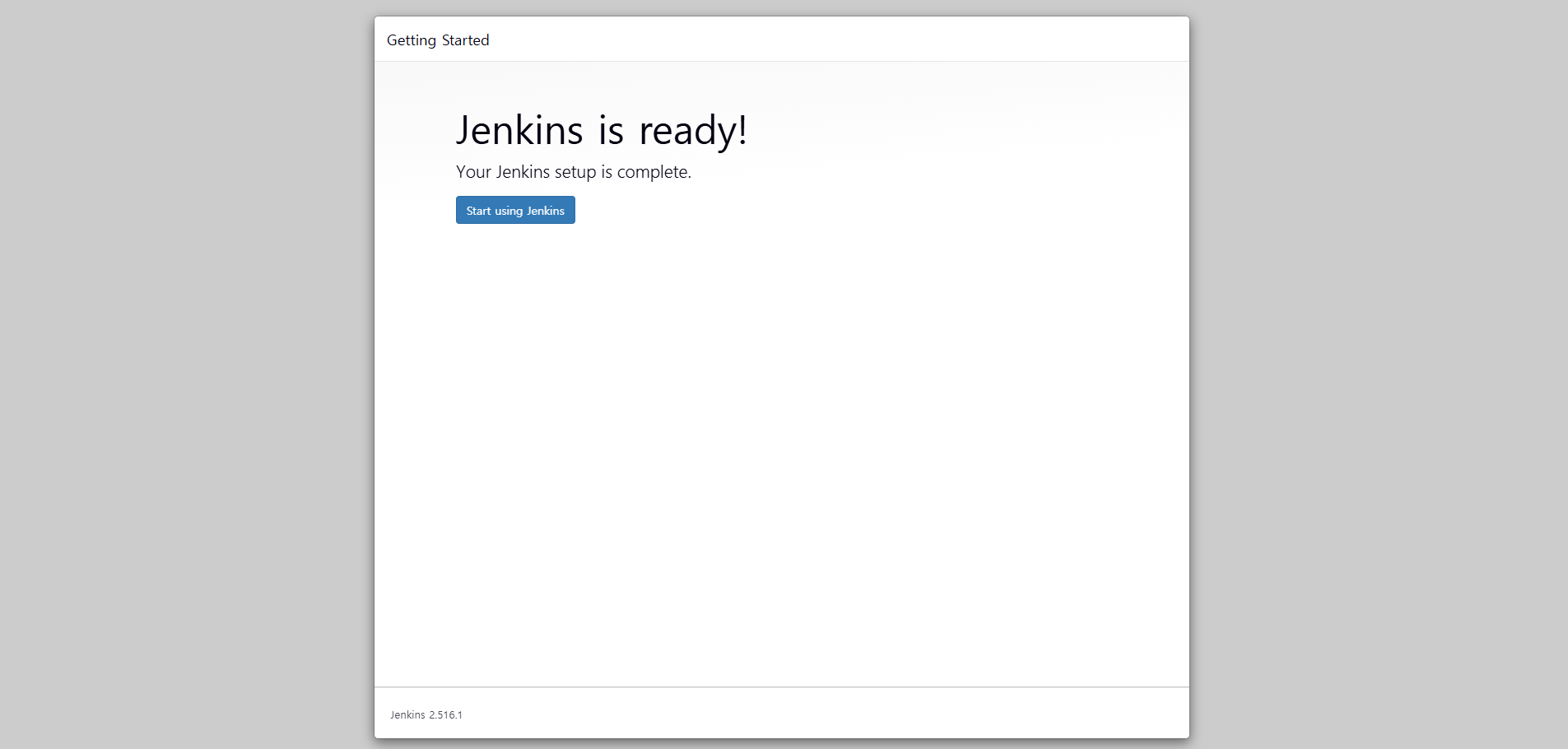
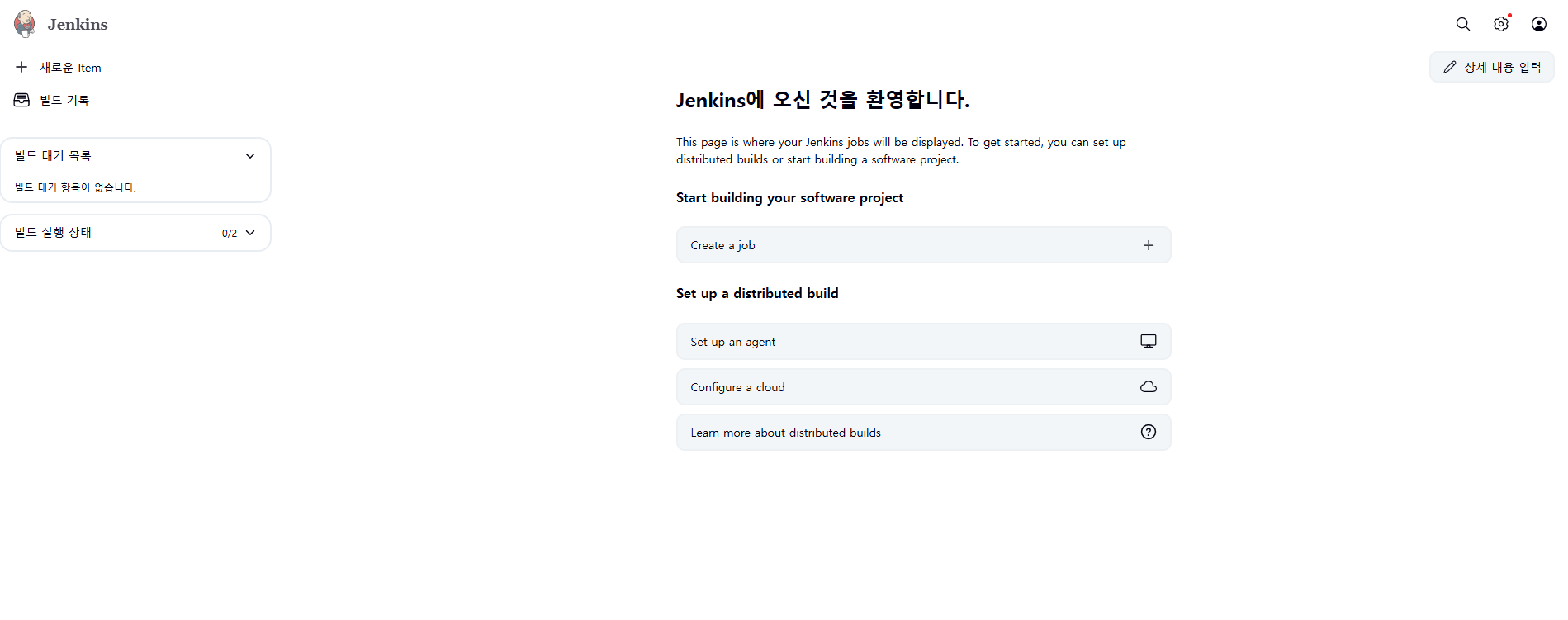
완료 !
