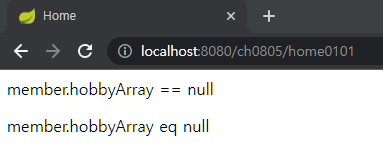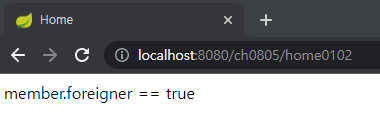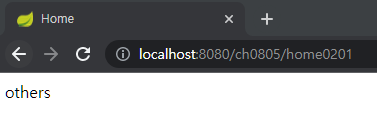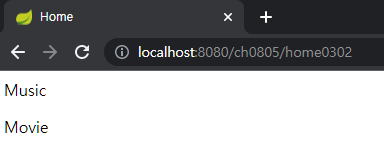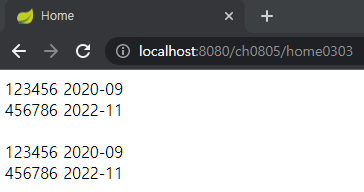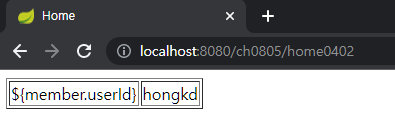HTML 요소의 표시를 제어해야 하는 경우가 있는데 타임리프에서는 이런 기능을 th 속성으로 제공된다.
5-1. th:if
-
속성 값이 참인 경우에만 대상이 되는 HTML 요소를 표시한다.
[참과 거짓 판단 기준]
- null 인 경우는 거짓
- 숫자 타입에서 0이 아닌 값이면 참, 그렇지 않은 경우는 거짓
- 문자열 타입에서 false, off, no 이면 거짓 그렇지 않은 경우는 참
- boolean 타입, 숫자 타입, 문자열 타입 이외의 경우에는 참
5-1-1.자바빈즈 프로퍼티 값이 null 인지 체크한다.
-
[컨트롤러 메서드]
@GetMapping("ch0805/home0101") public String home0101(Model model) { Member member = new Member(); model.addAttribute(member); return "ch0805/home0101"; } -
[뷰 파일]
<html xmlns:th="http://www.thymeleaf.org"> <head> <title>Home</title> <meta http-equiv="Content-Type" content="text/html; charset=UTF-8" /> </head> <body> <th:block th:if="${member.hobbyArray == null}"> <p>member.hobbyArray == null</p> </th:block> <th:block th:if="${member.hobbyArray eq null}"> <p>member.hobbyArray eq null</p> </th:block> </body> </html> -
[응답 화면]
5-1-2.자바빈즈 프로퍼티 값이 참 인지 체크한다.
-
[컨트롤러 메서드]
@GetMapping("ch0805/home0102") public String home0102(Model model) { Member member = new Member(); member.setForeigner(true); model.addAttribute(member); return "ch0805/home0102"; } -
[뷰 파일]
<html xmlns:th="http://www.thymeleaf.org"> <head> <title>Home</title> <meta http-equiv="Content-Type" content="text/html; charset=UTF-8" /> </head> <body> <th:block th:if="${member.foreigner}"> <p>member.foreigner == true</p> </th:block> </body> </html> -
[응답 화면]
5-1-3. javascript 에서 사용
-
[뷰 파일]
//if문 [# th:if="${users.executivelist.size > 1}" ] .addSelect('empNo', '사용자', 'i18n', 100, false, { values: [], labels: [], editOptions: { listItems: executiveList }, align: 'center', editable: true }) [/] //else문 [# th:unless="${users.executivelist.size > 1}" ] .add('empNo','사용자ID','i18n', 100, false, {editable: true, visible: false}) [/] 또는 아래처럼 /**/ 붙여서 사용 /*[# th:if="${custInfo != null && custInfo != ''}"]*/ var custId = $('#joinForm input[name=custId]').val(); /*[/]*/
5-2.th:unless
-
속성 값이 거짓인 경우에만 대상이 되는 HTML 요소를 표시한다.
5-2-1. 자바빈즈 프로퍼티 값이 거짓인지 체크한다.
-
[컨트롤러 메서드]
@GetMapping("ch0805/home0103") public String home0103(Model model) { Member member = new Member(); member.setForeigner(false); model.addAttribute(member); return "ch0805/home0103"; } -
[뷰 파일]
<html xmlns:th="http://www.thymeleaf.org"> <head> <title>Home</title> <meta http-equiv="Content-Type" content="text/html; charset=UTF-8" /> </head> <body> <th:block th:unless="${member.foreigner}"> <p>member.foreigner == false</p> </th:block> </body> </html> -
[응답 화면]
5-3. th:switch - th:case
-
th:switch 속성: 자식 요소에 기술된 th:case 속성의 값과 비교 평가를 하기 위한 값을 설정한다.
-
th:case 속성: 부모 요소의 th:switch 속성 값의 경우에만 대상이 되는 HTML 요소를 표시한다.
5-3-1. th:switch 1
-
th:switch 속성 값을 비교하여 일치하는 값이 없으면 th:case="*"의 HTML 요소를 표시한다.
-
[컨트롤러 메서드]
@GetMapping("ch0805/home0201") public String home0201(Model model) { Member member = new Member(); model.addAttribute(member); return "ch0805/home0201"; } -
[뷰 파일]
<html xmlns:th="http://www.thymeleaf.org"> <head> <title>Home</title> <meta http-equiv="Content-Type" content="text/html; charset=UTF-8" /> </head> <body> <div th:switch="${member.gender}"> <p th:case="M">male</p> <p th:case="F">female</p> <p th:case="*">others</p> </div> </body> </html> -
[응답 화면]
5-3-2. th:switch 2
th:switch 속성 값을 비교하여 일치하는 값을 가진 th:case의 HTML 요소를 표시한다.
-
[컨트롤러 메서드]
@GetMapping("ch0805/home0202") public String home0202(Model model) { Member member = new Member(); member.setGender("F"); model.addAttribute(member); return "ch0805/home0201"; } -
[뷰 파일]
<html xmlns:th="http://www.thymeleaf.org"> <head> <title>Home</title> <meta http-equiv="Content-Type" content="text/html; charset=UTF-8" /> </head> <body> <th:block th:switch="${member.gender}"> <p th:case="M">male</p> <p th:case="F">female</p> <p th:case="*">others</p> </th:block> </body> </html> -
[응답 화면]
-
5-4. th:each
-
반복되는 HTML 요소를 표시한다.
5-4-1.배열 타입의 자바빈즈 프로퍼티 값을 반복하여 표시한다.
-
[컨트롤러 메서드]
@GetMapping("ch0805/home0301") public String home0301(Model model) { Member member = new Member(); String[] hobbyArray = {"Music", "Movie"}; member.setHobbyArray(hobbyArray); model.addAttribute(member); return "ch0805/home0301"; } -
[뷰 파일]
<html xmlns:th="http://www.thymeleaf.org"> <head> <title>Home</title> <meta http-equiv="Content-Type" content="text/html; charset=UTF-8" /> </head> <body> <th:block th:each="hobby : ${member.hobbyArray}"> <p th:text="${hobby}">hobby</p> </th:block> </body> </html> -
[응답 화면]
-
5-4-1-1. 반복 상태 변수 "Stat"
-
Thymeleaf에서 th:each 사용하면 반복 상태를 추적할 수 있는 status 변수를 제공해 주는데
이를 이용하여 index, count 등의 값을 쉽게 추출 할 수 있습니다.
-
status 변수는 기본적으로 반복대상 오브젝트명 + "Stat" 변수명으로 접근 할 수 있으며
th:each 선언시 개발자가 직접 명명하여 사용 할 수도 있습니다.
index 현재 반복 인덱스 (0부터 시작) count 현재 반복 인덱스 (1부터 시작) size 총 요소 수 current 현재 요소 even 현재 반복이 짝수인지 여부 (boolean) odd 현재 반복이 홀수인지 여부 (boolean) first 현재 반복이 첫번째인지 여부 (boolean) last 현재 반복이 마지막인지 여부 (boolean) <!--/* <div th:each="num, numStat : ${#numbers.sequence(1,3)}"> */ --> <div th:each="num : ${#numbers.sequence(1,3)}"> <p th:text="${'index : ' + numStat.index}"></p> <p th:text="${'count : ' + numStat.count}"></p> <p th:text="${'size : ' + numStat.size}"></p> <p th:text="${'current : ' + numStat.current}"></p> <p th:text="${'even : ' + numStat.even}"></p> <p th:text="${'odd : ' + numStat.odd}"></p> <p th:text="${'first : ' + numStat.first}"></p> <p th:text="${'last : ' + numStat.last}"></p> </div> ※ 위에 코드 실행시 결과 <div> <p>index : 0</p> <p>count : 1</p> <p>size : 3</p> <p>current : 1</p> <p>even : true</p> <p>odd : false</p> <p>first : true</p> <p>last : false</p> </div> <div> <p>index : 1</p> <p>count : 2</p> <p>size : 3</p> <p>current : 2</p> <p>even : false</p> <p>odd : true</p> <p>first : false</p> <p>last : false</p> </div> <div> <p>index : 2</p> <p>count : 3</p> <p>size : 3</p> <p>current : 3</p> <p>even : true</p> <p>odd : false</p> <p>first : false</p> <p>last : true</p> </div>
-
5-4-2. 컬렉션 리스트 타입의 자바빈즈 프로퍼티 값을 반복하여 표시한다.
-
[컨트롤러 메서드]
@GetMapping("ch0805/home0302") public String home0302(Model model) { Member member = new Member(); List<String> hobbyList = new ArrayList<String>(); hobbyList.add("Music"); hobbyList.add("Movie"); member.setHobbyList(hobbyList); model.addAttribute(member); return "ch0805/home0302"; } -
[뷰 화면]
<html xmlns:th="http://www.thymeleaf.org"> <head> <title>Home</title> <meta http-equiv="Content-Type" content="text/html; charset=UTF-8" /> </head> <body> <th:block th:each="hobby : ${member.hobbyList}"> <p th:text="${hobby}">hobby</p> </th:block> </body> </html> -
[응답 화면]
5-4-3. 자바빈즈 컬렉션 리스트
-
자바빈즈 컬렉션 리스트 요소를 가진 컬렉션 리스트 타입의 자바빈즈 프로퍼티 값을 반복하여 표시한다.
-
[컨트롤러 메서드]
@GetMapping("ch0805/home0303") public String home0303(Model model) { Member member = new Member(); List<Card> cardList = new ArrayList<Card>(); Card card1 = new Card(); card1.setNo("123456"); YearMonth validMonth = YearMonth.of(2020, 9); card1.setValidMonth(validMonth); cardList.add(card1); Card card2 = new Card(); card2.setNo("456786"); YearMonth validMonth2 = YearMonth.of(2022, 11); card2.setValidMonth(validMonth2); cardList.add(card2); member.setCardList(cardList);; model.addAttribute(member); return "ch0805/home0303"; } -
[뷰 파일]
<html xmlns:th="http://www.thymeleaf.org"> <head> <title>Home</title> <meta http-equiv="Content-Type" content="text/html; charset=UTF-8" /> </head> <body> <th:block th:each="card : ${member.cardList}"> <span th:text="${card.no}">card.no</span> <span th:text="${card.validMonth}">card.validMonth</span> <br /> </th:block> <br /> <th:block th:each="card : ${member.cardList}"> [[${card.no}]] [[${card.validMonth}]] <br /> </th:block> </body> </html> -
[응답 화면]
5-5. th:with
-
타임리프는 th:with 속성을 사용하여 반복없이 지역 변수를 선언하는 방법을 제공한다.
5-5-1.지역 변수
- 지역 변수를 선언한 후 자바빈즈 프로퍼티 값을 그 지역 변수에 대입하여 사용한다.
-
[컨트롤러 메서드]
@GetMapping("ch0805/home0402") public String home0402(Model model) { Member member = new Member(); member.setUserId("hongkd"); model.addAttribute(member); return "ch0805/home0402"; } -
[뷰 파일]
<html xmlns:th="http://www.thymeleaf.org"> <head> <title>Home</title> <meta http-equiv="Content-Type" content="text/html; charset=UTF-8" /> </head> <body> <table border="1" th:with="memberId=${member.userId}"> <tr> <td>${member.userId}</td> <td th:text="${memberId}">member.userId</td> </tr> </table> </body> </html> -
[응답 화면]