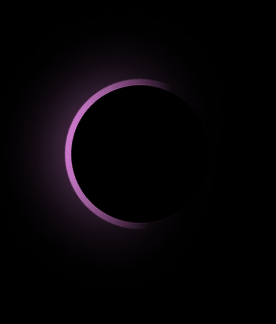
-
gradient loader를 구현하면서
filter그리고backdrop-filter속성을 알게 됐습니다.filter와backdrop-filter모두 graphical한 효과를 주기 위한 속성입니다. 차이점은backdrop-filter의 경우 content에 영향을 주지 않고 오직 background에만 영향을 줍니다. -
또한
filter: hue-rotate라는 속성을 이번에 사용하게 됐는데 hue는 색조를 의미합니다. transform과 animation속성을 활용하게 되면 매 순간 색이 변하는 효과를 구현할 수 있습니다.
코드
HTML
<!DOCTYPE html>
<html lang="en">
<head>
<meta charset="UTF-8" />
<meta http-equiv="X-UA-Compatible" content="IE=edge" />
<meta name="viewport" content="width=device-width, initial-scale=1.0" />
<link rel="stylesheet" href="style.css" />
<title>Gradient loader</title>
</head>
<body>
<div class="loader"></div>
</body>
</html>
CSS
* {
margin: 0;
padding: 0;
box-sizing: border-box;
}
body {
display: flex;
flex-direction: column;
justify-content: center;
align-items: center;
background: #000;
min-height: 100vh;
}
.loader {
position: relative;
width: 150px;
height: 150px;
border-radius: 50%;
background: linear-gradient(45deg, transparent, transparent 40%, #e5f403);
animation: animate 1s linear infinite;
}
@keyframes animate {
0% {
transform: rotate(0);
filter: hue-rotate(0deg);
}
100% {
transform: rotate(360deg);
filter: hue-rotate(360deg);
}
}
.loader::before {
content: "";
position: absolute;
top: 6px;
right: 6px;
bottom: 6px;
left: 6px;
border-radius: 50%;
background: #000;
z-index: 100;
}
.loader::after {
content: "";
position: absolute;
top: 0px;
right: 0px;
bottom: 0px;
left: 0px;
background: linear-gradient(45deg, transparent, transparent 40%, #e5f403);
border-radius: 50%;
z-index: 1;
filter: blur(30px);
}
