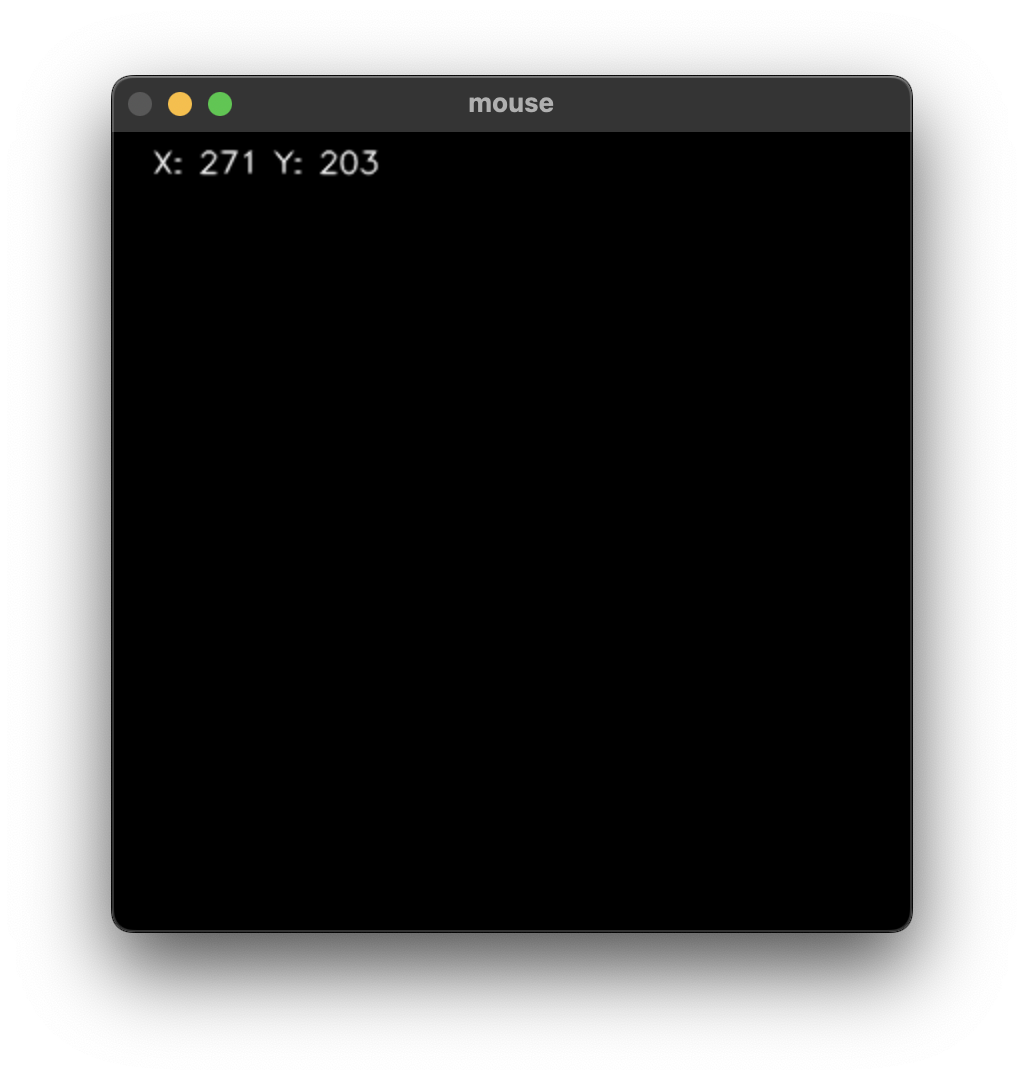트랙바
트랙바를 생성하는 클래스이다. 다음과 같은 인자로 정의되어 있으며, 동작 상태에 따라 1(정상)과 0(비정상)을 반환한다.
trackbarname: 트랙바의 이름
winname: 트랙바를 적용할 창의 이름
value: 현재 트랙바의 위치를 받을 변수
count: 트랙바의 최대값 (최소값은 항상 0으로 초기화)
onChange: 트랙바의 변화가 발생할 때마다 실행할 콜백 함수의 포인터
userdata: 콜백 함수에 전달함 사용자의 데이터 포인터int createTrackbar(const String& trackbarname, const String& winname, int* value, int count, TrackbarCallback onChange = 0, void* userdata = 0);Example code
트랙바를 움직이면 출력된 이미지의 밝기가 변화한다.
void on_trackbar_change(int pos, void* userdata){
Mat frame = *(Mat*)userdata;
frame.setTo(pos);
imshow("trackbar", frame);
}
void ex_trackbar(){
Mat frame(400, 400, CV_8UC1, Scalar(0));
namedWindow("trackbar");
createTrackbar("degree", "trackbar", 0, 255, on_trackbar_change, (void*)&frame);
imshow("trackbar", frame);
waitKey();
destroyAllWindows();
}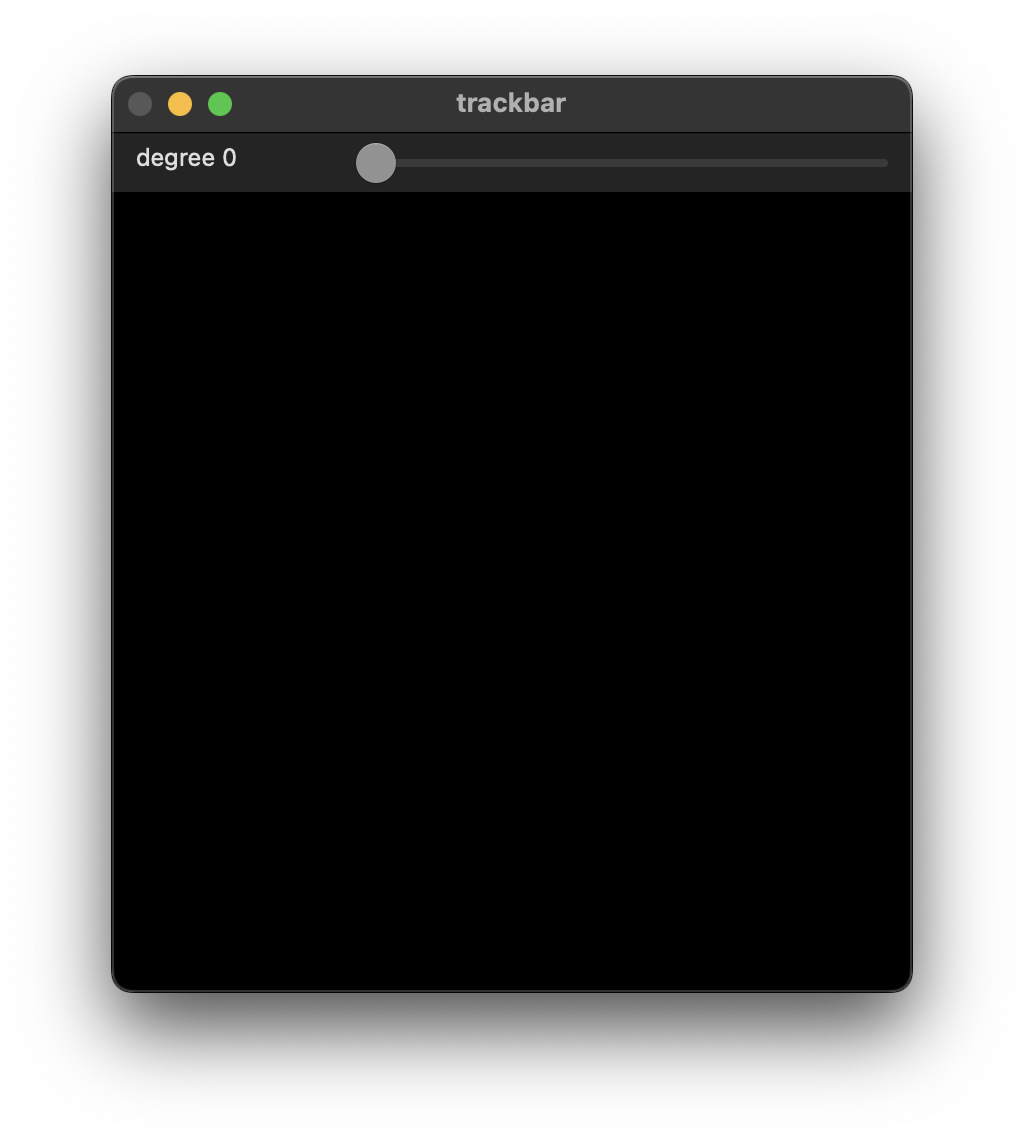
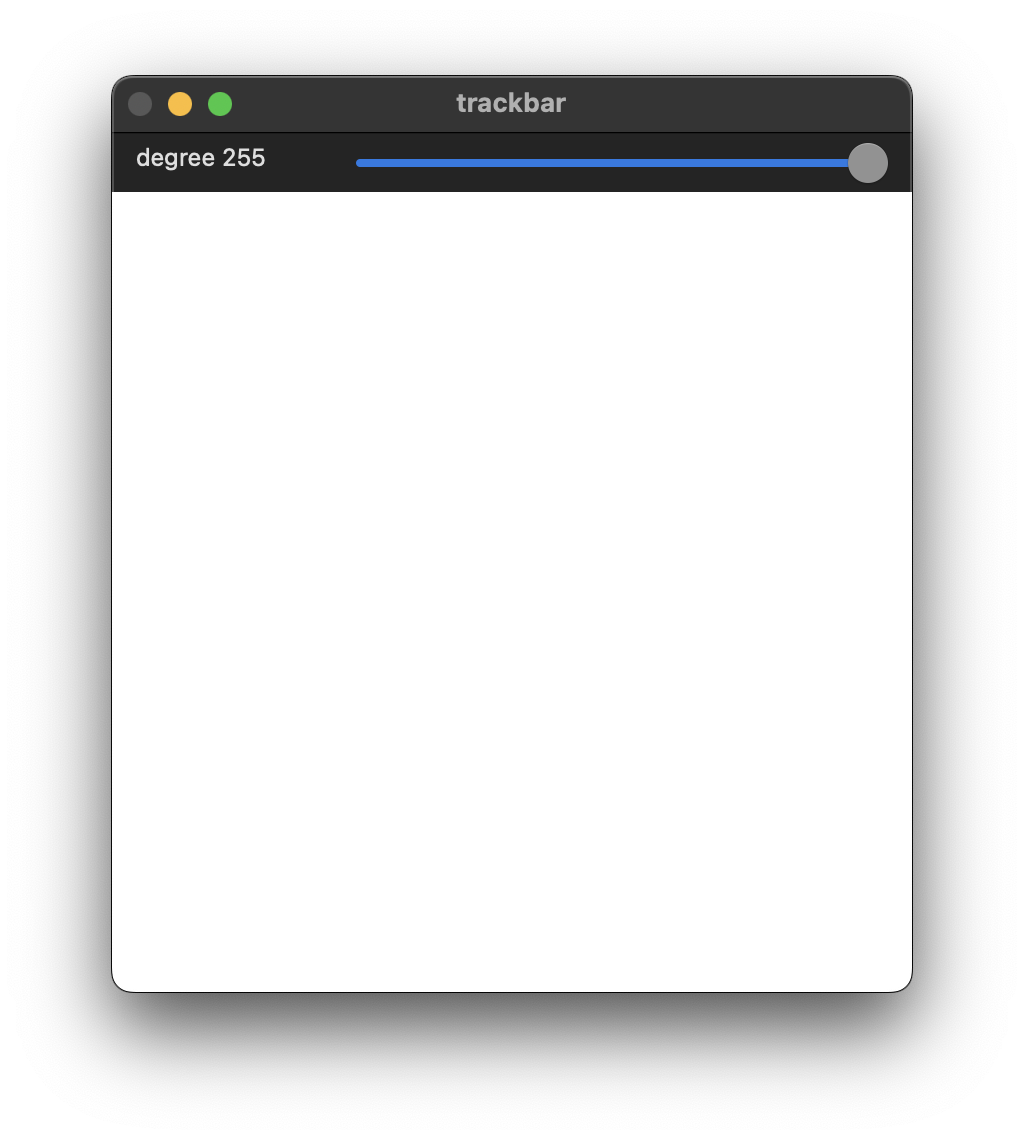
마우스 이벤트
event: one of the cv::MouseEventTypes constants.
x: The x-coordinate of the mouse event.
y: The y-coordinate of the mouse event.
flags: one of the cv::MouseEventFlags constants.
userdata: The optional parameter.typedef void (*MouseCallback)(int event, int x, int y, int flags, void* userdata);
void setMouseCallback(const String& winname, MouseCallback onMouse, void* userdata = 0);마우스 이벤트 종류는 다음과 같이 정의되어 있다. MouseEventFlags의 경우 2진수 비트 형태로 표현된 것을 확인할 수 있다. 이는 이벤트가 중복되더라고 해당 이벤트를 정확하게 잡아내기 위함이다. 때문에 & 비트 연산을 통해서 해당 비트가 플래그 되어 있는지를 확인할 수도 있다.
//! Mouse Events see cv::MouseCallback
enum MouseEventTypes {
EVENT_MOUSEMOVE = 0, //!< indicates that the mouse pointer has moved over the window.
EVENT_LBUTTONDOWN = 1, //!< indicates that the left mouse button is pressed.
EVENT_RBUTTONDOWN = 2, //!< indicates that the right mouse button is pressed.
EVENT_MBUTTONDOWN = 3, //!< indicates that the middle mouse button is pressed.
EVENT_LBUTTONUP = 4, //!< indicates that left mouse button is released.
EVENT_RBUTTONUP = 5, //!< indicates that right mouse button is released.
EVENT_MBUTTONUP = 6, //!< indicates that middle mouse button is released.
EVENT_LBUTTONDBLCLK = 7, //!< indicates that left mouse button is double clicked.
EVENT_RBUTTONDBLCLK = 8, //!< indicates that right mouse button is double clicked.
EVENT_MBUTTONDBLCLK = 9, //!< indicates that middle mouse button is double clicked.
EVENT_MOUSEWHEEL = 10,//!< positive and negative values mean forward and backward scrolling, respectively.
EVENT_MOUSEHWHEEL = 11 //!< positive and negative values mean right and left scrolling, respectively.
};
//! Mouse Event Flags see cv::MouseCallback
enum MouseEventFlags {
EVENT_FLAG_LBUTTON = 1, //!< indicates that the left mouse button is down.
EVENT_FLAG_RBUTTON = 2, //!< indicates that the right mouse button is down.
EVENT_FLAG_MBUTTON = 4, //!< indicates that the middle mouse button is down.
EVENT_FLAG_CTRLKEY = 8, //!< indicates that CTRL Key is pressed.
EVENT_FLAG_SHIFTKEY = 16,//!< indicates that SHIFT Key is pressed.
EVENT_FLAG_ALTKEY = 32 //!< indicates that ALT Key is pressed.
};
void on_mouse_callback(int event, int x, int y, int flags, void* userdata){
Mat frame = *(Mat*)userdata;
switch(event){
case EVENT_MOUSEMOVE:
frame.setTo(0);
putText(frame, "X: " + to_string(x) + " Y: " + to_string(y), Point(20, 20),
FONT_HERSHEY_SIMPLEX, .5, Scalar(255,0,0),1, LINE_AA);
break;
}
imshow("mouse", frame);
}
void ex_mouse_event(){
Mat frame(400, 400, CV_8UC1, Scalar(0));
namedWindow("mouse");
setMouseCallback("mouse", on_mouse_callback, (void*)&frame);
imshow("mouse", frame);
waitKey();
destroyAllWindows();
}