resisterForActivity?
startActivityForResult 가 deprecated 되었고 대체재로 registerForActivityResult 사용된다. 사용법을 알아보겠다.
registerForActivityResult 는 ActivityResultContract와 ActivityResultCallback을 가져와서 다른 activity를 실행하는 데 사용할 ActivityResultLauncher를 반환한다.
- ActivityResultContract는 우리가 결과를 생성하는 데 필요한 입력의 형태와 결과를 출력하는 형태를 정의하고 우리가 intent를 사용하는 작업의 기본적인 계약을 제공한다.
코드
-Main, Sub 액티비티가 있고, Sub 액티비티에서 입력한 데이터를 Main 액티비티에 전달한다.
-MainActivity
public class MainActivity extends AppCompatActivity {
TextView tv_result;
Button btn_start;
@Override
protected void onCreate(Bundle savedInstanceState) {
super.onCreate (savedInstanceState);
setContentView (R.layout.activity_main);
tv_result = findViewById (R.id.tv_result);
btn_start = findViewById (R.id.btn_start);
btn_start.setOnClickListener (new View.OnClickListener () {
@Override
public void onClick(View view) {
Intent intent = new Intent(getBaseContext (), SubActivity.class);
launcher.launch(intent);
}
});
}
ActivityResultLauncher<Intent> launcher = registerForActivityResult(new ActivityResultContracts.StartActivityForResult(),
new ActivityResultCallback<ActivityResult> ()
{
@Override
public void onActivityResult(ActivityResult data)
{
Log.d("TAG", "data : " + data);
if (data.getResultCode() == Activity.RESULT_OK)
{
Intent intent = data.getData();
String result = intent.getStringExtra ("result");
tv_result.setText (result);
}
}
});
}<?xml version="1.0" encoding="utf-8"?>
<androidx.constraintlayout.widget.ConstraintLayout xmlns:android="http://schemas.android.com/apk/res/android"
xmlns:app="http://schemas.android.com/apk/res-auto"
xmlns:tools="http://schemas.android.com/tools"
android:layout_width="match_parent"
android:layout_height="match_parent"
tools:context=".MainActivity">
<TextView
android:id="@+id/tv_result"
android:layout_width="wrap_content"
android:layout_height="wrap_content"
android:text="결과"
app:layout_constraintBottom_toBottomOf="parent"
app:layout_constraintLeft_toLeftOf="parent"
app:layout_constraintRight_toRightOf="parent"
app:layout_constraintTop_toTopOf="parent" />
<Button
android:id="@+id/btn_start"
android:layout_width="wrap_content"
android:layout_height="wrap_content"
android:text="start"
app:layout_constraintBottom_toBottomOf="parent"
app:layout_constraintHorizontal_bias="0.516"
app:layout_constraintLeft_toLeftOf="@id/tv_result"
app:layout_constraintRight_toRightOf="@id/tv_result"
app:layout_constraintTop_toBottomOf="@id/tv_result"
app:layout_constraintVertical_bias="0.172" />
</androidx.constraintlayout.widget.ConstraintLayout>SubActivity
public class SubActivity extends AppCompatActivity {
EditText edt_result;
Button btn_back;
@Override
protected void onCreate(Bundle savedInstanceState) {
super.onCreate (savedInstanceState);
setContentView (R.layout.activity_sub);
edt_result = findViewById (R.id.edt_result);
btn_back = findViewById (R.id.btn_back);
btn_back.setOnClickListener (view -> {
Intent intent = new Intent ();
String result = edt_result.getText ().toString ();
intent.putExtra ("result", result);
setResult (RESULT_OK, intent);
finish ();
});
}
}<?xml version="1.0" encoding="utf-8"?>
<androidx.constraintlayout.widget.ConstraintLayout xmlns:android="http://schemas.android.com/apk/res/android"
xmlns:app="http://schemas.android.com/apk/res-auto"
xmlns:tools="http://schemas.android.com/tools"
android:layout_width="match_parent"
android:layout_height="match_parent"
tools:context=".SubActivity">
<EditText
android:id="@+id/edt_result"
android:layout_width="wrap_content"
android:layout_height="wrap_content"
android:hint="반환값을 작성해주세요"
app:layout_constraintTop_toTopOf="parent"
app:layout_constraintLeft_toLeftOf="parent"
app:layout_constraintRight_toRightOf="parent"
app:layout_constraintBottom_toBottomOf="parent"/>
<Button
android:id="@+id/btn_back"
android:layout_width="wrap_content"
android:layout_height="wrap_content"
android:text="back"
app:layout_constraintBottom_toBottomOf="parent"
app:layout_constraintEnd_toEndOf="@+id/edt_result"
app:layout_constraintHorizontal_bias="0.488"
app:layout_constraintStart_toStartOf="@+id/edt_result"
app:layout_constraintTop_toBottomOf="@+id/edt_result"
app:layout_constraintVertical_bias="0.203" />
</androidx.constraintlayout.widget.ConstraintLayout>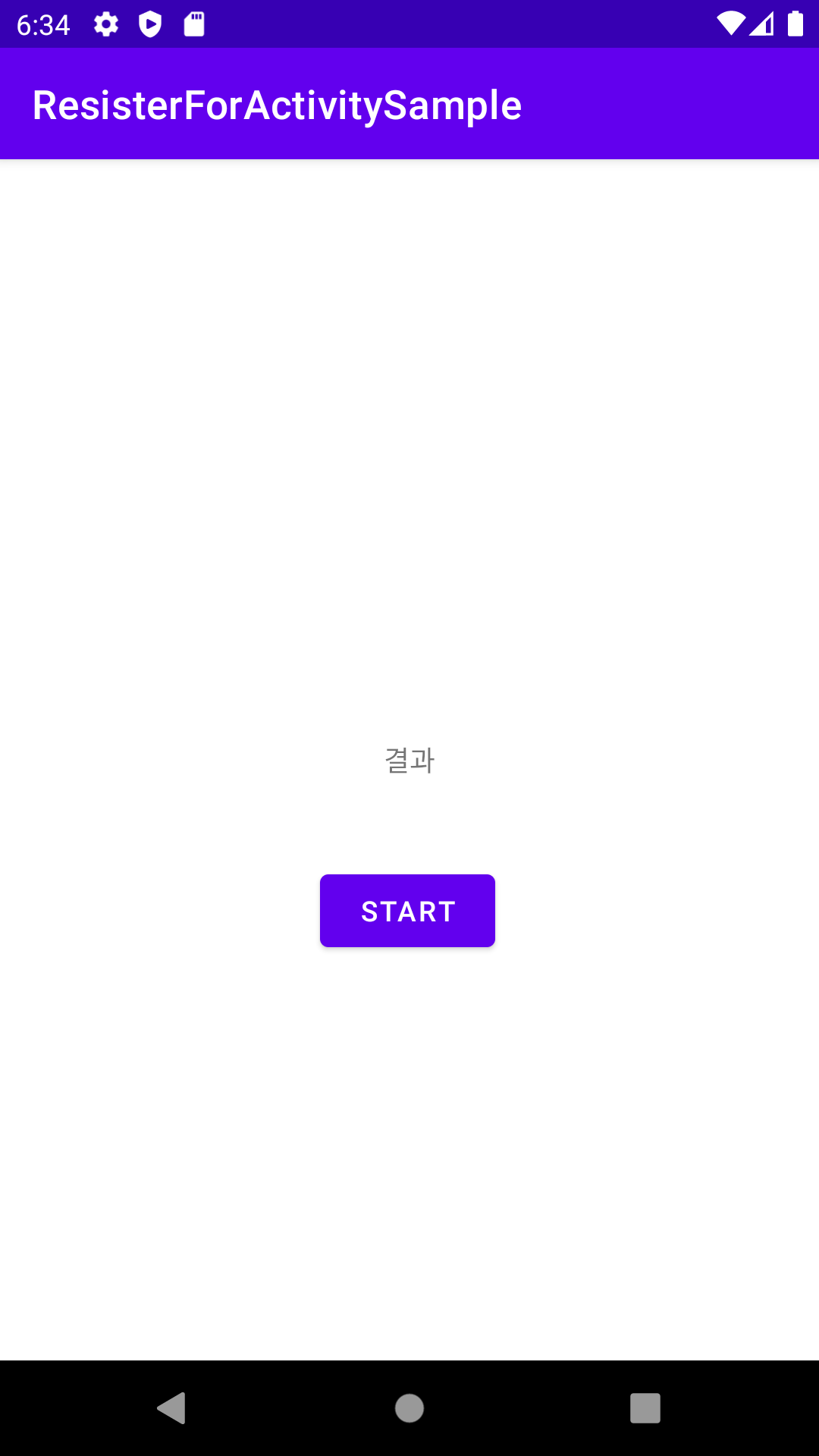


Sub 액티비티에서 hi friends를 입력받아 Main 액티비티의 TextView에 띄어진 것을 확인할 수 있다.
