오랜만에 전화번호부앱 관련 포스팅입니다.
리사이클러뷰의 아이템들 필터 기능입니다. TextWatcher 를 사용해서 에딧텍스트에 변경되는 값을 받아 리사이클러뷰의 아이템을 필터링합니다.
activity_main.xml
-에딧텍스트가 추가된다.
<?xml version="1.0" encoding="utf-8"?>
<androidx.appcompat.widget.LinearLayoutCompat xmlns:android="http://schemas.android.com/apk/res/android"
xmlns:app="http://schemas.android.com/apk/res-auto"
xmlns:tools="http://schemas.android.com/tools"
android:layout_width="match_parent"
android:layout_height="match_parent"
android:orientation="vertical"
tools:context=".MainActivity">
<EditText
android:id="@+id/edit_name"
android:layout_width="match_parent"
android:layout_height="wrap_content"
android:hint="이름을 입력해주세요."/>
<EditText
android:id="@+id/edit_number"
android:layout_width="match_parent"
android:layout_height="wrap_content"
android:hint="핸드폰 번호를 입력해주세요."/>
<Button
android:id="@+id/btn_save"
android:layout_width="match_parent"
android:layout_height="wrap_content"
android:text="저장"/>
<EditText
android:id="@+id/edit_search"
android:layout_width="match_parent"
android:layout_height="wrap_content"
android:hint="검색"/>
<androidx.recyclerview.widget.RecyclerView
android:id="@+id/recycler"
android:layout_width="match_parent"
android:layout_height="wrap_content"/>
</androidx.appcompat.widget.LinearLayoutCompat>MainActivity
public class MainActivity extends AppCompatActivity implements TextWatcher {
private String TAG = "MainActivity";
private Context mContext;
private ArrayList<Data> mArrayList, mFilteredList;//필터링할 데이터 담을 어레이리스트
private Adapter mAdapter;
private RecyclerView mRecyclerView;
private EditText edit_name, edit_number, edit_search;
private Button btn_save;
private DBHelper mDbHelper;
private SQLiteDatabase db;
@Override
protected void onCreate(Bundle savedInstanceState) {
super.onCreate (savedInstanceState);
setContentView (R.layout.activity_main);
mContext = MainActivity.this;
edit_name = findViewById (R.id.edit_name);
edit_number = findViewById (R.id.edit_number);
btn_save = findViewById (R.id.btn_save);
mRecyclerView = findViewById (R.id.recycler);
edit_search = findViewById (R.id.edit_search);
edit_search.addTextChangedListener (this);
......
}
........
@Override
public void beforeTextChanged(CharSequence charSequence, int i, int i1, int i2) {
}
@Override
public void onTextChanged(CharSequence charSequence, int i, int i1, int i2) {
}
//에딧텍스트에 입력받는 값을 감지한다.
@Override
public void afterTextChanged(Editable editable) {
String searchText = edit_search.getText().toString();
searchFilter(searchText);
}
//에딧텍스트 값을 받아 mFilteredList에 데이터를 추가한다.
public void searchFilter(String searchText) {
mFilteredList.clear();
for (int i = 0; i < mArrayList.size(); i++) {
if (mArrayList.get(i).getName().toLowerCase().contains(searchText.toLowerCase())) {
mFilteredList.add(mArrayList.get(i));
}
}
mAdapter.listFilter (mFilteredList);
}
}Adapter
public class Adapter extends RecyclerView.Adapter<Adapter.ViewHolder>{
// implements Filterable {
private String TAG = "Adapter";
private Context mContext;
private ArrayList<Data> mArrayList; //데이터를 담을 어레이리스트
// private ArrayList<Data> filterList;
public Adapter(Context context, ArrayList<Data> arrayList) {
this.mArrayList = arrayList;
this.mContext =context;
// this.filterList=arrayList;
}
.......
//매개변수로 필터링된 어레이리스트를 받아 notifyDataSetChanged()를 호출한다.
public void listFilter(ArrayList<Data> filteredList) {
mArrayList = filteredList;
notifyDataSetChanged();
}
}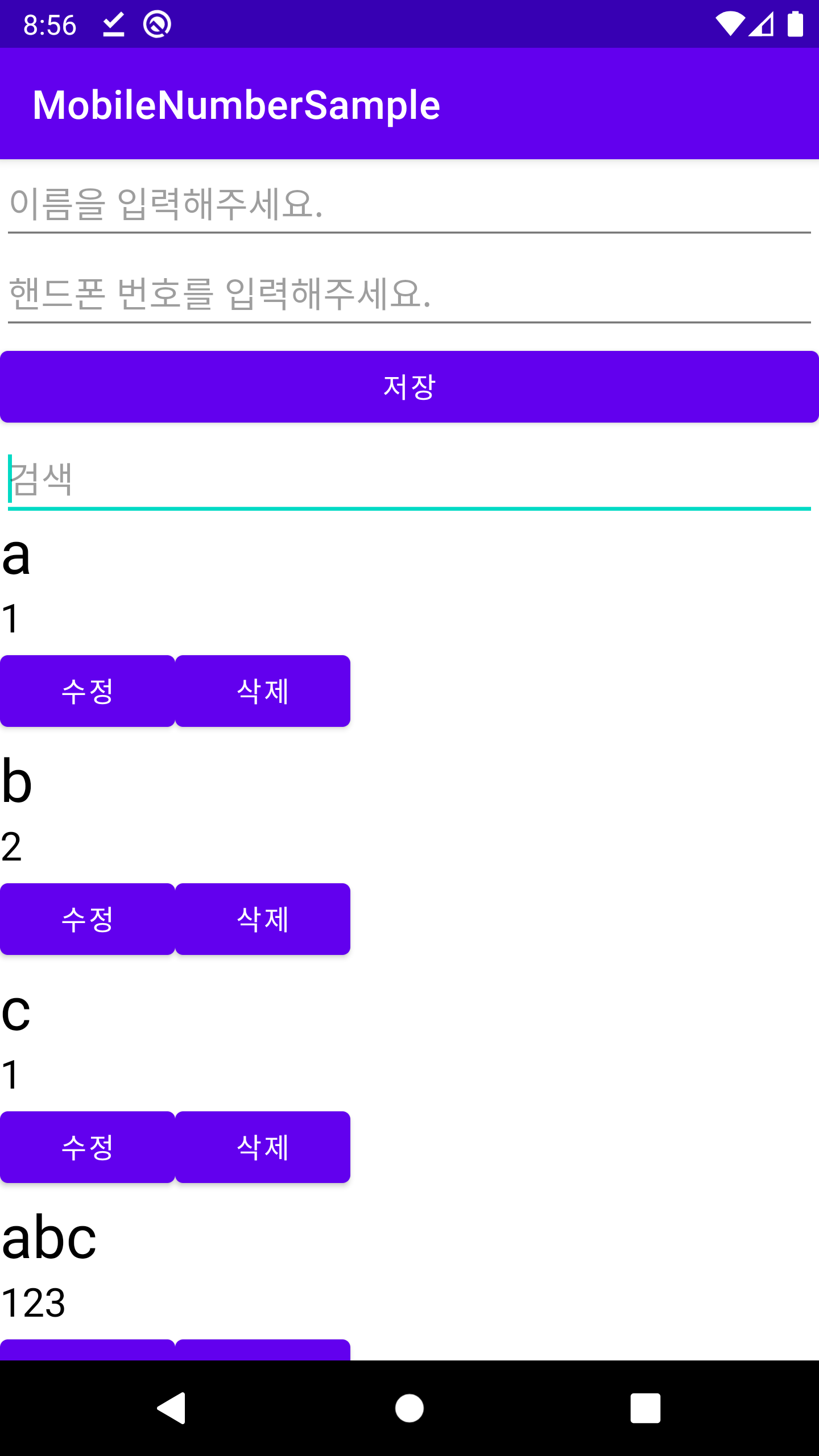
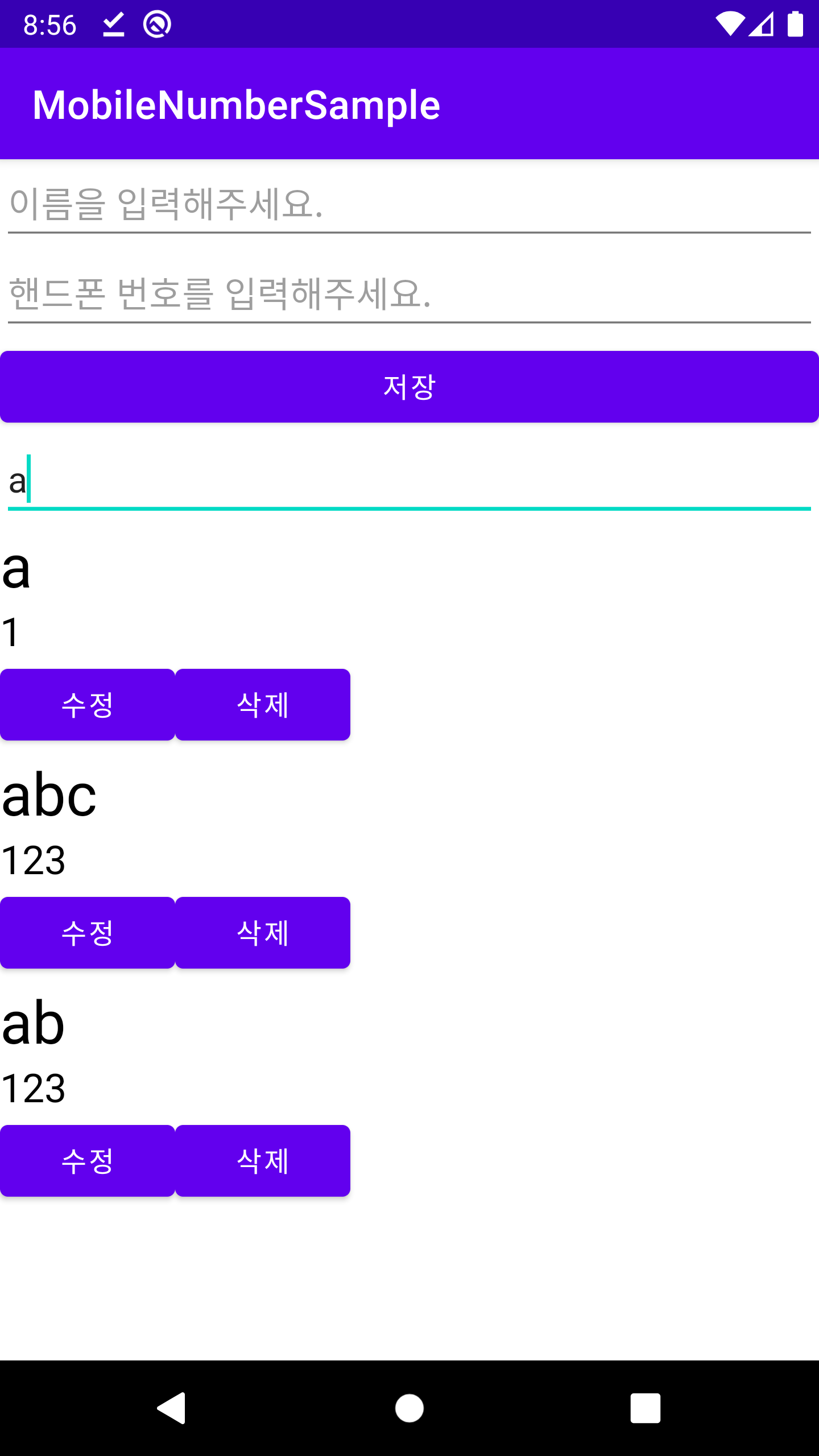

-에딧텍스트에 입력을 해서 리사이클러뷰가 필터링된 것을 확인할 수 있습니다.
전체코드
https://github.com/yamamamo/MobileNumberSample/tree/master
