
모듈이란?
모듈이란 기능상 성격이 비슷하고 연관성 있는 부분들의 집합을 말합니다.
대부분의 프로그램은 작고 단순한 것에서 시작해서 크고 복잡한 것으로 점차 변화합니다.
따라서 프로그램이 점차 커지고 복잡해질 경우, 비슷하고 연관성있는 모듈로 분리하여 소스코드의 관리를 쉽게 할 수 있습니다.
프로젝트 생성
먼저, Spring Initializer를 통해 프로젝트를 생성해줍니다.
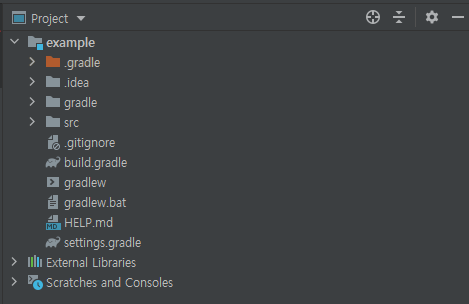
모듈 추가하기
IntelliJ 기준으로 현재 프로젝트의 위치에서 New - Module을 클릭해 줍니다.

다음 화면에서 생성하고 싶은 모듈을 만들어줍니다.
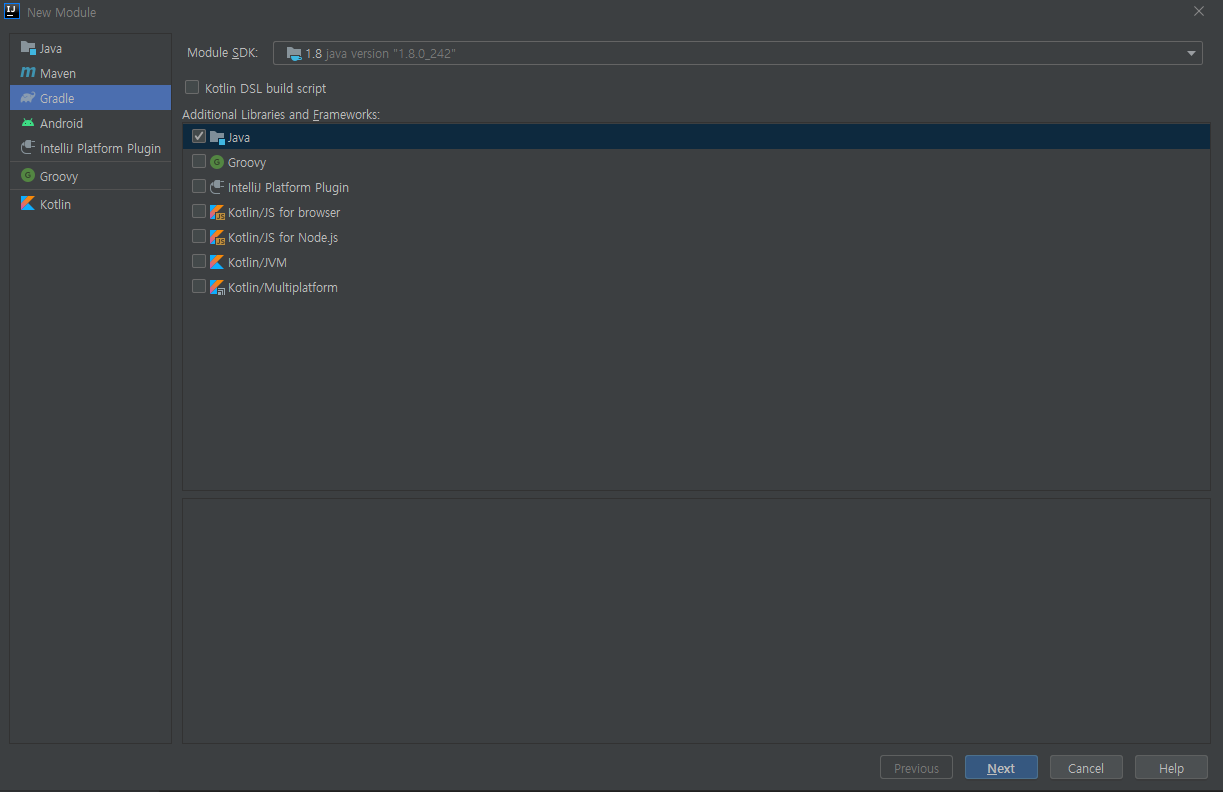
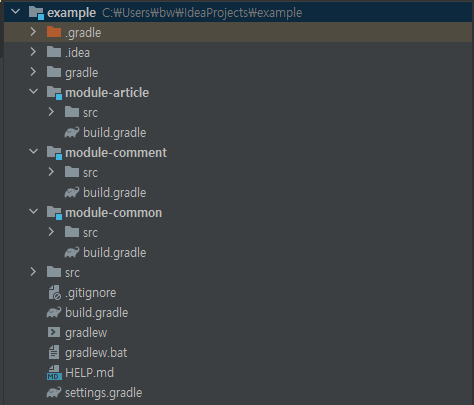
다음과 같이 여러개의 모듈을 만들어 준 후,

settings.gradle파일을 다음과 같이 수정되었는지 확인해줍니다.
include 'module-common'
include 'module-article'
include 'module-comment'다음과 같이 추가한 모듈이 포함되어야 합니다.

기존의 build.gradle을
buildscript {
ext {
springBootVersion = '2.4.9-SNAPSHOT'
}
repositories {
mavenCentral()
maven { url 'https://repo.spring.io/milestone' }
maven { url 'https://repo.spring.io/snapshot' }
}
dependencies {
classpath("org.springframework.boot:spring-boot-gradle-plugin:${springBootVersion}")
classpath "io.spring.gradle:dependency-management-plugin: 1.0.11.RELEASE"
}
}
subprojects {
apply plugin: 'java'
apply plugin: 'org.springframework.boot'
apply plugin: 'io.spring.dependency-management'
group = 'com.multi-module'
version = '0.0.1-SNAPSHOT'
sourceCompatibility = '1.8'
repositories {
mavenCentral()
maven { url 'https://repo.spring.io/milestone' }
maven { url 'https://repo.spring.io/snapshot' }
}
dependencies {...}
test {
useJUnitPlatform()
}
}
project(':module-article') {
dependencies {
compile project(':module-common')
}
}
project(':module-comment') {
dependencies {
compile project(':module-common')
}
}다음 내용으로 바꾸어줍니다.
