What is Commit Message?
How can I check the commit message?
Git에서 수정사항을 반영할 때에는 commit message를 작성하게 되어있다. 이전에 작성한 commit message를 통해 본 프로젝트에서 반영된 추가, 수정, 삭제에 대한 이력을 확인할 수 있다. 해당 프로젝트에 어떤 수정 사항이 포함되었는지 확인할 때 사용한다.
git log [--oneline] [--author username] [--before [date]위의 command를 사용하면 이전에 작성한 commit message를 확인할 수 있다.
git log: 이전에 작성한 commit message를 확인할 수 있다. 옵션이 없을 경우, 메세지의 전체 내용을 보여준다.--oneline: 대표 commit 내용만 확인할 수 있다.--author: 사용자별로 commit message를 필터링할 수 있다.--before: 보고싶은 commit message의 범위를 필터링할 수 있다.
Why we need good commit message?
좋은 commit message를 남기는 것은 협업과 히스토리를 기록하는 데에 중요하다. 통일화되지 않은 commit message를 읽는 것은 수정 내용을 파악하는 데에 시간이 더 걸린다. message rule을 지정해놓으면 규칙에 따라서 수정 사항의 내용을 파악하는 데에 시간을 단축시킬 수 있고 결과적으로 유지보수하기 쉬운 프로젝트를 구성하는데 도움이 된다.
Message Rule
What we have to consider?
commit message에는 세 가지 부분을 고려해야 한다.
- Style : Markup syntax, wrap margins, grammar, capitalization, punctuation(따옴) 을 고려하고 가능한한 단순하게 작성한다.
- Content : 어떤 내용을 포함하고 어떤 내용을 포함하면 안될지 고려한다.
- Metadata : issueID와 PR을 트래킹한다.
Good Commit Message Rule
아래는 보고 있던 블로그에서 가져온 정보인데, 링크를 클릭하면 원본 블로그에서 자세한 설명을 볼 수 있다.
1. Separate subject from body with a blank
2. Limit the subject line to 50 characters
3. Capitalize the subject line
4. Do not end the subject line with a period
5. Use the imperative mood in the subject line
6. Wrap the body at 72 characters
7. Use the body to explain what and why vs. how
Let's make template!
git commit message는 보통 아래와 같은 형식으로 작성하는 것 같다.
# <type> : <Subject>
# <content>
# <issue track number>subject와 같은 경우에는 git log --oneline 에서 보기 쉽게 50자를 넘지 않는 것이 좋고, content의 경우에도 72자를 넘어가지 않는 것을 권장한다.
그리고 이제 프로젝트에 맞게 type을 지정해야 하는데, 필자가 필요하다고 생각되는 type은 아래와 같다.
- feat : 새로운 Feature가 추가
- fix : 버그 수정
- refactor : 기존 코드를 refactoring
- docs : document 수정 사항
- style : 비즈니스 로직에는 수정이 없으나 코드 스타일이 변경
- test : test code를 추가하거나 수정
- build : 빌드 스크립트 수정
- ci : ci 구성 파일 및 스크립트 변경
- chore : 기타 수정 사항
이 내용으로 commit message template를 작성하면 아래와 같다.
# <type>: <subject>
##### Maximum length of subject is 50 ############## -> |
# content
######## Maximum length of content is 72 ########### -> |
# issue track number (#number)
# --- COMMIT END ---
# <type> list
# feat : New feature
# fix : Fix bug
# refactor: Refactor code
# style : Change style of code(white space, semicolon etc)
# test : Add/Change/Delete test case
# docs : Add/Change/Delete document
# build : Change in build script
# ci : Change in ci script
# chore : etc
# ------------------
# Capitalize the subject line
# Use imperitive mood in subject
# Do not use period at the end of subject
# Seperate subject and content with a blank line
# Use the body explain "what" and "why" vs "how"
# Use "-" when content contains multiline
# ------------------이제 열심히 써봐야지 호호
Setting Template
작성한 Git Message Template을 적용하는 방법은 다음 순서이다.
- Git message template을 작성한다.
- 아래 command로
.gitconfig파일을 수정한다.git config commit.template [template 파일]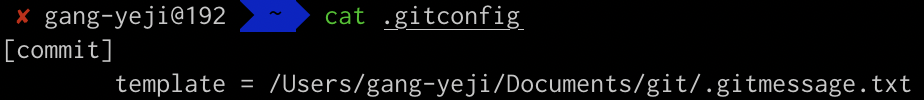
- 그 다음부터는 아래 이미지처럼
git commit을 했을 경우, 작성한 template읋 확인할 수 있다.
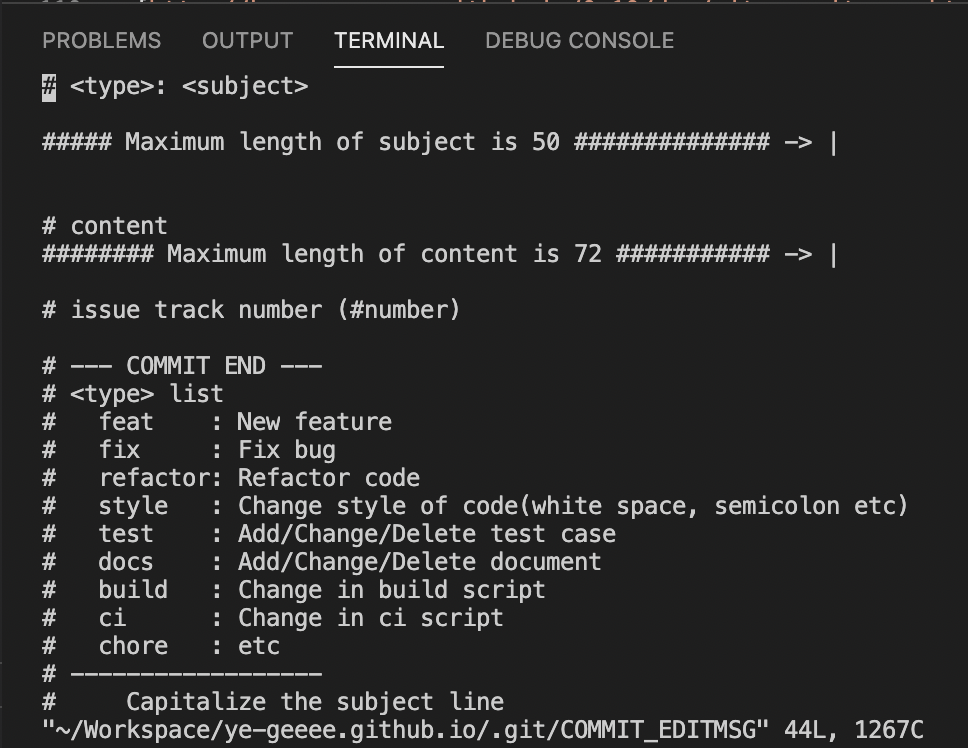
다른 git config와 동일하게 commit template 또한 global과 repository로 범위를 설정할 수 있다.
- git global에다가 commit template을 설정하는 방법
필자는 global config 경로가~/.gitconfig로 설정되어 있었다. 아래 command를사용하면~/.gitconfig파일을 수정할 수 있다.git config --global commit.template [template 파일] - 작업 중인 repository에 commit template을 지정하는 방법
프로젝트를 git을 통해 형상관리를 하고 있었다면 프로젝트 내에.git디렉토리가 생성되었을 것이다.
Repository의 root directory에서 아래 command를 사용하면path/to/project/.git/config파일에 설정 파일이 저장된다.git config commit.template [template 파일]
Reference
https://chris.beams.io/posts/git-commit/
https://blog.ull.im/engineering/2019/03/10/logs-on-git.html
https://junwoo45.github.io/2020-02-06-commit_template/
https://medium.com/humanscape-tech/효율적인-commit-message-작성을-위한-conventional-commits-ae885898e754
http://karma-runner.github.io/0.10/dev/git-commit-msg.html

