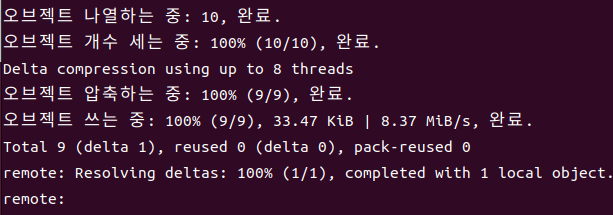git push 할때 내가 자주 접하는 오류
git push -u origin 개인브랜치명
Username for 'https://github.com': 나의github이름
Password for 'https://나의github이름@github.com': 비밀번호아무리써도 push되지 않고 아래 문구가 뜬다
remote: Support for password authentication was removed on August 13, 2021.
remote: Please see https://docs.github.com/en/get-started/getting-started-with-git/
about-remote-repositories#cloning-with-https-urls for information on
currently recommended modes of authentication.
fatal: https://github.com/-.git/에 대한 인증이 실패하였습니다
<해결>
git push -u origin 개인브랜치명
Username for 'https://github.com': 나의github이름
Password for 'https://나의github이름@github.com': 나의토큰나는 이미 github에서 토큰을 발행 받았기 때문에 비밀번호 적는 란에
비밀번호가 아닌 발행된 토큰을 적어야 접근 가능했다.