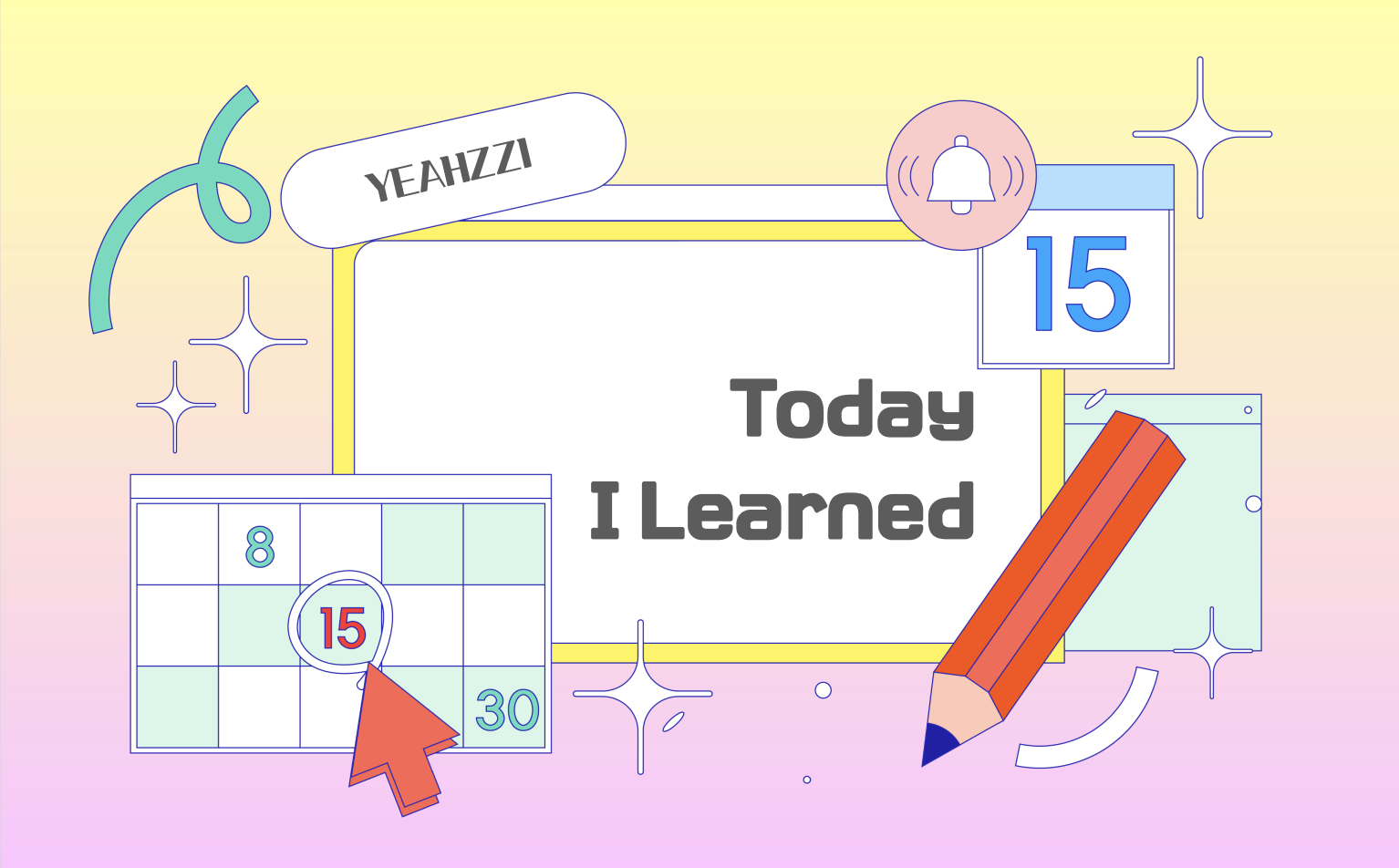
👩🏻💻 Today Learn
- 기술면접 1:1
- 실시간 알림기능 구현중
📚 작업내용
내가 등록한 상품에 누군가가 찜을 눌렀을 때 알림을 받을 수 있는 기능을 구현해보고 있다.
supabase의 Realtime을 이용해서 채널구독
// Header
useEffect(() => {
if (!user) return;
const subscription: RealtimeChannel = supabase
.channel('alert-message-insert-channel')
.on(
'postgres_changes',
{
event: 'INSERT',
schema: 'public',
table: 'alert_message',
filter: `user_id=eq.${user.id}`
},
(payload) => {
const message = payload.new.message;
alertBottomRight(message);
queryClient.invalidateQueries({
queryKey: [ALERT_MESSAGE_QUERY_LEY]
});
}
)
.subscribe();
return () => {
subscription.unsubscribe();
};
}, [user]);supabase select, insert, update API
// alertMessage.ts
import { supabase } from '@/shared/supabase/supabase';
import { Tables } from '@/shared/supabase/types/supabase';
export type AlertType = {
type: string;
targetId: number;
message: string;
userId: string;
};
// alert_message 테이블에서 데이터 가져오기
export const findAllMessageByUserId = async (userId: string) => {
const findAllMessageQuery = await supabase
.from('alert_message')
.select('*')
.order('created_at', { ascending: false })
.eq('user_id', userId)
.returns<Tables<'alert_message'>[]>();
const { data, error } = findAllMessageQuery;
return { data, error };
};
// alert_message 테이블에 데이터 넣기
export const addAlertMessageByIdAndTarget = async ({
type,
targetId,
message,
userId
}: AlertType) => {
await supabase
.from('alert_message')
.insert({ type, message, target_id: targetId, user_id: userId })
.select();
};
// 알림 메시지 클릭 시 읽음상태로 만들기
export const updateAlertMessageStatus = async (id: string) => {
return await supabase.from('alert_message').update({ status: true }).eq('id', id);
};쿼리로 데이터 가져오고 추가하고 업데이트 하는 훅
// useAlertMessage.ts
import {
AlertType,
addAlertMessageByIdAndTarget,
findAllMessageByUserId,
updateAlertMessageStatus
} from '@/apis/alertMessage';
import { QueryClient, useMutation, useQuery } from '@tanstack/react-query';
import useAuth from './useAuth';
export const ALERT_MESSAGE_QUERY_LEY = 'alert_message';
const queryClient = new QueryClient();
export const useAlertMessage = () => {
const user = useAuth((state) => state.user);
const { data: fetchAlertMessage } = useQuery({
queryKey: [ALERT_MESSAGE_QUERY_LEY],
queryFn: () => findAllMessageByUserId(user!.id),
// 유저가 있을때만 실행하도록
enabled: !!user
});
const { mutate: addAlertMessage } = useMutation({
mutationFn: async (message: AlertType) => await addAlertMessageByIdAndTarget(message),
onSuccess: () => {
queryClient.invalidateQueries({ queryKey: [ALERT_MESSAGE_QUERY_LEY] });
}
});
const { mutate: updateAlertMessage } = useMutation({
mutationFn: async (id: string) => await updateAlertMessageStatus(id),
onSuccess: () => {
queryClient.invalidateQueries({ queryKey: [ALERT_MESSAGE_QUERY_LEY] });
}
});
return {
fetchAlertMessage,
addAlertMessage,
updateAlertMessage
};
};✍🏻 회고
오류도 많이 발생하고 원리가 머릿속으로 바로 그려지지 않아서 생각보다 많이 더디고 오래걸리고 있다ㅜ
오늘은 꼭 구현해야지..!
