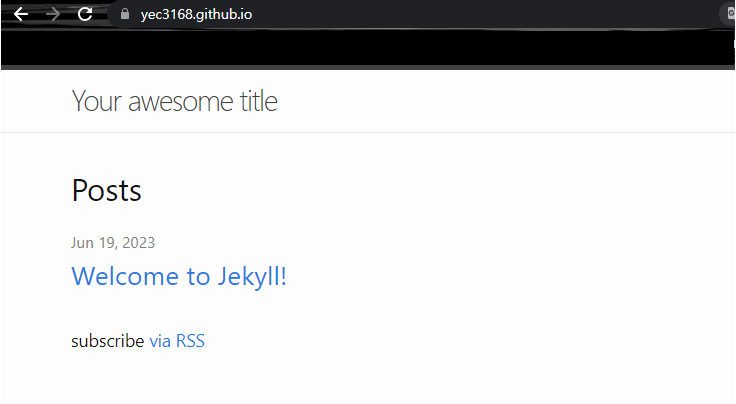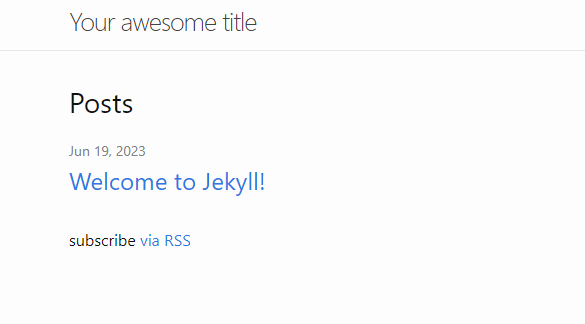1. 기존 파일 지우기
- 기존에 github.io 파일에 만들어둔 index.html파일과 README 파일을 지워준다.
- .git 폴더만 남겨야한다.
2. Ruby와 Jekyll 설치
https://ogaeng.com/jekyll-blog-install/
- 위 블로그를 확인.
3. cmd 혹은 Ruby에 명령어 입력
jekyll new ./
- 위 명령어를 입력한다.
반드시. 아까 클론한 github.io 폴더에서 입력해야한다.
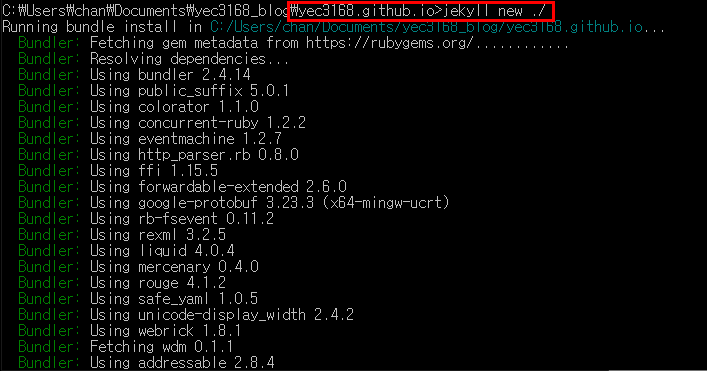
4. bundle install
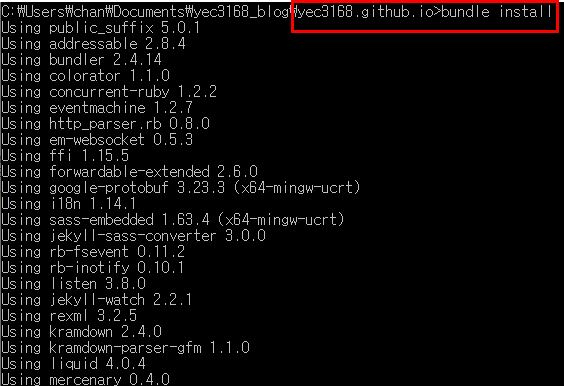
5.Jekyll을 로컬서버에 띄우기
bundle exec jekyll serve
- 위 명령어를 입력한다.

6. Push
다음으로, 지금까지 다운받은 jekyll를 git서버에 푸쉬를 할것이다.
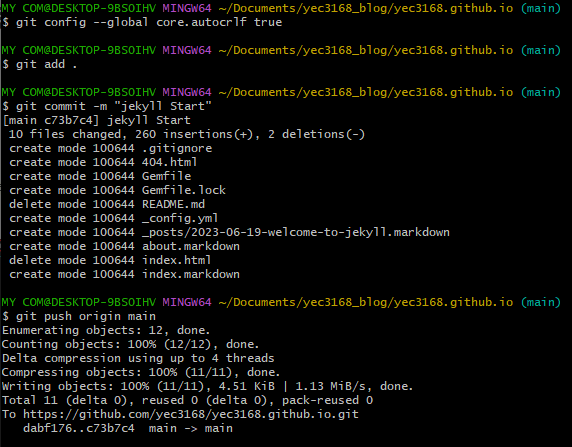
7. 결과