로컬, 개발, 운영 환경에 맞게 프로파일 분리
- 개발환경
- local(로컬 개발환경) : 각 개발자 PC에서 개발 및 테스트 환경 설정
- dev(서버 개발환경) : 개발자들이 만든 코드를 통합하여 테스트 할 수 있는 서버 환경
- production(운영 환경) : 실제 서비스를 운영하는 환경
-
개발환경에 맞게 프로퍼티 파일 준비
application.properties
application-dev.properties
application-prod.properties -
적용할 프로퍼티 지정
- application.properties 파일에 활성 프로파일을 dev로 지정
spring.profiles.active=dev- 실행할 때 active 프로퍼티 지정
java -jar XXX.jar // application.properties 적용됨
java -jar -Dspring.profiles.active=dev XXX.jar // application-dev.properties 적용됨- .gitignore에 *.properties 추가
외부 경로의 리소스(업로드폴더) 접근
import java.util.concurrent.TimeUnit;
import org.springframework.http.CacheControl;
import org.springframework.web.servlet.config.annotation.ResourceHandlerRegistry;
import org.springframework.web.servlet.config.annotation.WebMvcConfigurer;
@Configuration
public class ResourceConfiguration implements WebMvcConfigurer {
@Value("${file.uploadpath}")
String uploadpath;
@Override
public void addResourceHandlers(final ResourceHandlerRegistry registry) {
registry.addResourceHandler("/img/**")
.addResourceLocations("file://" + uploadpath + "/")
// 접근 파일 캐싱 시간
.setCacheControl(CacheControl.maxAge(1, TimeUnit.MINUTES));
}
}log4jdbc 설정
- log4jdbc 의존성 추가
<!-- log4jdbc -->
<dependency>
<groupId>org.bgee.log4jdbc-log4j2</groupId>
<artifactId>log4jdbc-log4j2-jdbc4.1</artifactId>
<version>1.16</version>
</dependency>- 데이터소스 driver-class-name과 url 수정
application.properties 파일 수정
- 변경전
spring.datasource.driver-class-name=oracle.jdbc.OracleDriver
spring.datasource.url=jdbc:oracle:thin:@localhost:1521:xe- 변경후
spring.datasource.driver-class-name=net.sf.log4jdbc.sql.jdbcapi.DriverSpy
spring.datasource.url=jdbc:log4jdbc:oracle:thin:@localhost:1521:xe- log4jdbc.log4j2.properties 파일 생성
- src/main/resources 폴더에 파일 생성하고 아래의 내용 작성
log4jdbc.spylogdelegator.name=net.sf.log4jdbc.log.slf4j.Slf4jSpyLogDelegator- log레벨 설정
application.properties 파일 수정
logging.level.jdbc.sqlonly=OFF
logging.level.jdbc.sqltiming=DEBUG
logging.level.jdbc.audit=OFF
logging.level.jdbc.resultset=OFF
logging.level.jdbc.resultsettable=DEBUG
logging.level.jdbc.connection=OFF
- 테스트 매퍼
import java.util.Map;
import org.apache.ibatis.annotations.Select;
public interface TestMapper {
@Select("select ${col1}, #{col2} as col2 from dual")
public Map<String,Object> test(String col1, String col2);
}- junit 테스트
import static org.junit.jupiter.api.Assertions.assertEquals;
import java.util.Map;
import org.junit.jupiter.api.Test;
import org.springframework.beans.factory.annotation.Autowired;
import org.springframework.boot.test.context.SpringBootTest;
import com.yedam.app.emp.mapper.TestMapper;
@SpringBootTest
public class TestMapperClient {
@Autowired TestMapper testMapper;
@Test
public void tes() {
String col = "scott";
Map<String, Object> map = testMapper.test("sysdate", col);
assertEquals(col, (String)map.get("col"));
}
}
- 적용전과 후를 비교
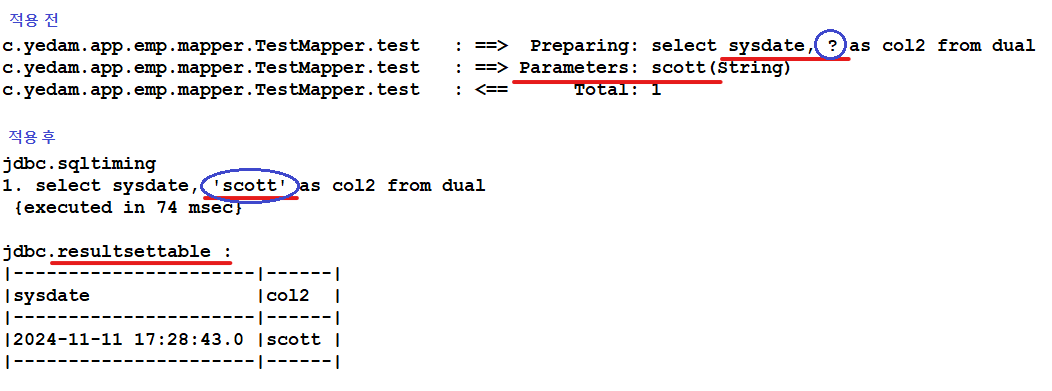
security 설정
import org.springframework.context.annotation.Bean;
import org.springframework.context.annotation.Configuration;
import org.springframework.security.config.annotation.web.builders.HttpSecurity;
import org.springframework.security.config.annotation.web.configuration.EnableWebSecurity;
import org.springframework.security.config.annotation.web.configuration.WebSecurityCustomizer;
import org.springframework.security.crypto.bcrypt.BCryptPasswordEncoder;
import org.springframework.security.crypto.password.PasswordEncoder;
import org.springframework.security.web.SecurityFilterChain;
@Configuration
@EnableWebSecurity
public class SecurityConfig {
@Bean
public PasswordEncoder bcryptPassword() {
return new BCryptPasswordEncoder();
}
@Bean
public SecurityFilterChain filterChain(HttpSecurity http) throws Exception {
http.authorizeHttpRequests((requests) -> requests.antMatchers("/home", "/").permitAll().antMatchers("/admin/**")
.hasAuthority("ROLE_ADMIN")
//.anyRequest().authenticated()
.anyRequest().permitAll()
)
.formLogin(login -> login.defaultSuccessUrl("/home").loginPage("/login").usernameParameter("userid")
.permitAll())
.logout().logoutUrl("/logout").logoutSuccessUrl("/home").permitAll()
// .and()
// .csrf().disable();
;
return http.build();
}
@Bean
public WebSecurityCustomizer webSecurityCustomizer() {
return (web) -> web.ignoring().antMatchers("/images/**", "/js/**", "/css/**");
}
}프로퍼티 파일 암호화
1. 라이브러리 추가
<dependency>
<groupId>com.github.ulisesbocchio</groupId>
<artifactId>jasypt-spring-boot-starter</artifactId>
<version>3.0.5</version>
</dependency>2. 빈등록
@Configuration
public class JasyptConfig {
@Bean(name = "jasyptStringEncryptor") // 복호화할 때 사용할 빈
public StringEncryptor stringEncryptor() {
String jasyptkey = System.getenv("jasyptkey");
final String key = jasyptkey;
PooledPBEStringEncryptor encryptor = new PooledPBEStringEncryptor();
SimpleStringPBEConfig config = new SimpleStringPBEConfig();
config.setPassword(key);
config.setAlgorithm("PBEWithMD5AndDES");
config.setPoolSize("1");
encryptor.setConfig(config);
return encryptor;
}
}3. 암호화
public class JasyptTest {
@Test
public void testpass(){
String encodedPass = encPass("db");
System.out.println(encodedPass);
}
public String encPass(String rawPass){
String jasyptkey = System.getenv("jasyptkey"); //암호화할 때 사용할 키는 실행할 때 외부에서 주입
StandardPBEStringEncryptor standardPBEStringEncryptor = new StandardPBEStringEncryptor();
standardPBEStringEncryptor.setAlgorithm("PBEWithMD5AndDES");
standardPBEStringEncryptor.setPassword(jasyptkey);
String encodedPass = standardPBEStringEncryptor.encrypt(rawPass);
return encodedPass;
}
}4. properties 파일에 패스워드 암호화된 값으로 변경
jasypt.encryptor.bean=jasyptStringEncryptor
db.username=ENC(X3XXXX==)
db.password=ENC(eGXXXX==)5. run configuration에서 enviroment 추가
name: jasyptkey value: 사용할 키