[React] GRAPHql
const [실행함수] = useMutation()
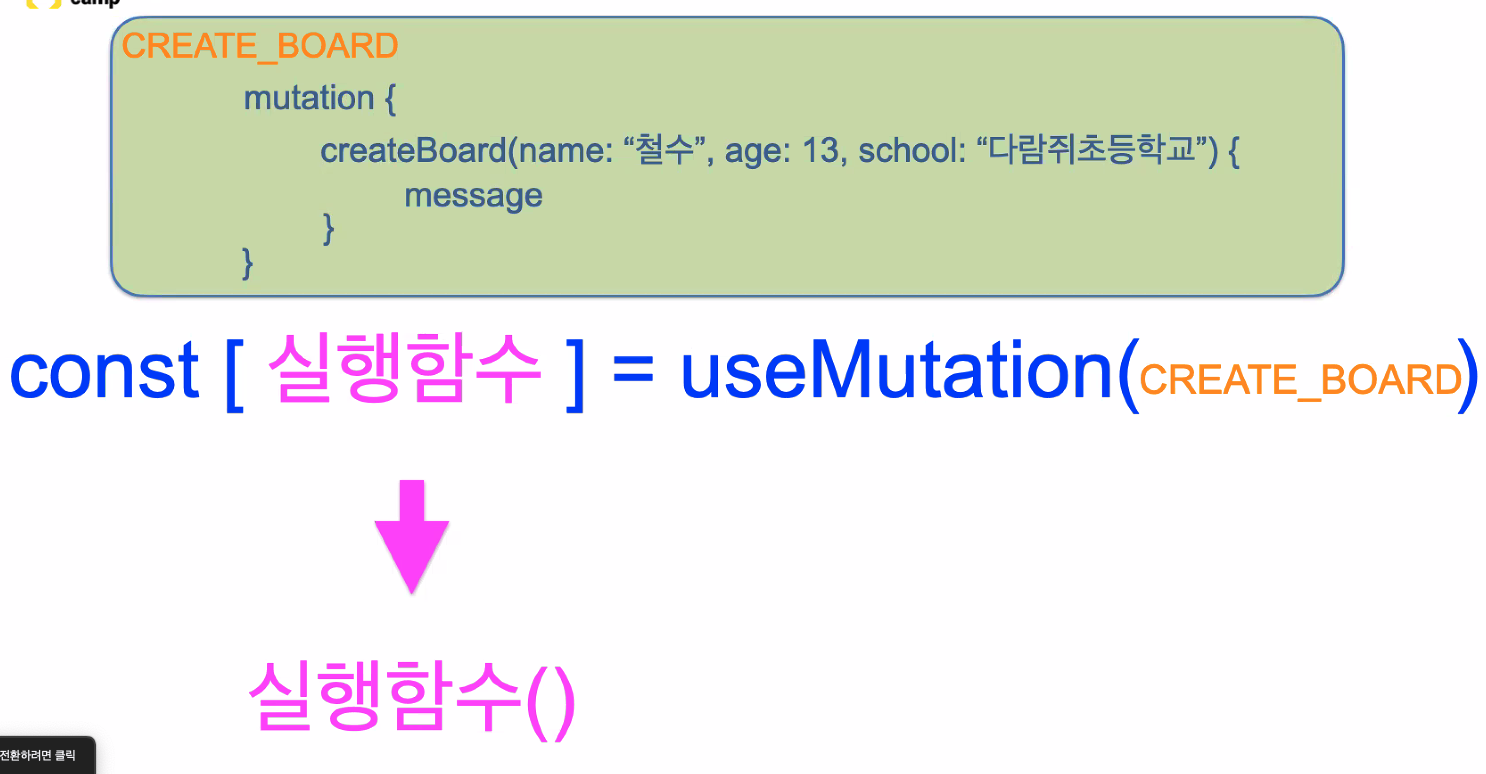
apollo-client 셋팅
~~
graphql 뮤테이션 실행해보기
- 페이지 상단에서 apollo-client 도구 불러오기
import { gql, useMutation } from "@apollo/client";
- js입력 부분에 실행할 mutation 코드를 gql 사이에 붙여넣고 변수 만들어주기
const 나의그래프ql셋팅 = gql` mutation { createBoard( writer: "123" title: "제목입니다~~" contents: "내용이에요!!!" ) { _id number message } } `;
3. gql 변수를 활용하여, useMutation을 만들어주기
>```jsx
const [나의함수] = useMutation(나의그래프ql셋팅); 실습
1. index.js
import { gql, useMutation } from "@apollo/client";
//셋팅은 함수 바깥쪽에 작성해준다.
const 나의그래프ql셋팅 = gql`
mutation {
createBoard(
writer: "123"
title: "제목입니다~~"
contents: "내용이에요!!!"
) {
_id
number
message
}
}
`;
export default function GraphQlMutationPage() {
const [나의함수] = useMutation(나의그래프ql셋팅);
const onClickSubmit = async () => {
const result = await 나의함수();
console.log(result);
};
return (
<div>
<button onClick={onClickSubmit}>GRAPHQL-API(동기) 요청하기</button>
</div>
);
}- _app.js
import "../styles/globals.css";
import { ApolloClient, InMemoryCache, ApolloProvider } from "@apollo/client";
//모든 페이지에 셋팅해주기
function MyApp({ Component, pageProps }) {
const client = new ApolloClient({
uri: "http://example.codebootcamp.co.kr/graphql",
cache: new InMemoryCache(), //컴퓨터의 메모리에다가 백엔드에서 받아온 데이터 모두 임시로 저장해놓기
});
return (
<ApolloProvider client={client}>
<Component {...pageProps} />
</ApolloProvider>
);
}
export default MyApp;결과
