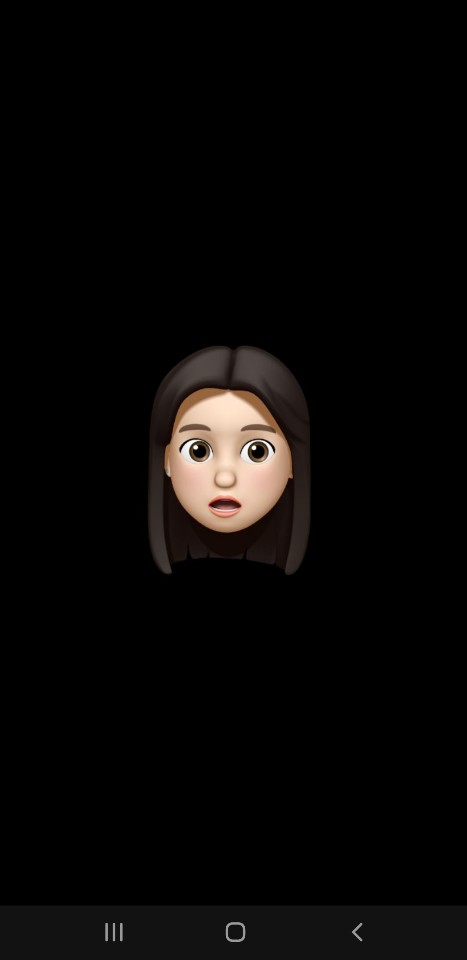console
콘솔에 로그 또는 메시지를 출력할 때 사용하는 메소드입니다.
객체 및 기타 정보를 출력할 때도 사용할 수 있습니다.
console.log()
console.log('hi');
// hi 라고 출력됩니다. Comments
주석추가는 다른 개발자들이랑 코드를 공유할 때 또는 나중에 자신이 쓴 코드를 다시볼 때 좋습니다.
//or/* */
//주석을 추가해봅시다.
/*console.log('one');
console.log('two');
console.log('three');*/DataTypes
- Number: Any number, including numbers with decimals: 4, 8, 1516, 23.42.
String: Any grouping of characters on your keyboard (letters, numbers, spaces, symbols, etc.) surrounded by single quotes: ' ... ' or double quotes " ... ". Though we prefer single quotes. Some people like to think of string as a fancy word for text. - Boolean: This data type only has two possible values— either true or false (without quotes). It’s helpful to think of booleans as on and off switches or as the answers to a “yes” or “no” question.
- Null: This data type represents the intentional absence of a value, and is represented by the keyword null (without quotes).
- Undefined: This data type is denoted by the keyword undefined (without quotes). It also represents the absence of a value though it has a different use than null.
- Symbol: A newer feature to the language, symbols are unique identifiers, useful in more complex coding. No need to worry about these for now.
- Object: Collections of related data.
Arithmetic Operators
- Add: +
- Subtract: -
- Multiply: *
- Divide: /
- Remainder: %
console.log(1+2); //3
console.log(3-1); //2
console.log(2*6); //12
console.log(6/2); //3
console.log(11%3); //2
String Concatenation
문자들끼리 연결을 할 수 있습니다. + 를 이용해 봅시다.
console.log('hello'+'world');
// print helloworldProperties
속성 중 하나인 length 에 대해서 ..
모든 문자열 인스턴스에는 해당 문자열의 문자 수를 저장하는 length라는 속성(property)이 있습니다.
(추가로 . dot operator를 사용합니다)
console.log('hi'.length);
hi 는 문자 수가 2개이니 console창에는 2 가 출력됩니다.
Methods
메서드는 개체(object)에 대한 정보를 반환합니다.
. , 메서드 이름 및 괄호() (arentheses) 를 사용합니다.
ex) 'hello world'.methodName()
`toUppercase()` , `trim()` - toUpperCase() : 대문자로 변환된 호출 문자열 값을 반환합니다. (값이 하나가 아닌 경우 문자열로 변환된다).
- 'trim' : 문자열의 양쪽 끝에서 공백을 제거합니다.
모든 공백 문자(space, tab, no-break space, etc.)
Built-in Objects
- 빌트인 객체는 자바스크립트 내장 객체를 뜻합니다.
- 자바스크립트에서 제공하는 기능들이 있습니다. 그래서 직접 구현하지 않아도 편하게 쓸 수 있는 기능들에 대해 간단히 알아보겠습니다.
built in
Mathobject 로부터.random()메소드를 호출해 봅시다.
console.log(Math.random()); //0에서 1 사이의 숫자 출력
Math.floor(x): x보다 작거나 같은 최대 정수 반환
console.log(Math.floor(Math.random() * 50));
// Prints a random whole number between 0 and 50
Math.ceil(): 항상 숫자를 다음 가장 큰 정수까지 반올림.
note :Math.ceil (null)은 정수 0을 반환하고NaN오류를 주지 않습니다.
console.log(Math.ceil(.95));
// expected output: 1
console.log(Math.ceil(4));
// expected output: 4
console.log(Math.ceil(7.004));
// expected output: 8
console.log(Math.ceil(-7.004));
// expected output: -7
Number.isInteger(x): 전달된 x값이 정수인지 여부를 결정합니다.
- x값이 정수일 경우
true그렇지 않을 경우false를 반환합니다. - 값이
NaN또는Infinity인 경우false를 반환합니다. - 이 방법은 정수로 나타낼 수 있는 부동 소수점 숫자에 대해서도 참으로 반환합니다.
Number.isInteger(2020); //true
Number.isInteger(5.0000000000000001); // true
Number.isInteger(NaN); // false
Number.isInteger(Infinity); // false
Number.isInteger('10'); // false