Linux/Ubuntu
1.[리눅스/우분투] 크롬 (deb 파일) 설치

1. deb 파일 설치 및 경로 확인 2. terminal에서 경로 이동 및 sudo dpkg -i goo*.deb 
기존에 있는 패키지들만 최신 버전으로 설치해주는 upgrade와 달리, dist-upgrade는 의존성(dependency) 이 있는 패키지들도 새롭게 설치해준다.\-f는 --fix-broken의 약어 명령어다. "Fix. Attempt to correct a syst
3.[리눅스/우분투] Teamviewer 설치 (deb파일을 먼저 설치했을때)
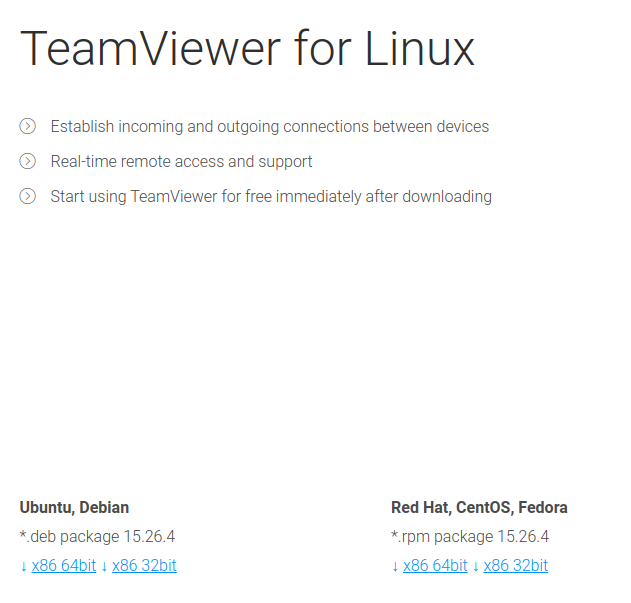
다운로드 폴더에서 terminal열고 sudo dpkg -i team\*.deb로 설치하면 실행이 안됨 관련 패키지들을 설치해줘야함sudo apt update (설치 가능한 패키지 리스트 최신화)sudo apt install gdebi-core wget\-> 여기서 U
4.[리눅스/우분투] Google Drive 연동
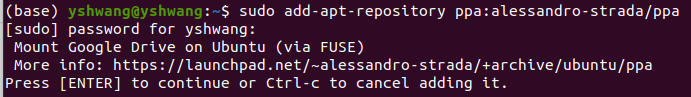
sudo add-apt-repository ppa:alessandro-strada/ppa sudo apt updatesudo apt install google-drive-ocamlfusemkdir ~/GoogleDrive (My Drive에 연동할 local 폴더 만들
5.[리눅스/우분투] username 변경
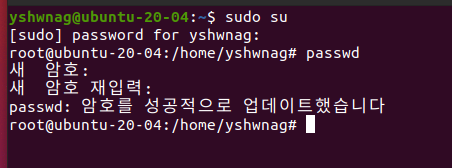
1. root 계정의 password 설정 sudo root passwd 2. root 계정으로 Login 기존 username에서 Logout하고 그 화면에서 ctrl + F3을 눌러 Console 창 진입 ID: root password: ~ 3. use
6.[Linux/Ubuntu] tmux 기초 사용법
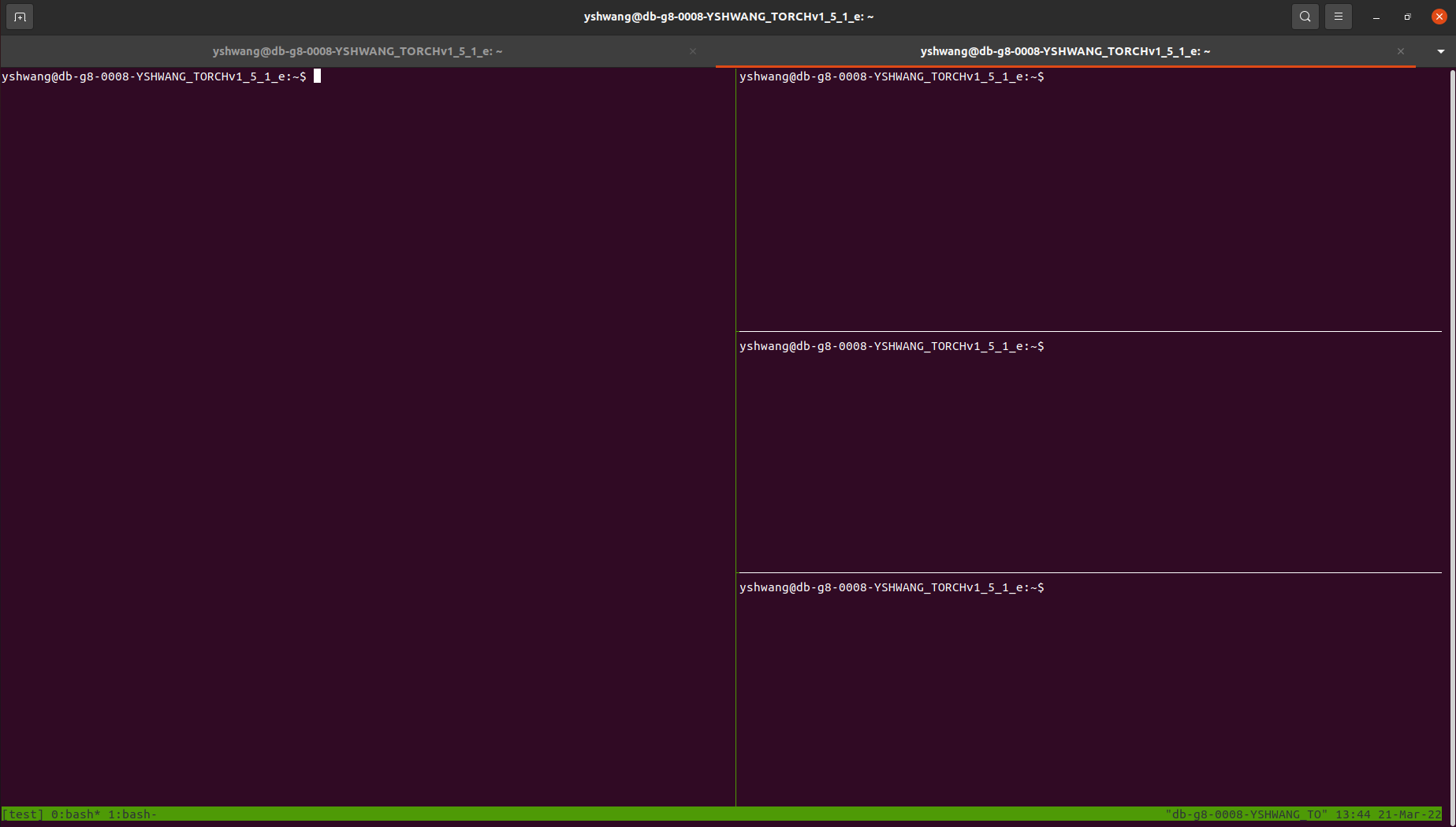
Terminal Multiplexer 소프트웨어 중의 하나인 tmux를 사용해보자. 가장 큰 이유는 서버에서 돌리는 코드를 tmux를 이용하면 local에서 진입하고 있던 server가 끊겨도 (컴퓨터가 꺼지거나) background에서도 계속 실행시킨다는 점이다.설치
7.Ubuntu 20.04 no sound from Bluetooth headphones
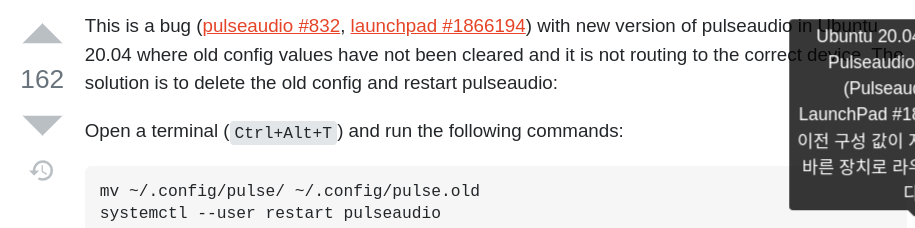
bluetooth headphone이 연결은 되어서 재생/정지 동작은 입력되는데, 소리가 안 들릴 때가 가끔씩 발생하는데, 이는 쉽게 해결할 수 있음https://askubuntu.com/questions/1232159/ubuntu-20-04-no-sound-
8.ubuntu 20.04 bluetooth headphones no sound
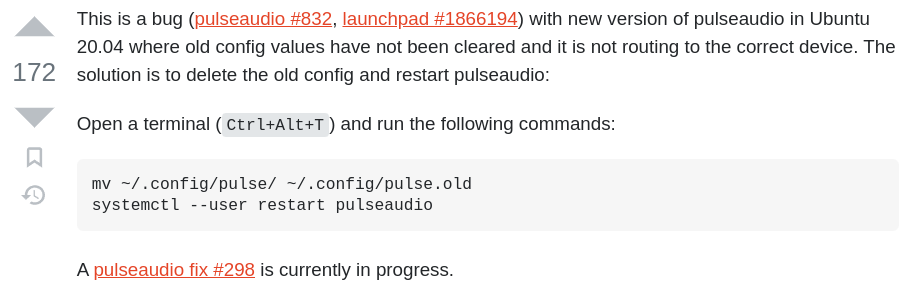
ubuntu에서 usb허브에 블루투스 동글 꽂아놓고 무선 블루투스 이어폰을 쓰다가 예기치못하게 연결이 끊어지고 다시 연결하면 연결은 되었지만, 소리가 들리지 않을 때가 있다. 'ubuntu 20.04 bluetooth headphones no sound' 이런 키워드