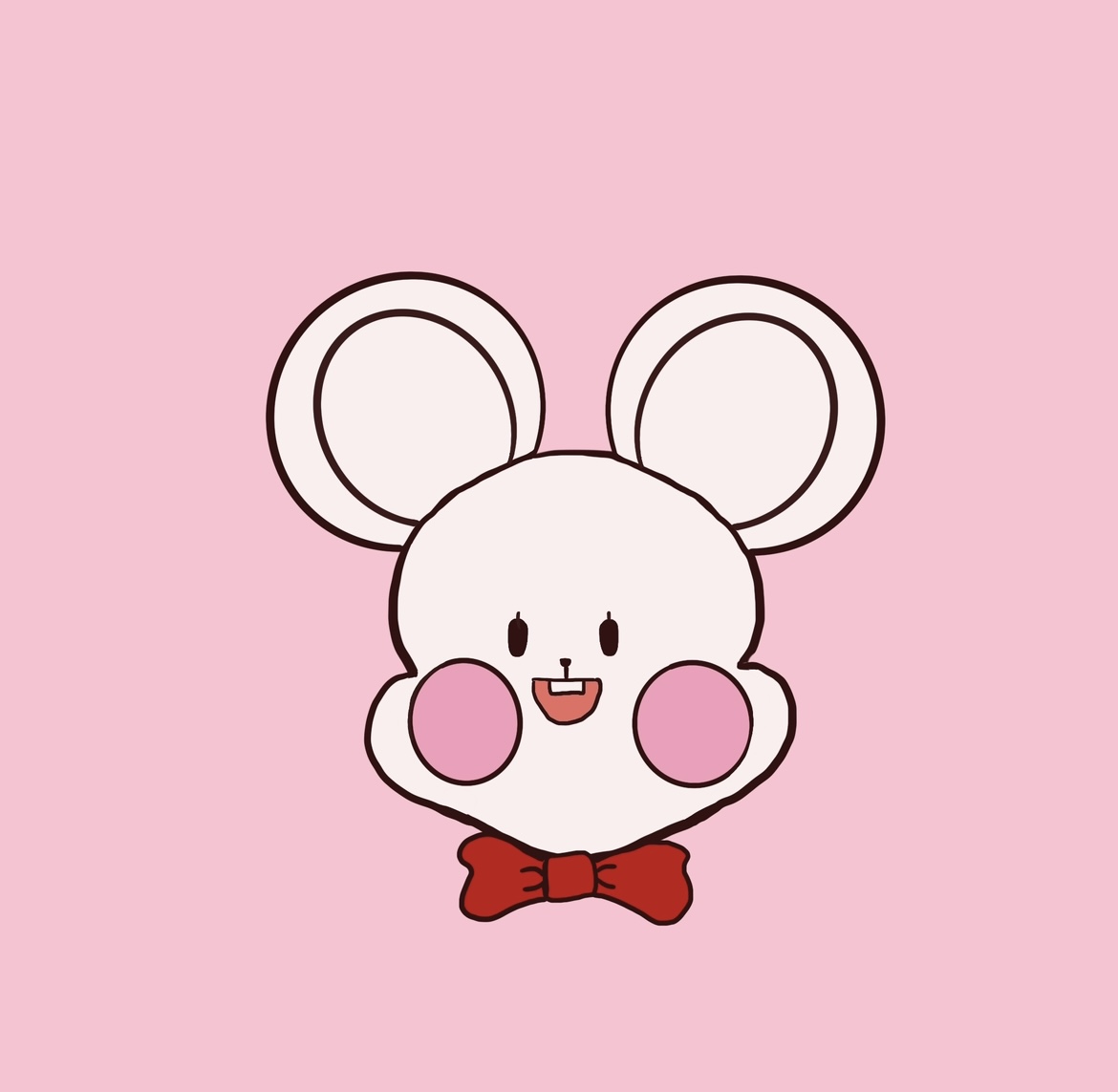Mission: redux-toolkit 오류 정리 및 해결 방법
에러:
Invariant Violation: Could not find "store" in the context of "Connect(App)". Either wrap the root component in a <Provider>, or pass a custom React context provider to <Provider> and the corresponding React context consumer to Connect(App) in connect options.원인:
Redux store를 전역으로 제공하지 않아서 발생하는 에러이다.
해결방안:
- Redux의 Provider로 감싸고, connect 함수를 사용하여 컴포넌트를 Redux store에 연결한다.
// index.js import React from "react"; import ReactDOM from "react-dom"; import { Provider } from "react-redux"; import { createStore } from "@reduxjs/toolkit"; import rootReducer from "./reducers"; import App from "./App"; const store = createStore(rootReducer); ReactDOM.render( <Provider store={store}> <App /> </Provider>, document.getElementById("root") );에러:
Cannot read property 'map' of undefined원인:
Redux store에서 posts 배열이 초기화되지 않아서 발생하는 에러이다.
해결방안:
- 초기 상태를 정의할 때, posts 배열을 빈 배열([]) 또는 초기 데이터를 가진 배열로 초기화한다.
에러:
Actions must be plain objects. Use custom middleware for async actions.원인:
Redux store를 전역으로 제공하지 않아서 발생하는 에러이다.
해결방안:
- Redux 미들웨어 중 redux-thunk나 redux-saga와 같은 미들웨어를 설치하고, 비동기 작업을 처리하는 액션 생성자를 만들어야 한다.
에러:
Actions may not have an undefined 'type' property. Have you misspelled a constant원인:
액션 객체에 type 속성이 지정되지 않았거나, 오타가 있어서 액션 타입이 정의되지 않은 경우 발생한다.
해결방안:
- 액션 생성자에서 액션 객체를 생성할 때, 반드시 type 속성을 지정해야 한다. 또한 액션 타입을 상수로 정의하고 오타를 방지해야 한다.
// postsSlice.js import { createSlice } from "@reduxjs/toolkit"; const postsSlice = createSlice({ name: "posts", initialState: [], reducers: { addPost: (state, action) => { const newPost = action.payload; state.push(newPost); }, }, }); export const { addPost } = postsSlice.actions;에러:
Error: Reducer "posts" returned undefined during initialization. If the state passed to the reducer is undefined, you must explicitly return the initial state.원인:
초기 상태를 정의할 때 undefined를 반환하는 경우에 발생하는 에러이다.
해결방안:
- 초기 상태를 정의할 때, undefined 대신 실제 초기 상태 값을 반환해야 한다. return state와 같이 초기 상태 값을 반환해야 에러가 발생하지 않는다.