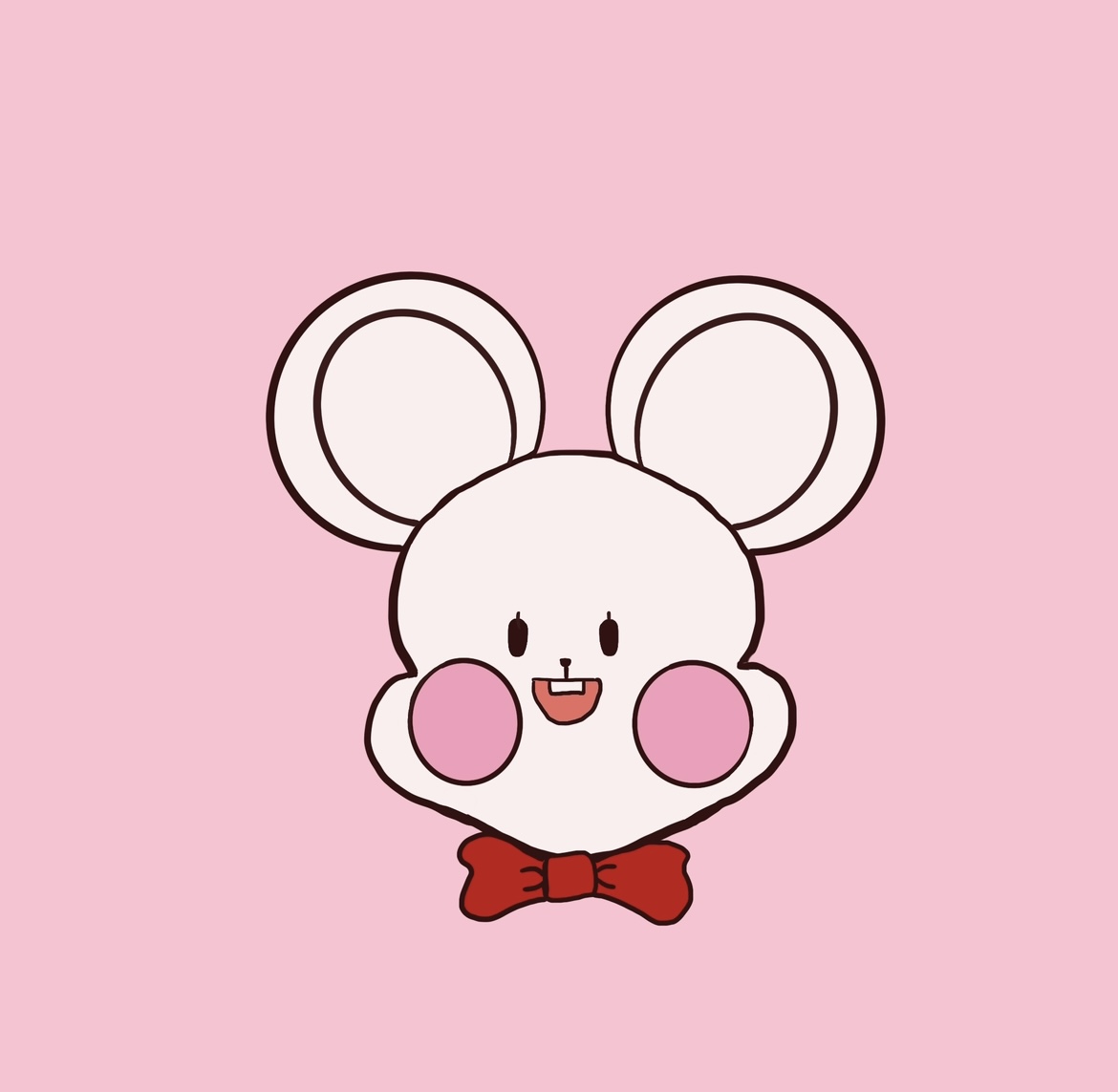Mission: 심화 프로젝트에서 맡은 기능(Create, Update)을 하며 발생한 오류 및 개념 정리
에러
addData 충돌 문제원인:
addData 식별자가 이미 사용되었는데 다시 선언하여 충돌이 발생한다.
해결방안:
1.Edit.js파일에서addData식별자 선언을 확인하고, 이미 선언된 변수인지 확인한다.
2. 변수 이름을 변경하여 충돌을 해결한다.import React, { Fragment } from "react"; import { useParams, useNavigate } from "react-router-dom"; import { useQuery, useMutation, useQueryClient } from "react-query"; import axios from "axios"; import { validateInputAndAlert } from "../redux/validationUtils"; import * as S from "../styles/style.edit"; function Edit() { const navigate = useNavigate(); const { id } = useParams(); const queryClient = useQueryClient(); // 이미 addData 식별자가 사용되었으므로 변경해야 함 const modifyDataMutation = useMutation( async (updatedBalance) => { await axios.put(`http://localhost:4000/balances/${id}`, updatedBalance); }, { onSuccess: () => { queryClient.invalidateQueries("posts"); window.alert("수정되었습니다."); navigate("/"); }, } ); const handleEditSubmit = (e) => { e.preventDefault(); const title = e.target.title.value; const content = e.target.content.value; const choice1 = e.target.choice1.value; const choice2 = e.target.choice2.value; if (validateInputAndAlert(title, content, choice1, choice2)) { return; } const updatedBalance = { ...balance, title, content, choice1, choice2 }; modifyDataMutation.mutate(updatedBalance); // addData 대신 modifyDataMutation 사용 }; // ... }개념
1. React Query와 useQuery, useMutation
- React Query는 데이터 패칭 및 관리를 위한 라이브러리이다.
useQuery훅은 데이터를 패칭하고 캐시된 데이터를 가져오는데 사용된다.useMutation훅은 데이터 변경 작업을 수행하고 성공 시 캐시를 업데이트한다.import { useQuery, useMutation } from "react-query"; // useQuery 사용 예시 const { data, isLoading, error } = useQuery("post", async () => { const response = await fetch("apiEndpoint"); return response.json(); }); // useMutation 사용 예시 const updateMutation = useMutation( async (updatedData) => { await axios.put("apiEndpoint", updatedData); }, { onSuccess: () => { queryClient.invalidateQueries("posts"); window.alert("수정되었습니다."); }, } );
2. useParams와 useNavigate 사용
useParams는 React Router의 동적 라우팅에서 URL의 동적 변수 값을 가져오는 훅이다.useNavigate는 프로그래밍적으로 라우팅을 제어하기 위한 훅이다.import { useParams, useNavigate } from "react-router-dom"; // useParams 사용 예시 const { id } = useParams(); // 동적 변수(id) 값을 가져옴 // useNavigate 사용 예시 const navigate = useNavigate(); navigate("/path"); // 경로 이동