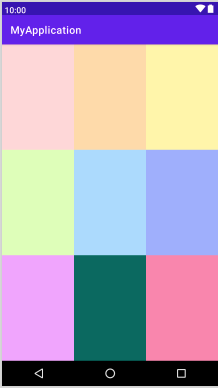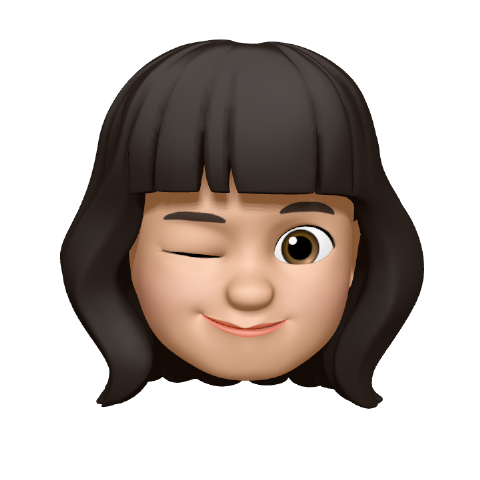아래 그림 코드로 짜보기
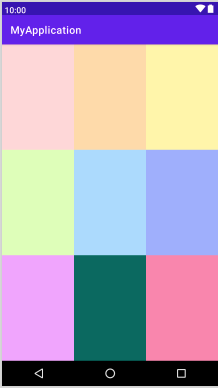
⌨ 코드
<?xml version="1.0" encoding="utf-8"?>
<LinearLayout xmlns:android="http://schemas.android.com/apk/res/android"
android:orientation="vertical"
android:layout_width="match_parent"
android:layout_height="match_parent"
android:weightSum="3">
<LinearLayout
android:layout_width="match_parent"
android:layout_height="0dp"
android:orientation="horizontal"
android:weightSum="3"
android:layout_weight="1">
<TextView
android:layout_width="0dp"
android:layout_height="match_parent"
android:background="#FFD7D7"
android:layout_weight="1"/>
<TextView
android:layout_width="0dp"
android:layout_height="match_parent"
android:background="#FFDBA7"
android:layout_weight="1"/>
<TextView
android:layout_width="0dp"
android:layout_height="match_parent"
android:background="#FFF6A6"
android:layout_weight="1"/>
</LinearLayout>
<LinearLayout
android:layout_width="match_parent"
android:layout_height="0dp"
android:orientation="horizontal"
android:weightSum="3"
android:layout_weight="1">
<TextView
android:layout_width="0dp"
android:layout_height="match_parent"
android:background="#DDFFB6"
android:layout_weight="1"/>
<TextView
android:layout_width="0dp"
android:layout_height="match_parent"
android:background="#AAD9FF"
android:layout_weight="1"/>
<TextView
android:layout_width="0dp"
android:layout_height="match_parent"
android:background="#9EADFF"
android:layout_weight="1"/>
</LinearLayout>
<LinearLayout
android:layout_width="match_parent"
android:layout_height="0dp"
android:orientation="horizontal"
android:weightSum="3"
android:layout_weight="1">
<TextView
android:layout_width="0dp"
android:layout_height="match_parent"
android:background="#F1A2FF"
android:layout_weight="1"/>
<TextView
android:layout_width="0dp"
android:layout_height="match_parent"
android:background="#016A60"
android:layout_weight="1"/>
<TextView
android:layout_width="0dp"
android:layout_height="match_parent"
android:background="#FB84AD"
android:layout_weight="1"/>
</LinearLayout>
</LinearLayout>
중요한 점
- LinearLayout이나 TextView의 width와 height를 지정할 때 dp로 지정해주면 화면의 크기에 따라 화면이 다르게 보일 수 있기 때문에 ❗꼭❗ weight를 사용해주기