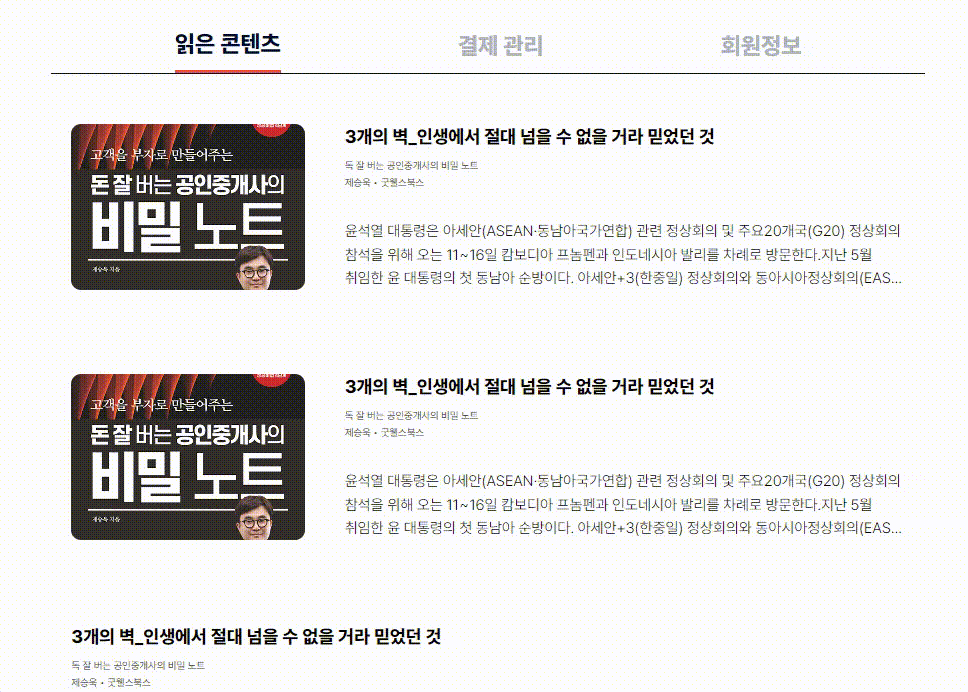
탭을 누를 때마다 아래 보여지는 컨텐츠가 달라지고 탭의 스타일도 바뀌는 마이페이지의 탭을 구현했다. 코드는 아래와 같다.
const TabState = {
readHistory: false,
payments: false,
userInfo: false,
};
const MyPage: NextPage<{}> = ({}) => {
const [clickedTab, setClickedTab] = useState({
...TabState,
readHistory: true,
});
const { readHistory, payments, userInfo } = clickedTab;
const handleTabClick = (clicked: string) => {
if (clicked === 'readHistory') {
setClickedTab({ ...TabState, readHistory: true });
return;
} else if (clicked === 'payments') {
setClickedTab({ ...TabState, payments: true });
return;
}
setClickedTab({ ...TabState, userInfo: true });
};
return (
<Layout title="마이페이지 - EffiTizer">
<main className={styles.main}>
<header className={styles.header}>
<h1 className={styles.title}>홍길동 님</h1>
<button
onClick={() => {}}
type="button"
className={styles.logoutButton}
>
로그아웃
</button>
</header>
<section className={styles.section}>
<ul className={styles.tabList}>
<li
className={classNames(
styles.tabListItem,
readHistory && styles.clickedTabListItem
)}
onClick={() => handleTabClick('readHistory')}
>
읽은 콘텐츠
</li>
<li
className={classNames(
styles.tabListItem,
payments && styles.clickedTabListItem
)}
onClick={() => handleTabClick('payments')}
>
결제 관리
</li>
<li
className={classNames(
styles.tabListItem,
userInfo && styles.clickedTabListItem
)}
onClick={() => handleTabClick('userInfo')}
>
회원정보
</li>
</ul>
<div className={styles.contents}>
{readHistory ? (
<ReadHistoryContents />
) : payments ? (
<PaymentsContents />
) : userInfo ? (
<UserInfoContents />
) : (
<></>
)}
</div>
</section>
</main>
</Layout>
);
};