1. open ai에서 api key 발급
open ai: https://openai.com/blog/openai-api
- 위 링크로 들어가서 로그인
- API keys 메뉴로 이동
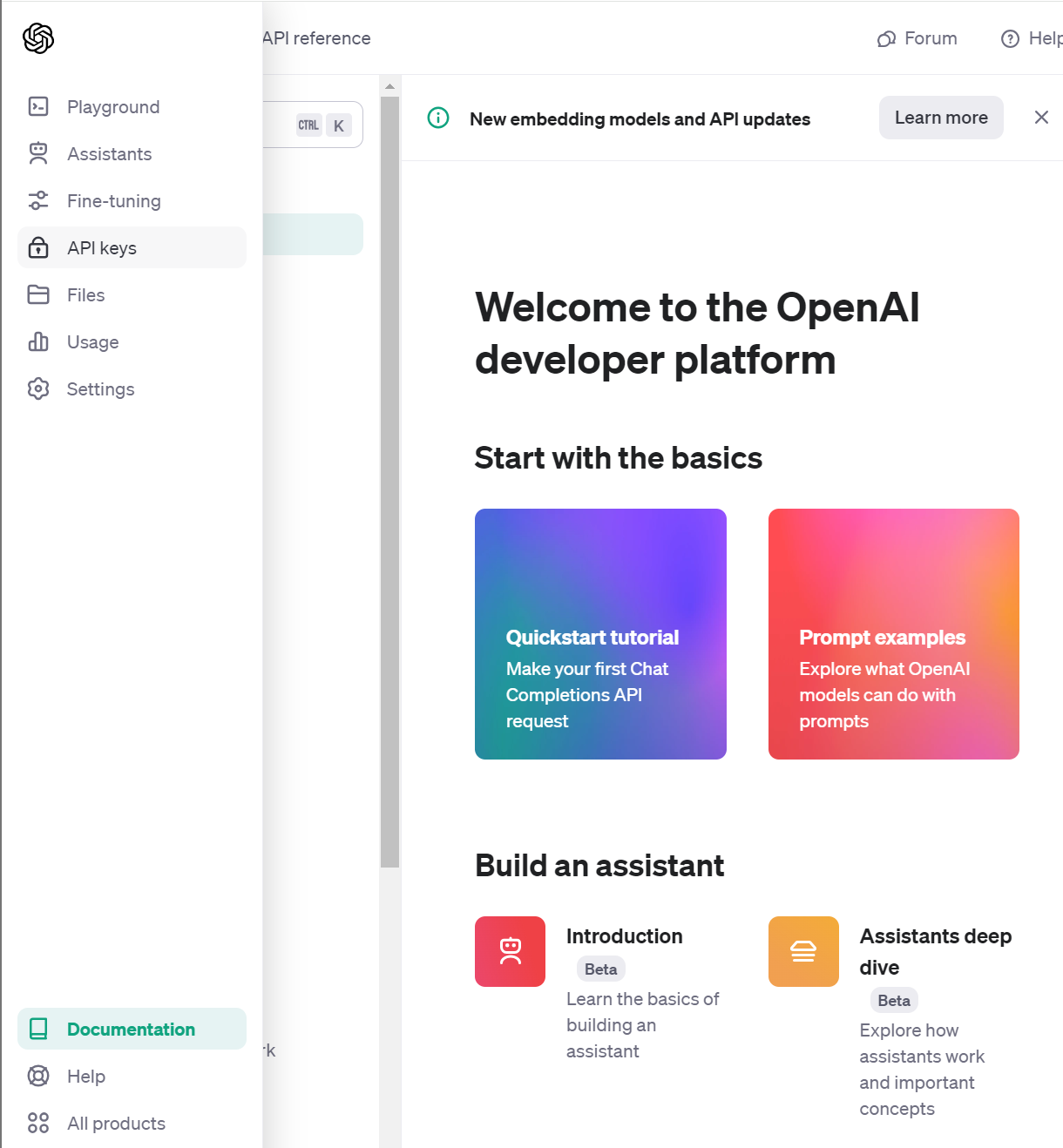
- Create new secret key 클릭
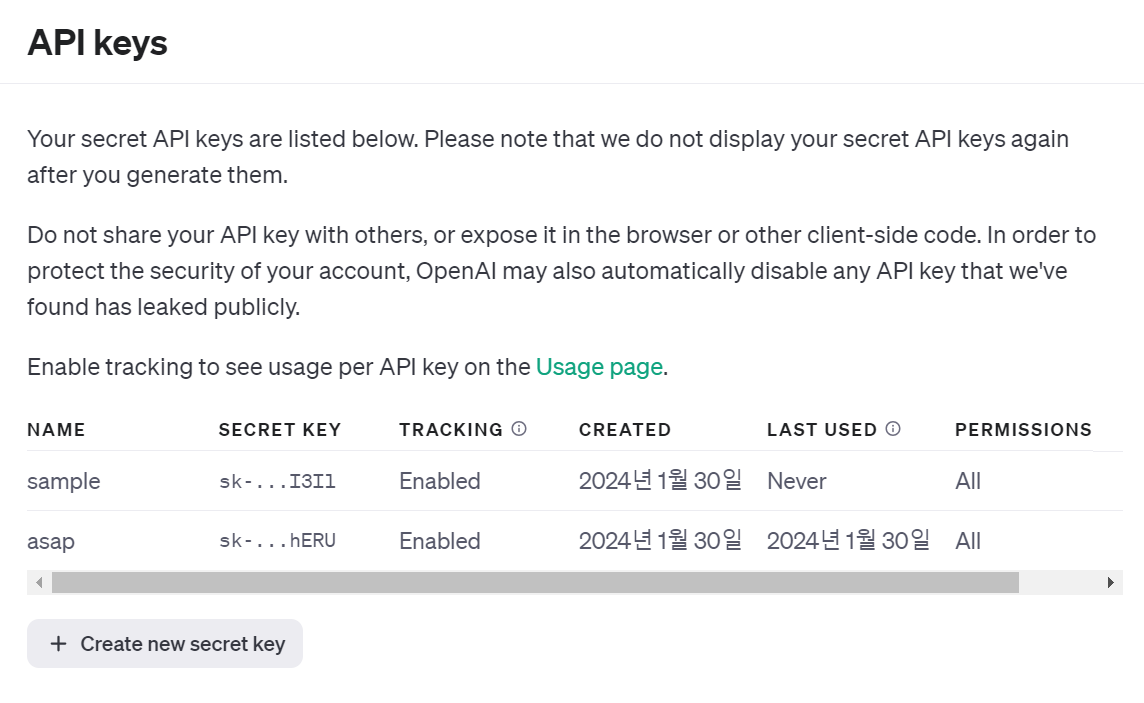
- 이름 입력 후 키 생성 -> 키는 다시 열람할 수 없으니 따로 저장 필수
2. 결제 수단 등록 및 충전
- Billing settings 메뉴로 이동
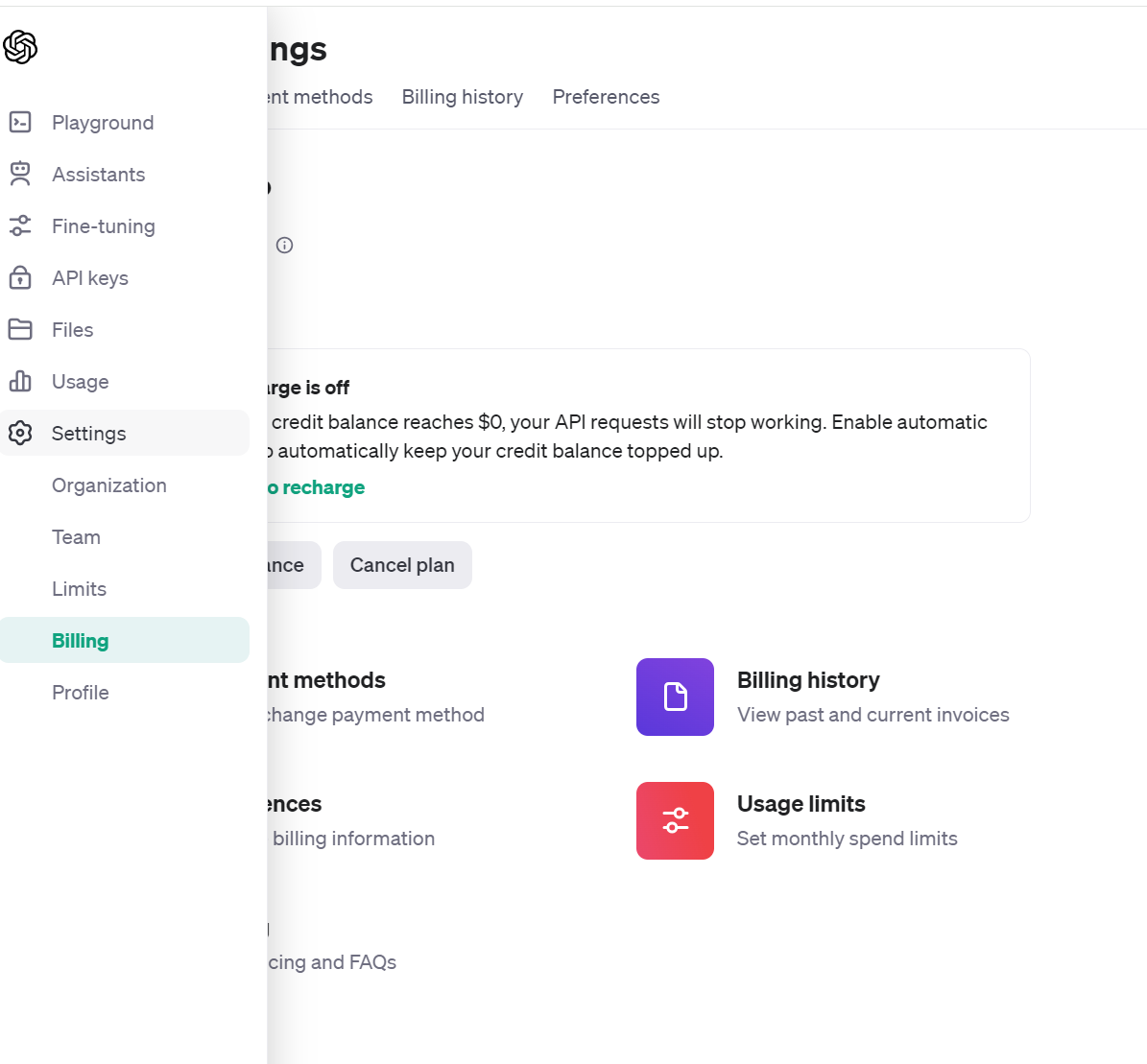
- Payment methods에 결제 수단 추가
- credit 구매 -> 결제 수단만 등록하고 credit을 구매하지 않은 경우 limits 제한 error 날 수 있음
3. Dalle3 API를 통해 이미지 생성
""" 생성 """
import openai
import webbrowser
import os
# Replace YOUR_API_KEY with your OpenAI API key
client = openai.OpenAI(api_key = "API KEY")
# Call the API
# 1장 생성 시 0.03$
response = client.images.generate(
model="dall-e-3",
prompt="a cute cat with a hat on",
size="1024x1024",
quality="standard",
n=1,
)
# Show the result that has been pushed to an url
webbrowser.open(response.data[0].url)+) url을 통해 이미지 저장
""" 이미지 저장"""
# curl 요청
url = response.data[0].url
import urllib.request
import time
img_dest = "./"
start = time.time()
urllib.request.urlretrieve(url, img_dest+"result.jpg")
end = time.time()
print(f"총 소요시간 {end-start}초")
혹시 모델명 적는 란에 (model = "dall-e-3") 이렇게 진행하셨을 때 이미지 생성이 잘 되나요? 저는 dall-e-2로 했을 때는 잘 생성이 되는데 dall-e-3으로 했을 땐 에러가 생겨서요 ㅠㅠ