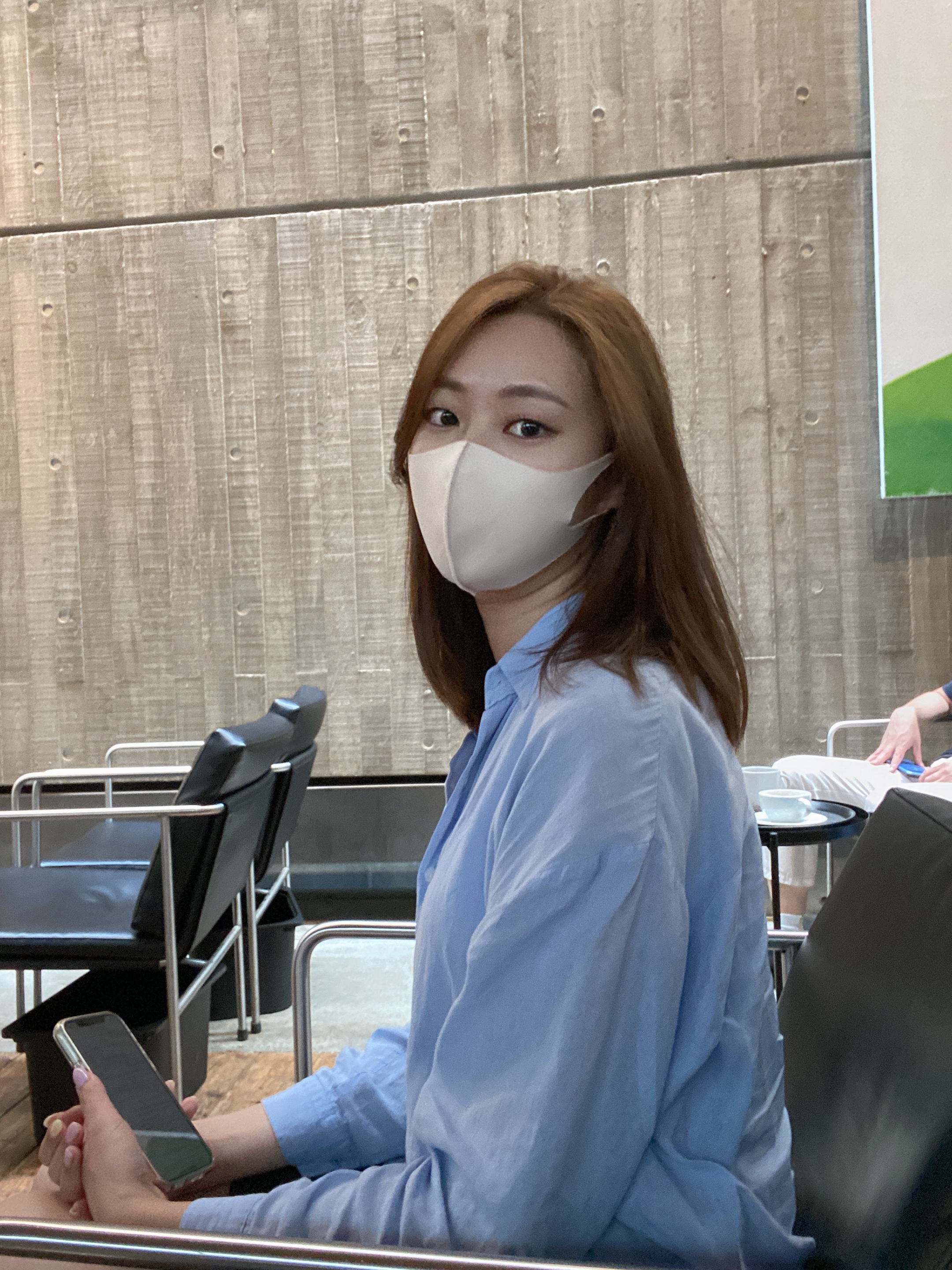이코테 구현 파트
왕실의 나이트(115p)
- 내코드
Scanner sc = new Scanner(System.in);
String input = sc.nextLine();
int x = input.charAt(0) - 96;
int y = Integer.parseInt(input.substring(1));
int count = 0;
int[] xMove = {x + 2, x - 2, x + 1, x - 1};
int[] yMove = {y + 1, y - 1, y + 2, y - 2};
// 8가지 경우를 다 적는건가..?
if ((xMove[0] > 0 && xMove[0] < 9)) {
if (yMove[0] > 0 && yMove[0] < 9) count++;
if (yMove[1] > 0 && yMove[1] < 9) count++;
}
if ((xMove[1] > 0 && xMove[1] < 9)) {
if (yMove[0] > 0 && yMove[0] < 9) count++;
if (yMove[1] > 0 && yMove[1] < 9) count++;
}
if ((xMove[2] > 0 && xMove[2] < 9)) {
if (yMove[2] > 0 && yMove[2] < 9) count++;
if (yMove[3] > 0 && yMove[3] < 9) count++;
}
if ((xMove[3] > 0 && xMove[3] < 9)) {
if (yMove[2] > 0 && yMove[2] < 9) count++;
if (yMove[3] > 0 && yMove[3] < 9) count++;
}
System.out.println(count);- 잘 돌아가긴 하는데 나동빈님 풀이가 더 깔끔하다.
- 어려운 문제같지 않은데 손쉽게 풀지 못한것 같다ㅜㅜ
- 나동빈님 풀이
Scanner sc = new Scanner(System.in);
String input = sc.nextLine();
int row = input.charAt(1) - '0';
int column = input.charAt(0) - 'a' + 1;
// 나이트가 이동할 수 있는 8가지 방향
int[] dx = {-2, -1, 1, 2, 2, 1, -1, -2};
int[] dy = {-1, -2, -2, -1, 1, 2, 2, 1};
int count = 0;
for (int i = 0; i < 8; i++) {
int nextRow = row + dx[i];
int nextColumn = column + dy[i];
if (nextRow > 0 && nextRow < 9 && nextColumn > 0 && nextColumn < 9){
count++;
}
}
System.out.println(count);char형을 숫자로
String input = sc.nextLine();
int row = input.charAt(1) - '0';
int column = input.charAt(0) - 'a' + 1;- input은 "a1"과 같이 입력받는다.
- char형으로 된 숫자 - '0' : int 형 숫자
- 알파벳 a는 1, b는 2 ... 라고 할 때 알파벳에서 - 'a' + 1을 하면 해당되는 숫자를 얻을 수 있다.
자바의 정석 11장 컬렉션 프레임웍
HashSet(631p)
Set인터페이스를 구현한 가장 대표적인 컬렉션
순서x, 중복x
HashSet은 객체를 저장하기 전에 기존에 같은 객체가 있는지 확인한다.
저장순서를 유지하고 싶다면 LinkedHashSet 이용
-
생성자 HashSet(int initialCapacity, float loadFactor)
-
loadFactor : 저장공간이 가득 차기 전에 공간을 확보하는 것
0.8로 지정하면 80%가 채워졌을때 용량을 두배로 늘린다.
default값은 0.75임
-
-
예제1
public class HashSetEx1 { public static void main(String[] args) { Object[] objArr = {"1", new Integer(1), "2", "2", "3", "3", "4", "4"}; Set set = new HashSet(); for(int i = 0; i < objArr.length; i++){ set.add(objArr[i]); } System.out.println(set); } } </> 실행 결과 [1, 1, 2, 3, 4]- 그냥 System.out.println(set);만 해주어도 출력된다.
- 실행 결과를 보면 HashSet은 중복된 객체를 저장하지 않는 것을 볼 수 있다.
-
예제2 - HashSet에 add로 객체를 넣어줄 때 HeshSet의 특성상 중복된 객체가 있는지 확인해주는 절차를 거쳐야한다. 이때 equals()와 hashCode()를 호출해준다. 따라서 해당 객체의 클래스에 equals()와 hashCode()를 오버라이딩 해주어야한다!!! (635p)
public class HashSetEx3 { public static void main(String[] args) { HashSet set = new HashSet(); set.add("abc"); set.add("abc"); set.add(new Person("David", 10)); set.add(new Person("David", 10)); System.out.println(set); } } class Person { String name; int age; Person(String name, int age) { this.name = name; this.age = age; } public String toString() { return name + " : " + age; } } </> 실행 결과 [David : 10, abc, David : 10]-
실행 결과를 보면 중복된 Person객체가 들어간 것을 볼 수 있다.
→ 아래와 같이 Person클래스에 equals()와 hashCode()를 오버라이딩 해야한다.public class HashSetEx3 { public static void main(String[] args) { HashSet set = new HashSet(); set.add("abc"); set.add("abc"); set.add(new Person("David", 10)); set.add(new Person("David", 10)); System.out.println(set); } } class Person { String name; int age; Person(String name, int age) { this.name = name; this.age = age; } public String toString() { return name + " : " + age; } @Override public boolean equals(Object o) { if(o instanceof Person) { Person tmp = (Person) o; // 형변환 꼭 해주어야함 return this.name.equals(tmp.name) && this.age == tmp.age; } return false; } @Override public int hashCode() { return Objects.hash(name, age); } } -
equals()에서 o를 Person 타입으로 형변환 해주어야한다. o라는 리모콘에는 name과 age과 없기 때문에 name과 age에 접근하기 위해서 Person타입으로 바꾸어줘야한다.
-
hashCode()
- hash()의 인자는 가변인자이기 때문에 iv를 다 적어주면 된다.
-
-
Generate 단축키 : command + n
-
예제3-HashSet의 교집합, 합집합, 차집합 구하기
밑에 코드는 예제여서 연습해본것이고 원래 HashSet에 있는 메서드를 쓰면 된다.
합집합(addAll), 교집합(retainAll), 차집합(removeAll)
public class HashSetEx5 { public static void main(String[] args) { HashSet setA = new HashSet(); HashSet setB = new HashSet(); HashSet setHab = new HashSet(); HashSet setKyo = new HashSet(); HashSet setCha = new HashSet(); setA.add("1"); setA.add("2"); setA.add("3"); setA.add("4"); setA.add("5"); System.out.println("A : " + setA); setB.add("4"); setB.add("5"); setB.add("6"); setB.add("7"); setB.add("8"); System.out.println("B : " + setB); // 교집합 Iterator it = setB.iterator(); while (it.hasNext()) { Object tmp = it.next(); if (setA.contains(tmp)) setKyo.add(tmp); } System.out.println("교집합 : " + setKyo); // 차집합 it = setA.iterator(); while (it.hasNext()) { Object tmp = it.next(); if (!setB.contains(tmp)) setCha.add(tmp); } System.out.println("A - B 차집합 : " + setCha); // 합집합 it = setA.iterator(); while (it.hasNext()) { setHab.add(it.next()); } it = setB.iterator(); while (it.hasNext()) { setHab.add(it.next()); } System.out.println("합집합 : " + setHab); } } </> 실행 결과 A : [1, 2, 3, 4, 5] B : [4, 5, 6, 7, 8] 교집합 : [4, 5] A - B 차집합 : [1, 2, 3] 합집합 : [1, 2, 3, 4, 5, 6, 7, 8]
오늘한일
- 알고리즘 푸는데 전보다 감이 사라진것이 느껴진다. 코딩연습 진짜 많이 해야겠다ㅜㅜㅜ
- HashSet 특징과 HashSet 메서드 예제, HashSet에 객체를 담을때 중복여부를 확인해야 해서 객체 타입 클래스에 equlas()와 hashCode()를 오버라이딩 해야함
- 미션이 없어도 공부를 많이 하려 했지만 뜻대로 하지 못했다..ㅎㅎ
Todo
- (내일) 이코테 구현파트 게임 개발