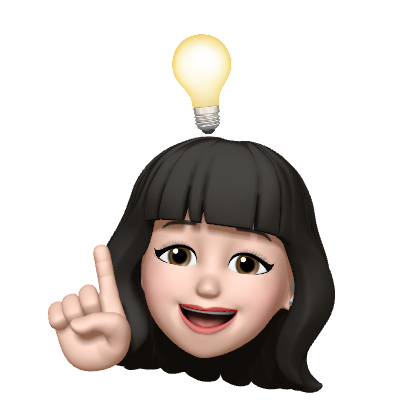프론트에서 서버에 데이터 요청하는 방법
- fetch : 리액트 기본 제공
- axios : 다운이 필요한 라이브러리
서버 실행 - 📁 server
🧷 app.js
const express = require('express');
const app = express();
const cors = require('cors');
// cors에러 서로 다른 포트에서 무언가 요청하게 되면
// 보안상의 이유로 cors에러가 뜨게 된다.
// 미들웨어로 해결
// 익스프레스에서 바디에서 데이터를 꺼내쓰려면 body-parser가 필요함
// 바디 파싱을 하려면 아래 두 줄을 입력해야한다.
app.use(express.json()); // 파싱을 위한 어플리케이션
app.use(express.urlencoded({ extended: true })); // 파싱
app.use(cors());
let id = 2;
const todoList = [
{
id: 1,
text: '할일 1',
done: false,
},
];
app.get('/', function (req, res) {
res.send('Hello World');
});
// 화면에 Hello World를 띄운다.
app.get('/api/todo', (req, res) => {
res.json(todoList);
// json형태로 보내준다.
});
// 바디에 데이터를 담아서 보낸다.
app.post('/api/todo', (req, res) => {
const { text, done } = req.body;
todoList.push({
id: id++,
text,
done,
});
return res.send('success');
});
app.listen(5000, () => {
console.log('server start!!');
});
// 서버 실행
📁client
🧷 app.js
import './App.css';
import { useEffect, useState } from 'react';
function App() {
const [todoList, setTodoList] = useState(null);
const fetchData = () => {
fetch('http://localhost:5000/api/todo')
.then((response) => response.json())
.then((data) => setTodoList(data));
};
// 중복으로 쓰여지는 코드를 묶어서 썼다.
useEffect(() => {
fetchData();
}, []);
// 다음 응답값은 todolist 데이터 이다.
// 리렌더링이 반복되는 걸 방지하기 위해, useEffect()를 사용
const onSubmitHandler = (e) => {
e.preventDefault();
// 브라우저 고유의 동작을 중단시켜주는 역할
// onsubmit했을때, 리프레쉬 되는 걸 막아는 준다.
const text = e.target.text.value;
const done = e.target.done.checked;
fetch('http://localhost:5000/api/todo', {
method: 'POST',
headers: {
'content-Type': 'application/json',
},
body: JSON.stringify({
text,
done,
}),
// json이라고 알려줘야 파싱을 해준다.
}).then(() => {
fetchData();
});
};
return (
<>
<h1>TODO LIST</h1>
<form onSubmit={onSubmitHandler}>
<input name='text' />
<input name='done' type='checkbox'></input>
<input type='submit' value='추가' />
</form>
{todoList?.map((todo) => (
<div key={todo.id} style={{ display: 'flex' }}>
<div>{todo.id}</div>
<div>{todo.text}</div>
<div>{todo.done ? 'Y' : 'N'}</div>
</div>
))}
</>
);
}
export default App;
// server에서 응답이 오면 코드를 실행시킨다.
// react는 상태를 바꾸면 리렌더링이 일어난다.
// fetch를 만나면 서버에 요청을 보낸다, 서버에 응답이 오면 setTodoList 상태 변화
// 리렌더링이 반복해서 나타난다.
// 계속 리렌더링 되는이유는 fetch가 그렇게 작성되어있기때문
// 처음 컴포넌트 렌더링 될때만 실행됬으면 좋겠다 -> useEffect
axios 사용
fetch라고 쓰여있는 자리에 axios를 입력 후 json 부분도 지운다.
fetch는 json데이터 포맷이 아니기 때문에, json형태로 만들어 줬지만,
-기본적으로 json타입으로 사용할 수 있다.
-자동 문자열 반환도 된다.
-에러처리가 간결하다.
const fetchData = () => {
axios.get('http://localhost:5000/api/todo')
.then((data) => setTodoList(data));
};async await 사용
const fetchData = async () => {
const response = await axios.get('http://localhost:5000/api/todo')
setTodoList(response.data);
};fetch -> axios 사용
const onSubmitHandler = async (e) => {
e.preventDefault();
const text = e.target.text.value;
const done = e.target.done.checked;
await axios.post(SERVER_URL, { text, done });
fetchData();
// fetch('http://localhost:5000/api/todo', {
// method: 'POST',
// headers: {
// 'content-Type': 'application/json',
// },
// body: JSON.stringify({
// text,
// done,
// }),
// json이라고 알려줘야 파싱을 해준다.
// }).then(() => {
// fetchData();
// });
};직렬화 해줬던 부분, 헤더에 컨텐트 타입 넣어줬던 것,
method 넣었던것들을 넣지 않아도 , 간단하게 쓸 수 있어서 코드가 깔끔해진다.