과거에는... View 와 Controller를 한군데다 작성했었다. View 안에서 DB도 접근하고 컨트롤러 로직도 View에 있고... 하나의 View 파일안에 어마어마한 코드가 들어갈 수 밖에...
지금은, 따로 작성! 컨트롤러와 뷰를 쪼개는 게 기본!
뷰는 화면과 관련 일만하고, 컨트롤러는 비즈니스 로직만!
Contoller
HelloController.java
@Controller
public class HelloController {
@GetMapping("hello")
public String hello(Model model){
model.addAttribute("data", "hello!!");
return "hello";
}
}View
resources/template/hello.html
<!DOCTYPE html>
<html xmlns:th="http://www.thymeleaf.org" lang="en">
<head>
<meta charset="UTF-8">
<title>Title</title>
</head>
<body>
<p th:text="'안녕하세요!' + ${data}">안녕하세요 손님</p>
</body>
</html>컨트롤러를 추가
HelloController.java
@Controller
public class HelloController {
@GetMapping("hello")
public String hello(Model model){
model.addAttribute("data", "hello!!");
return "hello";
}
// 파라미터를 넘겨주어야 한다
@GetMapping("hello-mvc")
public String helloMvc(@RequestParam("name") String name, Model model){
model.addAttribute("name", name); // 파라미터를 모델이 담는다
return "hello-template";
}
}검색창에,
http://localhost:8080/hello-mvc?name=spring
<!DOCTYPE html>
<html xmlns:th="http://www.thymeleaf.org" lang="en">
<head>
<meta charset="UTF-8">
<title>Title</title>
</head>
<body>
<p th:text="'안녕하세요!' + ${name}">안녕하세요 empty</p> // model 의 key 값이 name인것을 찾아 뿌려줌
</body>
</html>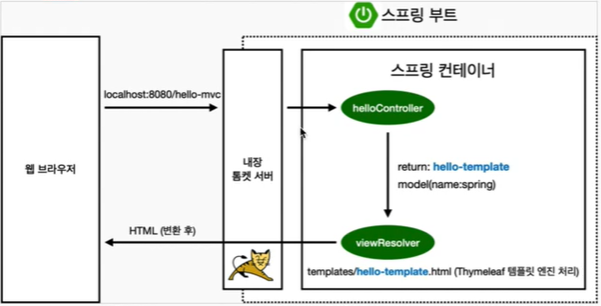
정적일 때는 그냥 html 파일을 주었지만, 동적일 때는 변환후 웹 브라우저에게 전달한다.
